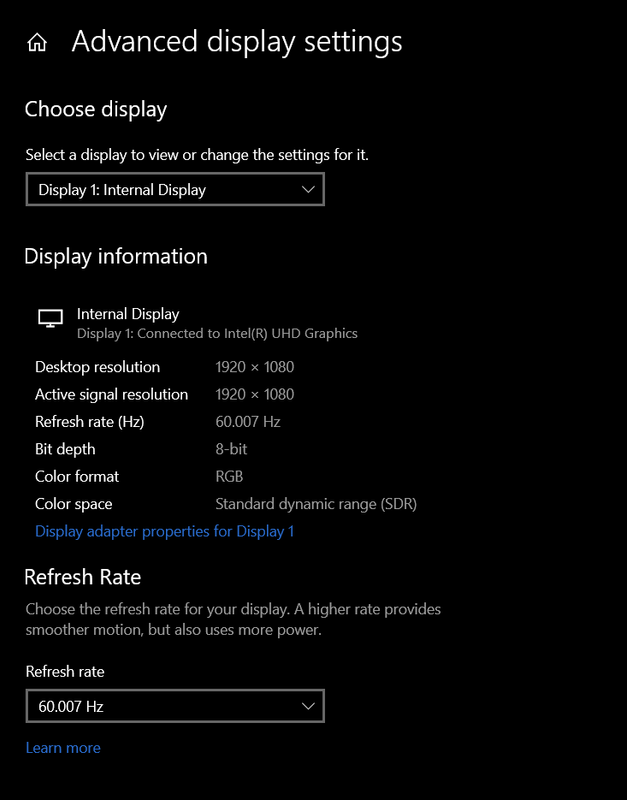-
×InformationNeed Windows 11 help?Check documents on compatibility, FAQs, upgrade information and available fixes.
Windows 11 Support Center. -
-
×InformationNeed Windows 11 help?Check documents on compatibility, FAQs, upgrade information and available fixes.
Windows 11 Support Center. -
- HP Community
- Gaming
- Gaming Notebooks
- Re: Windows 10 Pro using Intel GPU instead of nVidia gpu for...

Create an account on the HP Community to personalize your profile and ask a question
04-14-2021 08:25 AM
Hello! I recently got my Pavilion 16-a0042nq Gaming Laptop 3 months ago. I wanted to change my refresh rate from 60 to 144 hertz, but Windows uses the Intel(R) UHD Graphics GPU instead of my nVidia GTX 1650 Ti. Here is a screenshot.
If you have an answer, please tell me! Thanks!
Solved! Go to Solution.
Accepted Solutions
04-18-2021 01:00 PM
Thank you for posting back.
I would request you to contact our Support and our Support Engineers should be able to Remote into your computer and sort this out. HP Support can be reached by clicking on the following link: www.hp.com/contacthp/
ECHO_LAKE
I am an HP Employee
04-17-2021 02:03 PM - edited 04-17-2021 02:04 PM
Thank you for posting on HP Support Community.
Don't worry as I'll be glad to help, I have a few troubleshooting steps we could try to fix the issue:
- Firstly, close the Intel Graphics Control Panel.
- Right-click on the desktop again.
- Now select the control panel for your dedicated GPU (NVIDIA)
NVIDIA cards, click on Adjust Image Settings with Preview, select Use my preference emphasizing: Performance and click Apply.
Hope this helps! Keep me posted for further assistance.
Please click “Accept as Solution” if you feel my post solved your issue, it will help others find the solution.
ECHO_LAKE
I am an HP Employee
04-18-2021 03:54 AM
Thanks for responding! I did everything you told me to, but I still have this issue. I tried restarting my laptop after I saw that it didn't change anything, but it's still the same. I checked and I have all the newest drivers installed.
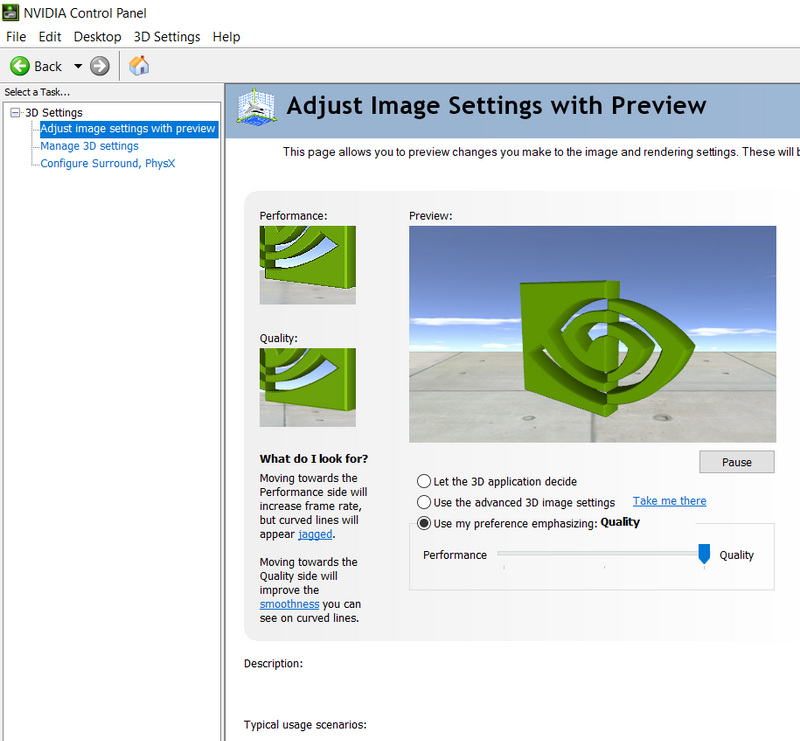
04-18-2021 01:00 PM
Thank you for posting back.
I would request you to contact our Support and our Support Engineers should be able to Remote into your computer and sort this out. HP Support can be reached by clicking on the following link: www.hp.com/contacthp/
ECHO_LAKE
I am an HP Employee