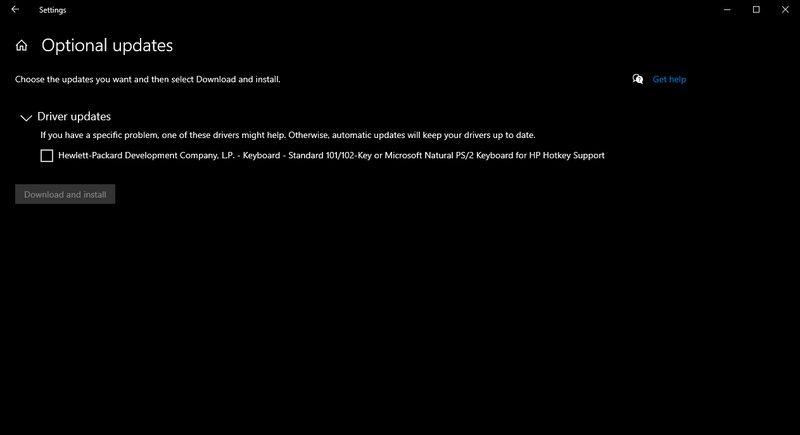-
×InformationNeed Windows 11 help?Check documents on compatibility, FAQs, upgrade information and available fixes.
Windows 11 Support Center. -
-
×InformationNeed Windows 11 help?Check documents on compatibility, FAQs, upgrade information and available fixes.
Windows 11 Support Center. -
- HP Community
- Gaming
- Gaming Notebooks
- Re: cannot install hotkey update for 101/102 keys

Create an account on the HP Community to personalize your profile and ask a question
09-29-2020 05:03 PM
Thank you for posting on the HP Support Community.
Don't worry as I'll be glad to help, however, to provide an accurate resolution, I need a few more details:
- Did this happen after a recent window or software update?
- Have you made any hardware/software changes?
- Have you tried any troubleshooting steps?
- What is the product number of your device? Use this link to find it: http://support.hp.com/us-en/document/c03754824
Keep me posted for further assistance.
ECHO_LAKE
I am an HP Employee
10-24-2020 11:07 AM - edited 10-24-2020 11:40 AM
After one of the updates it happened
I did not change the hardware
I checked all the troubleshooting, everything is fine and healthy
My device number is laptop model: OMEN by HP - 17-an032ng
Cannot install an optional update for 101/102 keys hotkey function(for my laptop its the omen command center key, its not working)
It is still the desired page
10-24-2020 04:08 PM
Thank you for posting back.
Thank you for posting on the HP Support Community.
I appreciate your efforts to try and resolve the issue. I would suggest performing system factory reset will put the computer back to the original factory settings in this way all corrupted and outdated software will be removed.
While doing the recovery there is an option to back up your personal files. If you have not previously done one now is a good time.
Restoring Files that were Backed Up Using HP Recovery Manager (Windows )You can also contact HP support for assistance. They can remotely access your system to help alleviate difficulties: www.hp.com/contacthp/
The HP Cloud Recovery Tool allows you to download recovery software to a USB drive. You can use the downloaded recovery image file in order to install the Windows operating system.
- Click here: https://support.hp.com/in-en/document/c04758961#AbT3to perform System Recovery (Windows 10)
- Click here: https://support.hp.com/in-en/document/c06162205 to Use the HP Cloud Recovery Tool (Windows 10)
Hope this helps! Keep me posted for further assistance.
Please click “Accept as Solution” if you feel my post solved your issue, it will help others find the solution.
ECHO_LAKE
I am an HP Employee
10-25-2020 07:30 AM
@davidjerusalen That's awesome, I'm glad it worked,
Remember, if you ever need help related to your HP device,
We'll be right here and happy to help, take care and have an awesome day, ahead.
Riddle_Decipher
I am an HP Employee
Learning is a journey, not a destination.
Let's keep asking questions and growing together.
- « Previous
-
- 1
- 2
- Next »