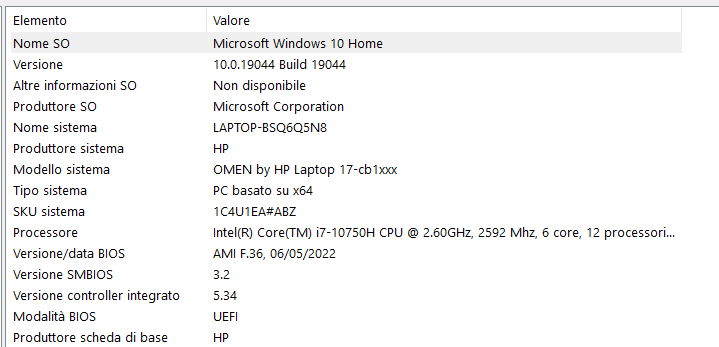-
×InformationNeed Windows 11 help?Check documents on compatibility, FAQs, upgrade information and available fixes.
Windows 11 Support Center. -
-
×InformationNeed Windows 11 help?Check documents on compatibility, FAQs, upgrade information and available fixes.
Windows 11 Support Center. -
- HP Community
- Gaming
- Gaming Notebooks
- Re: giochi

Create an account on the HP Community to personalize your profile and ask a question
07-20-2022 01:02 PM
Hi for 2 days I have not been able to play because when I open the fps game it starts to go down from 100 to 10 and I can not do anything.I tried reinstalling drivers but nothing changed.in the gaming hub the temperature was always 75 and now and always 49, 55 maybe there is something wrong
07-21-2022 03:25 PM
Hello @niki80
Sorry to hear that you are having problems ... and I would like to help you.
(1) Update BIOS
HP Notebook System BIOS Update (Intel Processors) | F.36 Rev.A | 31.9 MB | May 9, 2022 | Download |
Why should you install the update ?
https://support.hp.com/us-en/document/ish_4123786-2338478-16
Quote: "
Updating the BIOS is recommended as standard maintenance of the computer. It can also help resolve the following issues:
- An available BIOS update resolves a specific issue or improves computer performance.
- The current BIOS does not support a hardware component or a Windows upgrade.
- HP Support recommends installing a specific BIOS update.
"
(2) Reboot
(3) Install/Update
Intel Chipset Installation Utility and Driver | 10.1.18412.8219 Rev.B | 1.1 MB | Dec 14, 2020 | Download |
Intel Management Engine Interface (MEI) Driver | 2031.15.0.1743 Rev.B | 17.4 MB | Dec 14, 2020 | Download |
Intel Serial IO Driver | 30.100.2020.7 Rev.B | 1.2 MB | Dec 14, 2020 | Download |
NVIDIA High-Definition (HD) Graphics Driver | 27.21.14.5241 Rev.B | 727.7 MB | Dec 14, 2020 | Download |
Intel Rapid Storage Technology Driver | 17.9.0.1007 Rev.B | 22.3 MB | Dec 14, 2020 | Download |
(4) Reboot and test again ...
07-22-2022 08:52 AM
Hi thanks for the reply.I reset pc to 5 days before problems occurred and everything went back to normal. I think it was a windows update that caused problems but I don't know which one. I hope the problem does not come back with updates.
07-24-2022 05:36 AM
Hi I thought I solved the problem with the update canceled and came back again.I tried to do as you requested to install drivers but you can't install. This driver does not support this version. BIOS is updated.
07-24-2022 05:52 AM
Hello @niki80
(1) All right, let's start again from the beginning. What operating system do you have now. Windows 10 or Windows 11 ?
(2) To help you I need to know the product number (p/n) of your notebook !
You will find this information on the back of your notebook printed in small alphanumeric letters.
The product number (p/n) is legally allowed information, just about the computer, no sensitive data.
It is allowed to post in public, no problem.
or
press [winkey] + r
( run command )
msinfo32
copy / paste the System SKU value

07-24-2022 11:50 AM
Thanks for the reply. I have Windows 10 microsoft windows versione 21H2 (byild so 19044.1826).When I restore the system it goes back to normal but does not last long. When it happens pc slows down and when I open omen gaming hub the CPU temperature is below 50 and usually it is 70, and with the game even more, and I understand them that it is not working again.
07-30-2022 04:49 AM
Grazie per la risposta. Ho Windows 10 microsoft windows versione 21H2 (byild so 19044.1826). Quando ripristino il sistema torna alla normalità ma non dura a lungo. Quando succede il pc rallenta e quando apro l'hub di gioco presagio la temperatura della CPU è inferiore a 50 e di solito è 70, e con il gioco anche di più, e capisco loro che non funziona di nuovo.
07-30-2022 01:57 PM - edited 07-30-2022 02:02 PM
@niki80 wrote:Hi thanks for the reply.I reset pc to 5 days before problems occurred and everything went back to normal. I think it was a windows update that caused problems but I don't know which one. I hope the problem does not come back with updates.
(1) Do the reset again.
(2) <Windows Update> also updates your device drivers. That is the reason why it does not work after short time.
You can
(A) exclude a specific device from Windows driver updates or
(B) turn off driver updates for all devices.
I would recommend (B).
Please follow these instructions:
https://www.itechtics.com/disable-specific-driver-update/
See section <Prevent Automatic Driver Update in Windows> Using Group Policy
Please report your results
08-01-2022 06:18 AM
Grazie. What happens if I turn off driver updates for all devices?I have noticed that with hot PC it starts to create problems. I have cooling system under PC but it seems that it is not enough. One more thing because when I try to reinstall an audio driver I fail. (The driver is not supported on this OS version)
08-01-2022 08:50 AM - edited 08-01-2022 08:55 AM
@niki80 wrote:Grazie. What happens if I turn off driver updates for all devices?
Nothing, your system will remain stable.
@niki80 wrote:I have noticed that with hot PC it starts to create problems. I have cooling system under PC but it seems that it is not enough. One more thing because when I try to reinstall an audio driver I fail. (The driver is not supported on this OS version)
Please send a picture of your cooling "configuration" below notebook.