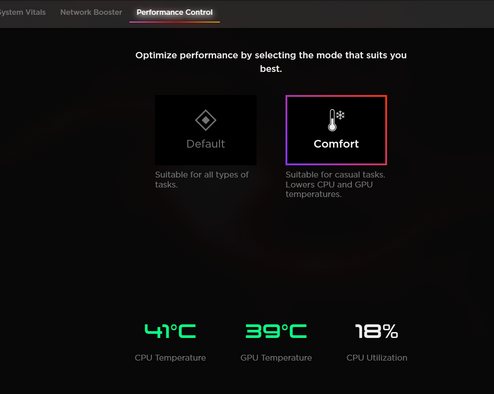-
1
×InformationNeed Windows 11 help?Check documents on compatibility, FAQs, upgrade information and available fixes.
Windows 11 Support Center. -
-
1
×InformationNeed Windows 11 help?Check documents on compatibility, FAQs, upgrade information and available fixes.
Windows 11 Support Center. -
- HP Community
- Gaming
- Gaming Notebooks
- Re: omen command center max fan speed button disappeared

Create an account on the HP Community to personalize your profile and ask a question
11-26-2020 04:41 PM - edited 11-26-2020 04:48 PM
i recently bought my hp omen 15 2020 a month ago with ryzen 5 4600h , 16gb ram(8gb upgraded) , gtx 1650ti gpu. Then it came preinstalled with omen command center and it has a fan speed controller button which switches between auto and max.
just a few hours ago i clean reinstalled windows 10 home and installed all drivers and software. but this time I downloaded omen command center myself from microsoft store. But now the name has changed to "omen gaming hub" rather than "omen command center" and also there is no fan speed controller button that used to switch between auto and max.
i always used to turn fan speed to max before starting gaming but now it has to reach 80 degree celsius to go max. and my temperatures will stay below 75 if i would have started with max fan speed. can someone tell me whats the problem. and why the button used to be there before but not now?
one request: dont tell me that temperature below 80 is good. i don't need to hear that. i already know it.
Thank you!
11-26-2020 09:08 PM
Please use your other post
https://h30434.www3.hp.com/t5/Gaming-Notebooks/Omen-Command-Center/m-p/7871363#M35940
Thanks
***
**Click the KUDOS thumb up on the left to say 'Thanks'**
Make it easier for other people to find solutions by marking a Reply 'Accept as Solution' if it solves your problem.