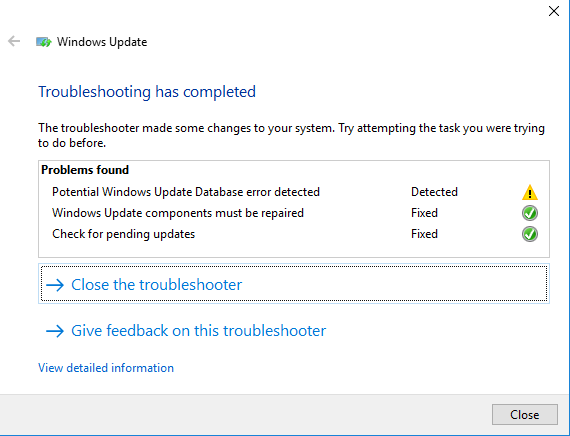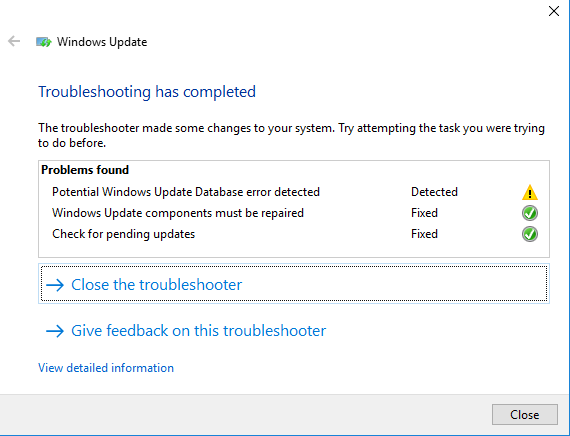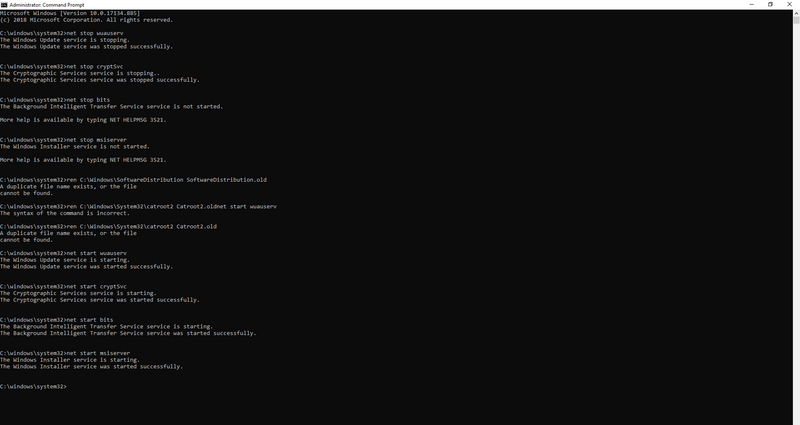-
×InformationNeed Windows 11 help?Check documents on compatibility, FAQs, upgrade information and available fixes.
Windows 11 Support Center. -
-
×InformationNeed Windows 11 help?Check documents on compatibility, FAQs, upgrade information and available fixes.
Windows 11 Support Center. -
- HP Community
- Gaming
- Gaming Notebooks
- Re: unable to use dynamic keyboard lighting

Create an account on the HP Community to personalize your profile and ask a question
11-17-2019 04:25 PM
when i ran the windows update troubleshooter it gave this result:
when i used command prompt to 'reset the components of windows update' and entered the commands beginning with 'ren' it stated that the files did not exist or there were duplicates of them...
I am not sure how to solve these errors but i would like to try to do that before attempting method 3 as that seems dangerous...
thank you so much for your help so far 🙂
11-21-2019 02:38 PM
I have run the windows update troubleshooter many times with the same results that do not aid the update:
I have run the command prompt commands in method 2 with the same result every time: the files they want me to search for do not exist or have duplicates ???
I tried method 3 but the program file directories were already in the correct places (D:\Program Files).
I also tried method 5 of setting the default language to English but it has not worked (it was already English).
I tried method 4 but my (free) antivirus programs did not yield any results.
11-22-2019 12:32 AM
In that case @Ethan212 I am out of ideas. All I can think of is that something in the OS is skewed. It may be faster at this point to reinstall Windows. If you choose to to do this, back up your data first if needed.
11-22-2019 12:36 AM
I might also suggest before reinstalling, to run the UEFI Diagnostics troubleshooter and see if maybe the hard drive is having any physical issues, just to rule that out.
F2 at startup will take you to the menu before Windows starts.
Go to Component Tests and then Storage. Run the short test first. If nothing is found, run the long test.
- « Previous
-
- 1
- 2
- Next »