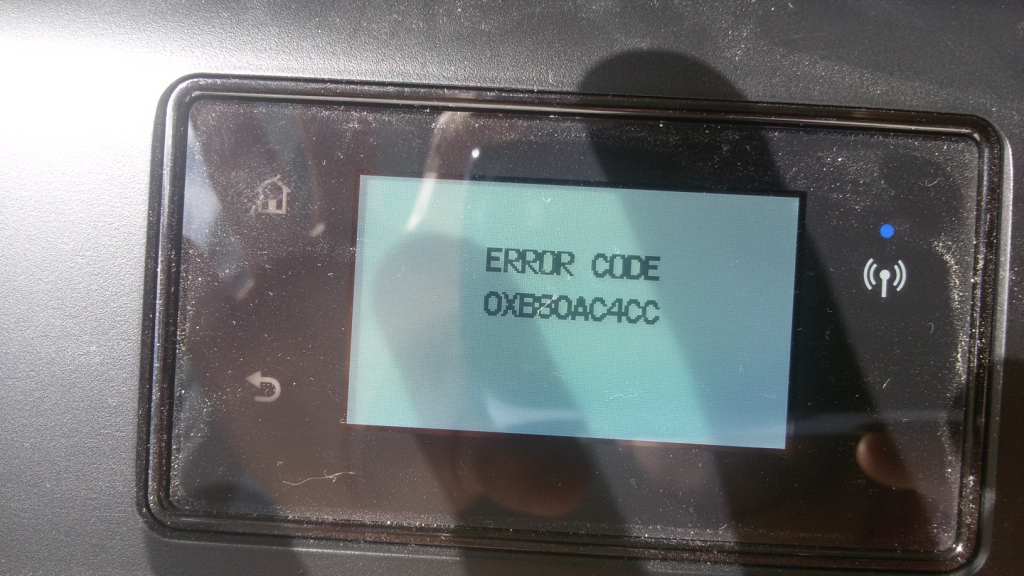-
×InformationNeed Windows 11 help?Check documents on compatibility, FAQs, upgrade information and available fixes.
Windows 11 Support Center. -
-
×InformationNeed Windows 11 help?Check documents on compatibility, FAQs, upgrade information and available fixes.
Windows 11 Support Center. -
- HP Community
- Printers
- Mobile Printing & Cloud Printing
- HP DeskJet Ink Advantage 4535 Error code

Create an account on the HP Community to personalize your profile and ask a question
10-07-2016 03:12 AM
Hi,
I have tried to connect my printer to the new wifi and on the printer this code message has been displayed.
Do you have any idea where is the issue? I have restarted wifi router but the result was the same.
Thank you a lot.
Jan
Solved! Go to Solution.
Accepted Solutions
10-08-2016 02:14 PM - edited 10-08-2016 06:43 PM
Hi @Maxan,
Thank you for visiting the HP Forums! A great place where you can find solutions for your issues with help from the community! I understand that you that you need to connect your printer to wifi network and you get an error message. I will be delighted to assist you.
A commendable job was done by trying to connect your printer to the wifi network before posting your question in the HP forums. It is always a great pleasure to work with tech-savvy and technically sound customers like you. Kudos to you for that. I am amazed at your technical skills and we definitely value your relationship with HP. We appreciate you greatly for doing business with HP and I take it a privilege to share this platform with you.
For better clarity, I would require more information to isolate the issue to being hardware or software related.
Do other devices connect without hassles to the same network?
After restarting the printer without any communication with other devices, do you get this error message or does it go back to the home screen?
Is it possible for you try this printer on a different network?
Let’s first do a hard reset: steps:
- Turn on the printer.
- Wait until the printer is idle and silent before you continue.
- Disconnect the USB cable from the rear of the printer. If your printer has a network or wireless connection, leave it connected.
- Remove the ink cartridges from the printer.
- With the printer turned on, disconnect the power cord from the rear of the printer and from the wall outlet or power strip.
- Wait at least 60 seconds.
- Plug the power cord back into the wall outlet.
- NOTE:
- HP recommends connecting the printer power cord directly to a wall outlet.
- Reconnect the power cord to the rear of the printer.
- Turn on the printer, if it does not automatically turn on.
- The printer might go through a warm-up period. The printer lights might flash, and the carriage might move.
- Wait until the warm-up period finishes and your printer is idle and silent before you proceed.
- Reinsert the ink cartridges, and then close the ink cartridge access door.
- Then try to connect to the network and check if it works.
Please check these links out for further troubleshooting: Link 1: http://support.hp.com/ph-en/product/HP-DeskJet-Ink-Advantage-4530-All-in-One-Printer-series/5447926/...
Link2: This error could relate to a carriage jam also. Please check this link: http://support.hp.com/us-en/product/HP-DeskJet-Ink-Advantage-4530-All-in-One-Printer-series/5447926/...
Link 3: setting up the wireless printer: http://support.hp.com/us-en/product/HP-DeskJet-Ink-Advantage-4530-All-in-One-Printer-series/5447926/...
I genuinely hope the issue gets resolved without hassles and the printer works great. Hope this helps. Please let me know how this works. To simply say thanks, please click the "Thumbs Up" button to appreciate my efforts by giving me a kudos. If this helps, please mark this as “Accepted Solution”.
Thanks and have a terrific week ahead.
DavidSMP
I am an HP Employee
10-08-2016 02:14 PM - edited 10-08-2016 06:43 PM
Hi @Maxan,
Thank you for visiting the HP Forums! A great place where you can find solutions for your issues with help from the community! I understand that you that you need to connect your printer to wifi network and you get an error message. I will be delighted to assist you.
A commendable job was done by trying to connect your printer to the wifi network before posting your question in the HP forums. It is always a great pleasure to work with tech-savvy and technically sound customers like you. Kudos to you for that. I am amazed at your technical skills and we definitely value your relationship with HP. We appreciate you greatly for doing business with HP and I take it a privilege to share this platform with you.
For better clarity, I would require more information to isolate the issue to being hardware or software related.
Do other devices connect without hassles to the same network?
After restarting the printer without any communication with other devices, do you get this error message or does it go back to the home screen?
Is it possible for you try this printer on a different network?
Let’s first do a hard reset: steps:
- Turn on the printer.
- Wait until the printer is idle and silent before you continue.
- Disconnect the USB cable from the rear of the printer. If your printer has a network or wireless connection, leave it connected.
- Remove the ink cartridges from the printer.
- With the printer turned on, disconnect the power cord from the rear of the printer and from the wall outlet or power strip.
- Wait at least 60 seconds.
- Plug the power cord back into the wall outlet.
- NOTE:
- HP recommends connecting the printer power cord directly to a wall outlet.
- Reconnect the power cord to the rear of the printer.
- Turn on the printer, if it does not automatically turn on.
- The printer might go through a warm-up period. The printer lights might flash, and the carriage might move.
- Wait until the warm-up period finishes and your printer is idle and silent before you proceed.
- Reinsert the ink cartridges, and then close the ink cartridge access door.
- Then try to connect to the network and check if it works.
Please check these links out for further troubleshooting: Link 1: http://support.hp.com/ph-en/product/HP-DeskJet-Ink-Advantage-4530-All-in-One-Printer-series/5447926/...
Link2: This error could relate to a carriage jam also. Please check this link: http://support.hp.com/us-en/product/HP-DeskJet-Ink-Advantage-4530-All-in-One-Printer-series/5447926/...
Link 3: setting up the wireless printer: http://support.hp.com/us-en/product/HP-DeskJet-Ink-Advantage-4530-All-in-One-Printer-series/5447926/...
I genuinely hope the issue gets resolved without hassles and the printer works great. Hope this helps. Please let me know how this works. To simply say thanks, please click the "Thumbs Up" button to appreciate my efforts by giving me a kudos. If this helps, please mark this as “Accepted Solution”.
Thanks and have a terrific week ahead.
DavidSMP
I am an HP Employee