-
×InformationNeed Windows 11 help?Check documents on compatibility, FAQs, upgrade information and available fixes.
Windows 11 Support Center. -
-
×InformationNeed Windows 11 help?Check documents on compatibility, FAQs, upgrade information and available fixes.
Windows 11 Support Center. -
- HP Community
- Printers
- Mobile Printing & Cloud Printing
- printer keeps going of the wireless connection

Create an account on the HP Community to personalize your profile and ask a question
03-15-2019 05:38 PM
Known solutions presented in the order to be completed / checked:
Your printer software is here:
HP OfficeJet Pro 8710 All-in-One Printer series Full Feature Software and Drivers
More documents on the subject of Wireless are found in the How-to category.
How to > topic Wireless, Networking & Internet > subject list Wireless Connections & Networking
++++++++++++++++++++++++++++++++++++++++++
If (while) the printer is on the network, use the Embedded Web Server (EWS) to check / manage the printer.
For example, the Network can be checked / edited using EWS to add a static IP address.
Open your favorite browser > type / enter Printer IP address into URL / Address bar
General Example - Officejet Pro 8630 EWS > Network > Wireless (802.11)
More settings under "Advanced"
Note that your printer EWS may look different - example is intended to illustrate the feature only.
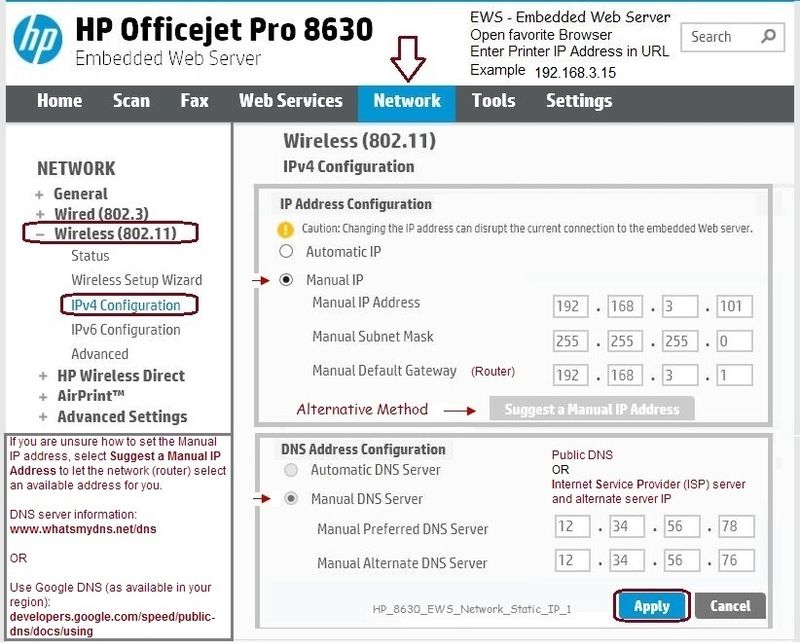
and...
One more thing to check - make sure the printer Date and Time are correct. Takes only a short while to check / fix.
Check Date / Time - examples
Open your favorite browser > type / enter Printer IP address into URL / Address bar
Tab Settings > Preferences > Date & Time
Examples

and

Reference and Resources – Places to find (more) help and learn about your Printer
Printer Homepage – “Things that are your printer”
Drivers / Software / Firmware Updates, Videos, Bulletins/Notices, How-to, Troubleshooting, User Guides, Product Information, more
HP OfficeJet Pro 8710 All-in-One Printer series
Thank you for participating in the HP Community Forum.
We are a world community of HP enthusiasts dedicated to supporting HP technology.
Click Thumbs Up on a post to say Thank You!
Answered? Click post "Accept as Solution" to help others find it.



