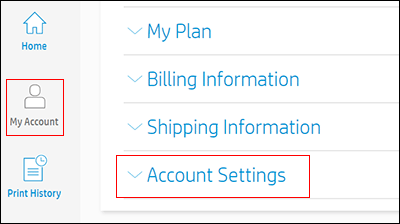-
×InformationNeed Windows 11 help?Check documents on compatibility, FAQs, upgrade information and available fixes.
Windows 11 Support Center. -
-
×InformationNeed Windows 11 help?Check documents on compatibility, FAQs, upgrade information and available fixes.
Windows 11 Support Center. -
- HP Community
- Apps, Services & Software
- HP Instant Ink
- Re: Change in country for Instant Ink

Create an account on the HP Community to personalize your profile and ask a question
07-01-2022 04:24 AM
How do I set up a new HP Smart account so I can arrange Instant Ink in a different country? Uninstalling and reinstalling does not disconnect my current account from the app.
07-04-2022 07:47 AM
Hi @Moo10,
Welcome to the HP Support Community
I'd like to help!
I understand you would like to change the control on the instant ink account.
You will have to cancel your current account and then re-enroll the printer with the new location.
Follow the instructions to Cancel your HP Instant Ink service
Use your HP Instant Ink account to cancel your HP Instant Ink service.
Sign in to hpinstantink.com/signin.
Your HP Instant Ink account page opens.
In the Status area of your HP Instant Ink account page, a printer drop-down menu is available when there are multiple printers enrolled. Click the drop-down menu, and then select the printer you want to cancel.
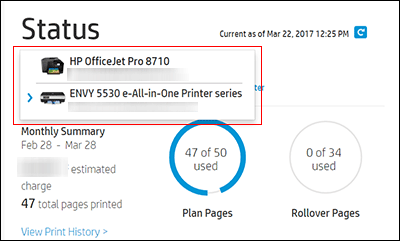
Check the Print History or the HP ePrint address of the printer to confirm you have selected the correct printer.
Click My Account, and then click Account Settings.
Click Cancel my HP Instant Ink Subscription.
You receive an email confirmation of the cancellation. The cancellation finalizes at the end of the current billing cycle when the final charge processes successfully.
Refer to the document to enroll the printer -https://support.hp.com/in-en/document/c03767639
Hope this helps! Keep me posted.
Please click “Accept as Solution” if you feel my post solved your issue, it will help others find the solution.
Click the “Yes" on the bottom right to say “Thanks” for helping