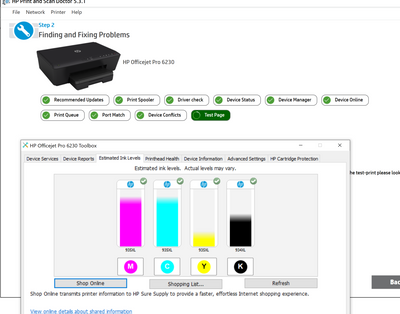-
×InformationNeed Windows 11 help?Check documents on compatibility, FAQs, upgrade information and available fixes.
Windows 11 Support Center. -
-
×InformationNeed Windows 11 help?Check documents on compatibility, FAQs, upgrade information and available fixes.
Windows 11 Support Center. -
- HP Community
- Apps, Services & Software
- HP Instant Ink
- Officejet pro 6230 printing blank pages

Create an account on the HP Community to personalize your profile and ask a question
04-23-2020
08:19 AM
- last edited on
04-23-2020
08:51 AM
by
![]() kevin-t
kevin-t
Hello
Printer model = Officejet 6230 Serial = [edited]
Need help with my printer, after new cartridges were inserted printer printed 10 pages, then suddenly he started printing blank pages or only yellow ink is used. I did already reinstall drivers update FW on this printer testing with your app doctor which also can't find any problems. I tried also only black and white but the same result blank. Try to change USB ports ... same result
Try connecting via wireless also always same blank pages come out or only 3 straight lines of yellow.
I did already (which are described in the link below) all this resetting and checking quality, alignment ... cleaning cartridges cleaning connectors.
It's not a mechanical issue that's why I don't wont to send it to service. Its a software issue so I believe you can help me here.
https://support.hp.com/us-en/document/c04326460
Here is also a screenshot from your doctor and also ink levels.
04-26-2020 12:42 PM
@Zlatorog, Welcome to HP Support Community!
On the printer control panel, press and hold the Cancel ( ) button for five seconds. The Printer Status Report prints.
) button for five seconds. The Printer Status Report prints.
Figure: Example of a Printer Status Report
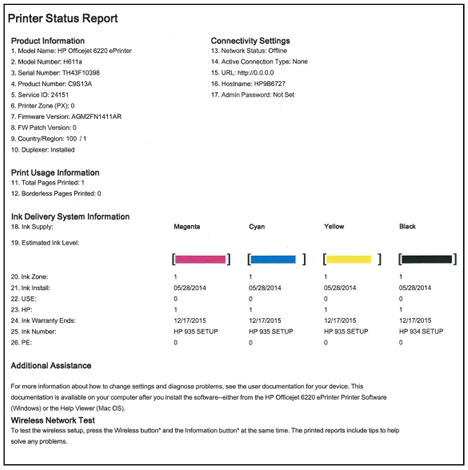
If the report ios blank too, we may have to follow the steps from the document Color or Black Ink Not Printing.
Keep me posted for further assistance.
Please click “Accepted Solution” if you feel my post solved your issue, it will help others find the solution. Click the “Kudos/Thumbs Up" on the bottom right to say “Thanks” for helping!
TEJ1602
I am an HP Employee