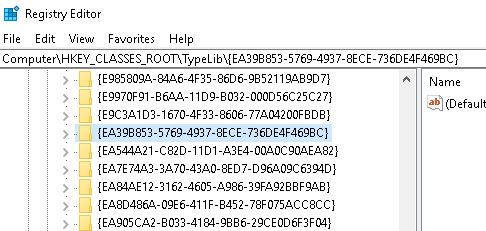-
×InformationNeed Windows 11 help?Check documents on compatibility, FAQs, upgrade information and available fixes.
Windows 11 Support Center. -
-
×InformationNeed Windows 11 help?Check documents on compatibility, FAQs, upgrade information and available fixes.
Windows 11 Support Center. -
- HP Community
- Apps, Services & Software
- ZCentral
- Cannot uninstall RGS 6.0.4

Create an account on the HP Community to personalize your profile and ask a question
03-21-2020 03:43 AM
Hello,
trying to install RGS (ZCentral Boost) 7.6 on a Zbook G3. Few years ago I installed to test 6.0.4. Now removed the old version, also checked control panel programs, task manager startup, searched registry on "rgs" and "sender" etcc. don not find a trace of the old 6.0.4 RGS but the 7.6 install keeps saying I need to uninstall 6.04 (see image) but I have no clue how I can uninstall 6.04 further. In the community I did see a reg EA6.. but I do not have this in my reg.
Thank you very much in advance for any help,
Best regards,
Nicolas Tobbackx
03-21-2020 06:10 PM
Hi Nicolas,
The files below may have some more info on what the issue is, I'd be curious to see the files.
Also fyi, rgs is a "must reboot" situation between uninstall of old and install of new.
%TEMP%\rgreceiverInstaller
%TEMP%\rgsenderInstaller
03-22-2020 03:18 AM
Thank you for your reply,
The rgssenderinstaller is not found.
the rgsreceiver says :
3-19-2020 17:20:11 Receiver HPVelocity installed
3-19-2020 17:20:11 Sender HPVelocity NOT installed
3-19-2020 17:20:11 Ipeak universal driver NOT installed
3-19-2020 17:20:11 Starting maintenance
3-19-2020 17:20:11 RgFeatureSelectItem: DATA: HP Remote Graphics Receiver, selected
3-19-2020 17:20:11 RgFeatureSelectItem: DATA: HP Remote Graphics Receiver\Vs2008Runtime, selected
3-19-2020 17:20:11 RgFeatureSelectItem: DATA: HP Remote Graphics Receiver\32bitXPDrivers, deselected
3-19-2020 17:20:11 RgFeatureSelectItem: DATA: HP Remote Graphics Receiver\64bitXPDrivers, deselected
3-19-2020 17:20:11 RgFeatureSelectItem: DATA: HP Remote Graphics Receiver\Vista32drivers, deselected
3-19-2020 17:20:11 RgFeatureSelectItem: DATA: HP Remote Graphics Receiver\Vista64drivers, deselected
3-19-2020 17:20:11 RgFeatureSelectItem: DATA: HP Remote Graphics Receiver\32bitWin7Drivers, deselected
3-19-2020 17:20:11 RgFeatureSelectItem: DATA: HP Remote Graphics Receiver\64bitWin7Drivers, deselected
3-19-2020 17:20:11 RgFeatureSelectItem: DATA: HP Remote Graphics Receiver\32bitWin8Drivers, deselected
3-19-2020 17:20:11 RgFeatureSelectItem: DATA: HP Remote Graphics Receiver\64bitWin8Drivers, deselected
3-19-2020 17:20:11 RgFeatureSelectItem: DATA: HP Remote Graphics Receiver\32bitIpeakTrayApp, deselected
3-19-2020 17:20:11 RgFeatureSelectItem: DATA: HP Remote Graphics Receiver\64bitIpeakTrayApp, deselected
3-19-2020 17:20:11 Select features for OS major/minor: Invalid path
3-19-2020 17:20:11 Selecting Win8 64-bit drivers
3-19-2020 17:20:11 RgFeatureSelectItem: DATA: HP Remote Graphics Receiver\64bitWin8Drivers, selected
3-19-2020 17:20:11 RgFeatureSelectItem: DATA: HP Remote Graphics Receiver\64bitIpeakTrayApp, selected
3-19-2020 17:20:11 Selected Driver Directory: C:\Program Files (x86)\Hewlett-Packard\Remote Graphics Receiver\drivers\64-bit
3-19-2020 17:20:14 UNINSTALLING RGS IPEAK DRIVER
3-19-2020 17:20:19 Launch Succeeded: Uninstalling HPVelocity driver: C:\Program Files (x86)\Hewlett-Packard\Remote Graphics Receiver\drivers\HPVelocity\bindview.exe uninstall
3-19-2020 17:20:19 Command returned success (0):
3-19-2020 17:20:19 MaxNumFilters
3-19-2020 17:20:19 MaxNumFilters Getting Result FAILED
3-19-2020 17:20:20 Launch Succeeded: Unregister COM server: C:\Program Files (x86)\Hewlett-Packard\Remote Graphics Receiver\rgreceiver.exe /UnRegServer
3-19-2020 17:20:20 Command returned success (0):
3-19-2020 17:20:20 Removing Firewall Exception for: C:\Program Files (x86)\Hewlett-Packard\Remote Graphics Receiver\rgreceiver.exe
3-19-2020 17:20:20 Launch Succeeded: Remove "HP Remote Graphics" firewall rules: C:\WINDOWS\SysWOW64\netsh.exe advfirewall firewall delete rule name="HP Remote Graphics Receiver" program = "C:\Program Files (x86)\Hewlett-Packard\Remote Graphics Receiver\rgreceiver.exe"
3-19-2020 17:20:20 Command returned success (0):
3-19-2020 17:20:20 Uninstalling the hprpusbf function driver
3-19-2020 17:20:20 Launch Succeeded: : C:\Program Files (x86)\Hewlett-Packard\Remote Graphics Receiver\drivers\64-bit\DPInst.exe /u hprpusbf.inf /d /q
3-19-2020 17:20:20 Command returned success (0):
3-19-2020 17:20:20 Uninstalling the hprpusbh hub filter driver
3-19-2020 17:20:20 Launch Succeeded: : C:\Program Files (x86)\Hewlett-Packard\Remote Graphics Receiver\drivers\64-bit\pusbw.exe remove
3-19-2020 17:20:20 Command returned success (0):
3-19-2020 17:20:20 Uninstalling the hprpusbh function driver requires reboot
3-19-2020 17:20:20 Launch Succeeded: Remove old trash folder: C:\WINDOWS\SysWOW64\cmd.exe /c rmdir /S /Q "C:\Program Files (x86)\Hewlett-Packard\Remote Graphics Receiver\~" 2> NUL
3-19-2020 17:20:20 Command returned code: 2:
3-19-2020 17:20:22 Maintenance completed
Installing the receiver 7.6 seems to work ok. So I will install the receiver and then uninstall, reboot and try to re-install the sender. Will let you know.
03-22-2020 10:26 AM
Uninstall it and reboot one more time then open regedit and navigate to and delete this key:
HKEY_CLASSES_ROOT\TypeLib\{EA68A36C-66BA-48A0-AA44-D8DC9479F972}
Then install it.
03-23-2020 04:47 AM
Okay, install it and note the location of the Installation.
Open a command prompt in Administrator mode.
Change directory to the install location of the RGS Receiver.
Run rgreceiver.exe /RegServer
Check for that registry key again and make sure it only has a win32 or a win64 entry.
03-23-2020 05:15 PM
Hello,
In the registry editor, navigate to:
Computer\HKEY_LOCAL_MACHINE\SOFTWARE\Microsoft\Windows\CurrentVersion\Uninstall\
From here,
Search for "Remote Graphics Sender"
If you locate a key with reference to a version of the sender that is no longer installed, remove the entire key.
03-24-2020 02:23 AM
Hello,
Thank you for your help.
Unfortunately it did not work. I removed the found register key (mentioning version 6.04), then restarted, then re-installed and the same message (image attached on first mail in this thread) appeared during the new install.
I did not try the other suggestion of installing to another folder.
Best regards,
Nico
03-24-2020 02:48 PM
Nico,
You can try running the Microsoft Install and Uninstall troubleshooter: https://support.microsoft.com/en-us/help/17588/windows-fix-problems-that-block-programs-being-instal...
Then attempt to install the sender again and attach the most recent %TEMP%\rgsenderInstaller log if it continues to fail.
I work on behalf of HP.