-
×InformationNeed Windows 11 help?Check documents on compatibility, FAQs, upgrade information and available fixes.
Windows 11 Support Center. -
-
×InformationNeed Windows 11 help?Check documents on compatibility, FAQs, upgrade information and available fixes.
Windows 11 Support Center. -
- HP Community
- Printers
- Printing Errors or Lights & Stuck Print Jobs
- Printer will not print envelopes

Create an account on the HP Community to personalize your profile and ask a question
12-01-2018 01:00 PM
Checking the Specifications
The printer should be able to print at least some sizes and types of "standard" envelopes from Tray 1 - such is supported in the Specifications
Tray | Type | Weight | Capacity |
Tray 1 | Paper | 60 to 105 g/m2 (16 to 28 lb bond) | Up to 250 sheets of plain paper (25 mm [1 inch] stacked) |
Photo paper | 250 g/m2 (66 lb bond) | Up to 100 sheets (17 mm [0.67 inch] stacked) | |
Envelopes | 75 to 90 g/m2 (20 to 24 lb bond envelope) | Up to 30 sheets (17 mm [0.67 inch] stacked) | |
Cards | Up to 200 g/m2 (110 lb index) | Up to 80 cards |
note:Load envelopes in Tray 1 only.
Paper type | Paper size |
U.S. 10 envelope | 105 x 241 mm (4.1 x 9.5 inches) |
A2 envelope | 111 x 146 mm (4.4 x 5.8 inches) |
DL envelope | 110 x 220 mm (4.3 x 8.7 inches) |
C5 envelope | 162 x 229 mm ( 6.4 x 9.0 inches) |
C6 envelope | 114 x 162 mm (4.5 x 6.4 inches) |
Monarch envelope | 98 x 191 mm (3.9 x 7.5 inches) |
Card envelope | 111 x 152 mm (4.4 x 6.0 inches) |
Chou #3 envelope | 120 x 235 mm (4.7 x 9.3 inches) |
Chou #4 envelope | 90 x 205 mm (3.5 x 8.1 inches) |
The Basics - How to Print Envelopes
Continue ONLY if needful...
Creating Custom Paper Size Form
If the envelope you are attempting to print is not a "standard" size as available in the Paper Size list, create a Custom Size form for your envelope.
IF the option is available on your computer / printer software...
Two methods to assign custom paper size forms:
Devices and Printers > Print Server Properties
and - for Windows 8.x - Windows 10
Preferences > Print Dialog > Paper / Quality > Custom setting
Example 1
Control Panel > icon view > Devices and Printers >
Left-Click on your Printer one time to highlight >
Left-Click Print Server Properties (along the top ribbon)
Example - Custom form envelope from Print Server Properties
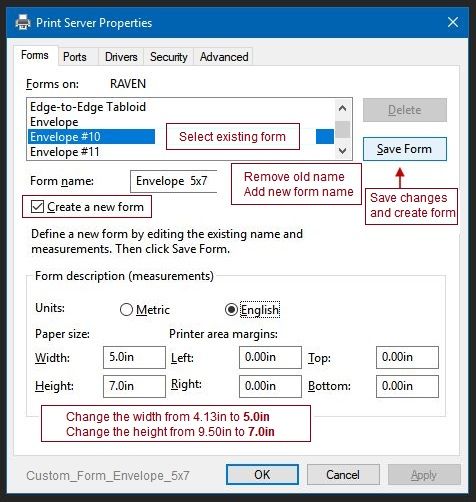
Example 2
Control Panel > icon view > Devices and Printers >
Right-Click on your Printer > If necessary, select printer from drop down menu / list
Printing Preferences > tab Paper/Quality > Custom
Using the Custom Size envelope form
Once created, the form (custom paper size) might be available in Word as a selectable size. If that is not the case, you can still create a "custom" envelope size in Word.
General Example:
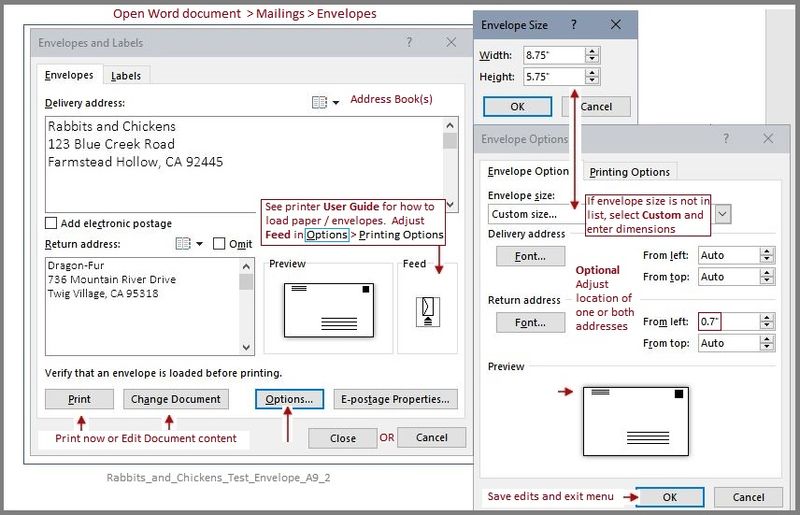
Telling the printer about the envelopes in the tray
The printer may not be aware that you have loaded envelopes (of any size) into Tray 1.
In the case of envelopes in the tray, and because only an envelope of a "standard thickness" is supported regardless of size, the main "concern" is that the printer is aware that something other than a regular size sheet of paper is loaded into the tray.
Unlike its smarter (and newer) cousin (Officejet Pro 8700 series), the 8610 likely does not support the paper modifications settings on the printer control panel (if it does so, I cannot find it after a quick check of the 8630).
The following applies (at least) to using Word > Mailings > Envelope
Try / Consider:
- If the "paper size mismatch" persists after correcting the entries in the Word print dialog (properties / preferences),
- If the printer is on the network,
- Use the Embedded Web Server (EWS) to set the Preferences > Paper Settings >
- If the Envelope size is in the available "Size list", Custom Paper Settings to that envelope size
- If the Envelope size is not in the list, select / set Custom Paper Settings to size "Custom"
- After the EWS Paper Settings are "applied", go back to your Word > Mailings > Envelopes, set up the envelope, and click Print
General Example
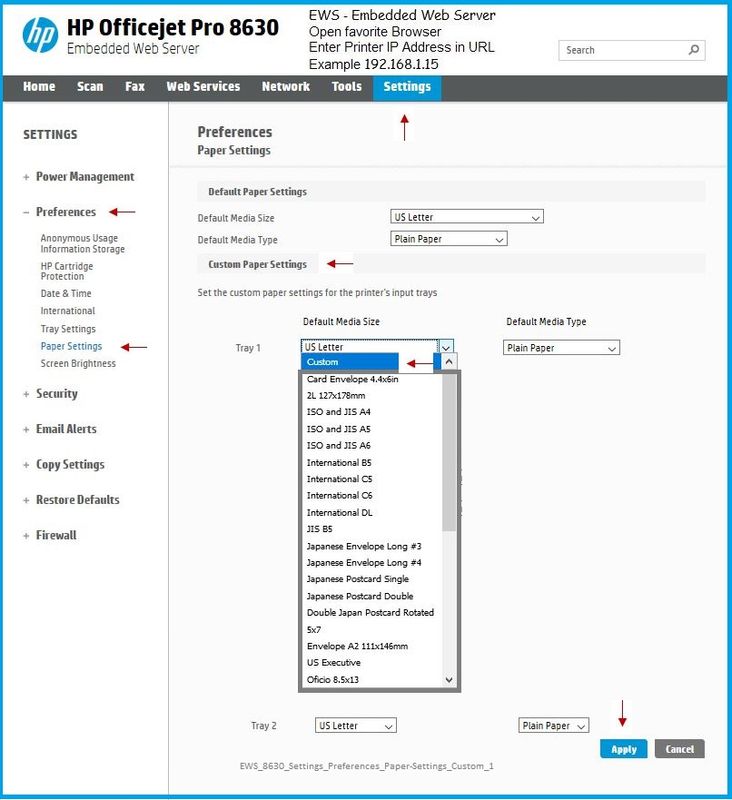
NOTES:
- If the "Custom Paper Settings" is not available (or does not work as expected), set the "Default Paper Settings" to "Custom" or to the standard envelope size found in the list.
- Important: After you have completed printing your envelope(s), you must go back into EWS and (re)set the Paper Settings size back to your standard paper size for that tray (likely Letter or A4 depending on your region).
Example - Set Paper Settings "back" to standard paper size
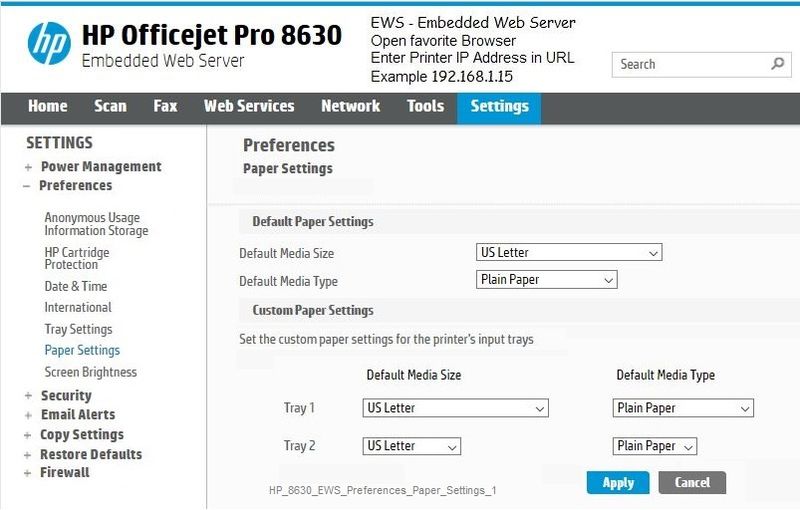
Reference and Resources – Places to find help and learn about your Printer
Printer Homepage – “Things that are your printer”
Drivers / Software / Firmware Updates, Videos, Bulletins/Notices, How-to, Troubleshooting, User Guides, Product Information, more
HP Officejet Pro 8610 e-All-in-One Printer series
Thank you for participating in the HP Community Forum.
We are a world community of HP enthusiasts dedicated to supporting HP technology.



12-04-2018 05:10 AM
Thank you for your help. Let me clarify my problem. My printer does print envelopes from word with no problem. It does not print them from Hallmark card making software. I have the version from 2010 and the new version from 2019. Niether will print envelopes, where in the past I could print them from their software with no problem. Something has changed and I think it is a Halllmark problem, and I intend to take it up with them; or just stop using their software.
12-04-2018 09:11 AM
I believe you are correct. Normally, we don't comment on third party software that is not working as expected.
The fact that the envelopes do print using the supported methodologies is good news. That means your software may just need a setting adjusted or perhaps an update (patch). ?
I don't remember, I make my own cards and it has been awhile since I've checked for someone; I think Hallmark does have a decent support staff - or at least someone on Chat?
Good Luck.
Thank you for participating in the HP Community Forum.
We are a world community of HP enthusiasts dedicated to supporting HP technology.



