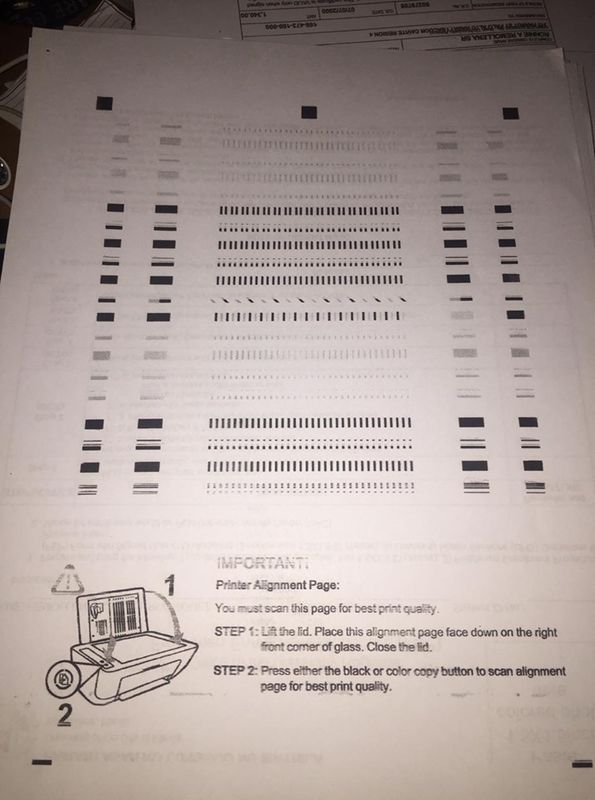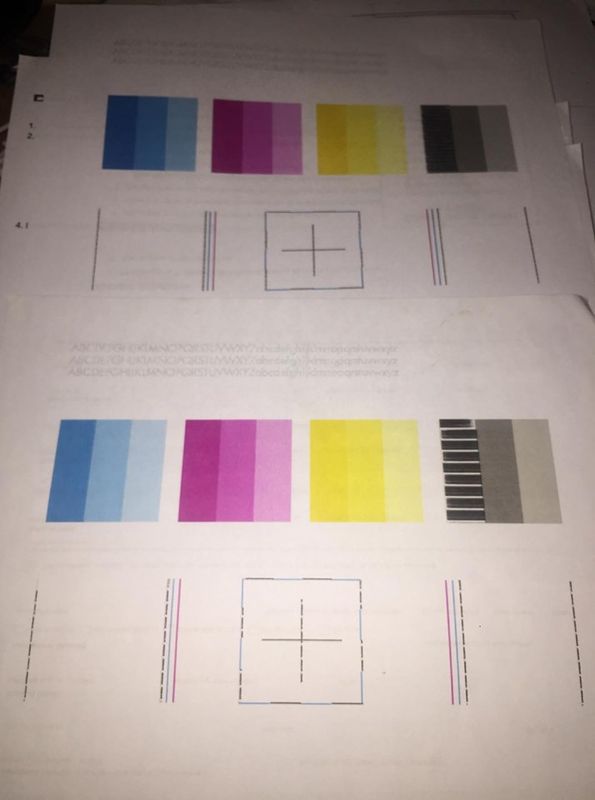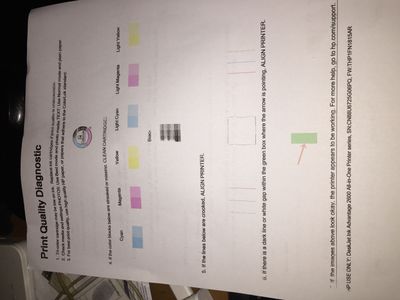-
×InformationNeed Windows 11 help?Check documents on compatibility, FAQs, upgrade information and available fixes.
Windows 11 Support Center. -
-
×InformationNeed Windows 11 help?Check documents on compatibility, FAQs, upgrade information and available fixes.
Windows 11 Support Center. -
- HP Community
- Printers
- JetAdvantage, Printing Applications and Services
- Re: Black ink won't completely print

Create an account on the HP Community to personalize your profile and ask a question
08-01-2019 12:08 AM
Hi! My printer, HP DeskJet Ink Advantage 2676, has been working good for months until today. My brother was using it and amidst the printing, the black ink suddenly malfunctioned. So I checked the estimated level of the cartridge and found out it has almost run out so I replaced it with a new one. However, its still not printing right. The letters are smudged and some are not readable. I tried aligning and cleaning the cartridge multiple times but with no luck. Even the HP Print and Scan doctor didn't help.
Hoping someone could help me. Thank you so much.
08-01-2019 06:34 AM
Welcome to HP support community.
Clean the ink cartridges
-
Make sure to load plain paper into the input tray.
-
Search Windows for your printer model name, and then click the printer name in the list of results.
HP Printer Assistant opens.
-
Click Maintain Your Printer.
The printer toolbox opens.
-
On the Device Services tab, click Clean Cartridges
 .
.A Print Quality Diagnostic page prints.
Figure : Print Quality Diagnostic page

-
Examine the Print Quality Diagnostic page.
-
If the print quality is acceptable, click Done. You can stop troubleshooting.
-
If the print quality is unacceptable, click Second-level Clean to continue the next level of cleaning.
-
You can refer this HP document for more assistance:- Click here
Let me know how it goes.
To thank me for my efforts to help you, please mark my post as an accepted solution so that it benefits several others.
Cheers.
Sandytechy20
I am an HP Employee
08-04-2019 07:44 AM
Appreciate you trying the steps. This looks like a hardware issue. Please reach out to the HP Support in your region regarding the service options for your printer.
Have a great day!
Asmita
I am an HP Employee