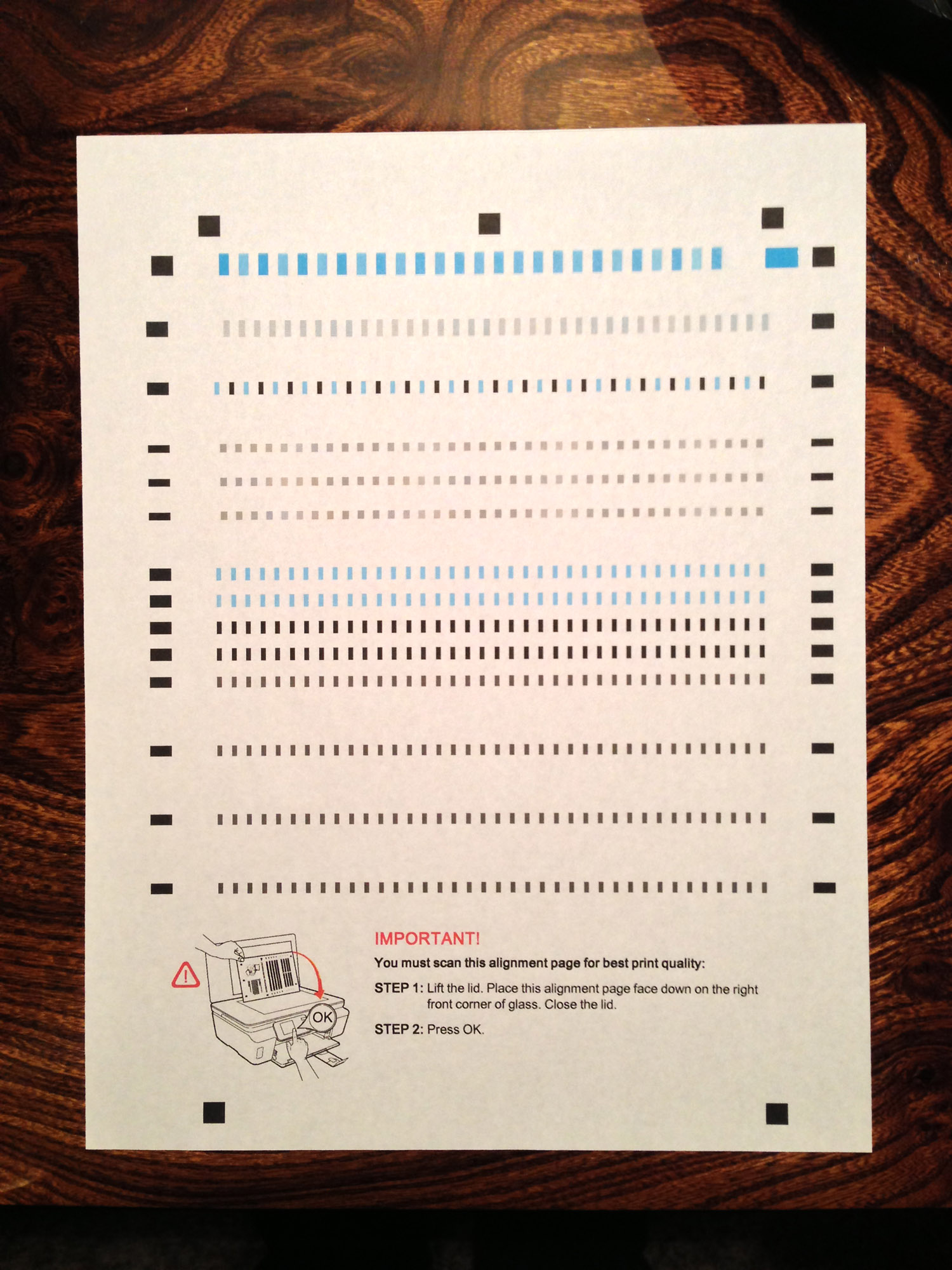-
×InformationNeed Windows 11 help?Check documents on compatibility, FAQs, upgrade information and available fixes.
Windows 11 Support Center. -
-
×InformationNeed Windows 11 help?Check documents on compatibility, FAQs, upgrade information and available fixes.
Windows 11 Support Center. -
- HP Community
- Printers
- LaserJet Printing
- 5510 won't scan alignment page

Create an account on the HP Community to personalize your profile and ask a question
01-19-2017 08:02 AM
Hello,
Let me know the result of the below step.
- When the printer is idle, open the scan lid and check if the scan carriage is lit up and moves across the flatbed.
Jabzi

Give Kudos to say "thanks" by clicking on the "thumps Up icon" .
Click "Accept as Solution" if it solved your problem, so others can find it.
Although I am an HP employee, I am speaking for myself and not for HP.
01-19-2017 08:06 AM
Hello,
If the scan carriage is not lit up nor moving when you open the scan cover, then its a scan module failure.
Hence printer need to be serviced.
Jabzi

Give Kudos to say "thanks" by clicking on the "thumps Up icon" .
Click "Accept as Solution" if it solved your problem, so others can find it.
Although I am an HP employee, I am speaking for myself and not for HP.
01-19-2017 08:13 AM
Could you scan the Alignment page and post it here.
Jabzi

Give Kudos to say "thanks" by clicking on the "thumps Up icon" .
Click "Accept as Solution" if it solved your problem, so others can find it.
Although I am an HP employee, I am speaking for myself and not for HP.
01-19-2017 08:28 AM
To attach a picture, click the on the Insert/edit Image icon ( located 2nd right from Smiley icon ) above the composing window. Attach the file and Click the Insert Image button.
Jabzi

Give Kudos to say "thanks" by clicking on the "thumps Up icon" .
Click "Accept as Solution" if it solved your problem, so others can find it.
Although I am an HP employee, I am speaking for myself and not for HP.
01-19-2017 09:02 AM
Hello,
The Alignment Page for Photosmart 5510 should look like the one attached here including colors.
Jabzi

Give Kudos to say "thanks" by clicking on the "thumps Up icon" .
Click "Accept as Solution" if it solved your problem, so others can find it.
Although I am an HP employee, I am speaking for myself and not for HP.