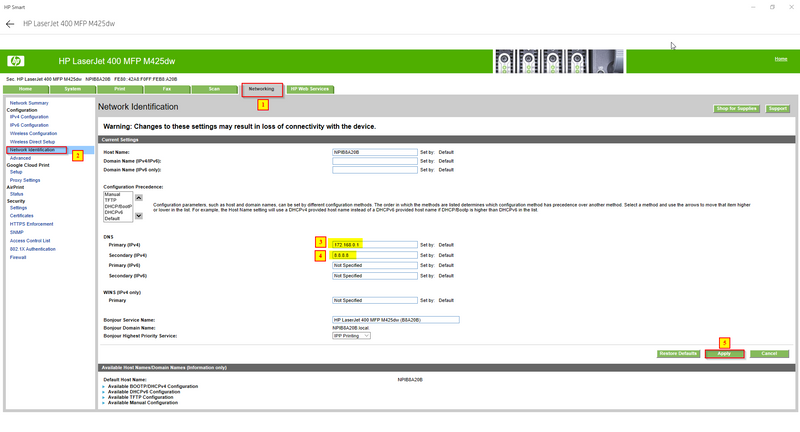-
1
×InformationNeed Windows 11 help?Check documents on compatibility, FAQs, upgrade information and available fixes.
Windows 11 Support Center. -
-
1
×InformationNeed Windows 11 help?Check documents on compatibility, FAQs, upgrade information and available fixes.
Windows 11 Support Center. -
- HP Community
- Printers
- LaserJet Printing
- Re: Cannot scan with to email (not gmail) from printer displ...

Create an account on the HP Community to personalize your profile and ask a question
11-14-2019 07:54 AM
Hi all,
I am using the printer since 2014 and all was ok.
My printer Laserjet 400 MFP M425 PCL6 is not scanning yet to my email when using display on the printer but scan to email correctly when using HP LJ400 M425 Scan interface.
I have the message on the printer display "Cannot resolve the SMTP server check this setting with your system administrator or internet service provider"
I have checked all the points noticed on the link https://support.hp.com/gb-en/product/hp-laserjet-pro-500-color-mfp-m570/5210908/document/c03676751/
SMTP config on my pc is ok as all the explained points.
Pls help me
David
Solved! Go to Solution.
Accepted Solutions
11-14-2019 08:21 AM
Basic question here, you state that the SMTP settings are correct on your PC, have exactly matched those settings to the setup of the printer itself? Scanning to email via PC uses the settings of your mail program and scanning to email directly from the printer requires those settings be programmed into the M425. Common issue is the lack of proper DNS settings on the printer network setup which prevents the printer from finding the SMTP server, even when all the mail settings appear correct. If your SMTP server is located outside of your local network, using 8.8.8.8 as your SECONDARY DNS should help.
I am a volunteer, offering my knowledge to support fellow users, I do not work for HP nor speak for HP.




11-14-2019 08:21 AM
Basic question here, you state that the SMTP settings are correct on your PC, have exactly matched those settings to the setup of the printer itself? Scanning to email via PC uses the settings of your mail program and scanning to email directly from the printer requires those settings be programmed into the M425. Common issue is the lack of proper DNS settings on the printer network setup which prevents the printer from finding the SMTP server, even when all the mail settings appear correct. If your SMTP server is located outside of your local network, using 8.8.8.8 as your SECONDARY DNS should help.
I am a volunteer, offering my knowledge to support fellow users, I do not work for HP nor speak for HP.




11-17-2019 02:13 AM
Hello @Repairatrooper,
It WORKS!
Many thanks!!! Very helpful!!!
The DNS Primary and Secondary were not configured on the printer via HP Embedded Web Server.
1- I have downloaded HP Embedded Web Server on my machine via this link https://www.microsoft.com/en-il/p/hp-smart/9wzdncrfhwlh?rtc=1&activetab=pivot:overviewtab
2- Open Networking > Network Identification then set DNS addresses.
Here is a screenshot of the configuration.