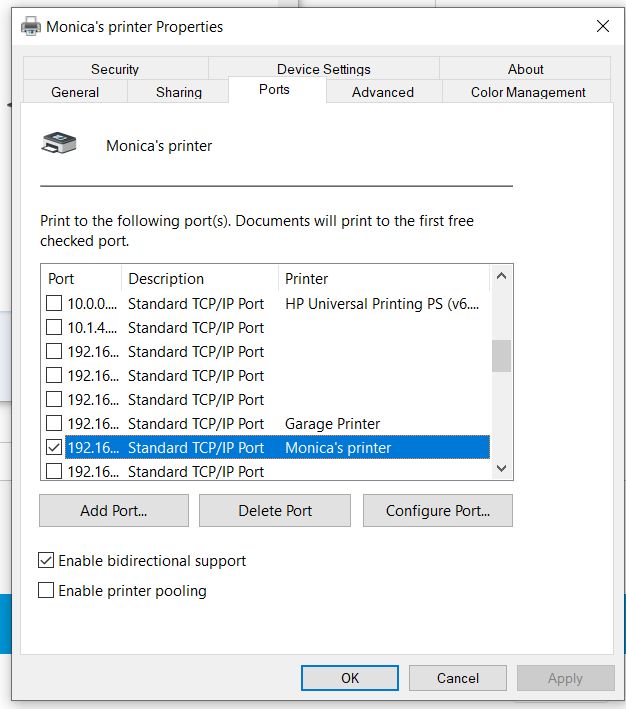-
×InformationWindows update impacting certain printer icons and names. Microsoft is working on a solution.
Click here to learn moreInformationNeed Windows 11 help?Check documents on compatibility, FAQs, upgrade information and available fixes.
Windows 11 Support Center. -
-
×InformationWindows update impacting certain printer icons and names. Microsoft is working on a solution.
Click here to learn moreInformationNeed Windows 11 help?Check documents on compatibility, FAQs, upgrade information and available fixes.
Windows 11 Support Center. -
- HP Community
- Printers
- LaserJet Printing
- Re: Firmware Corrupt Ready 2 Download error on the unit HP L...

Create an account on the HP Community to personalize your profile and ask a question
02-01-2020 07:21 AM
Hi Firmware Corrupt Ready 2 Download error on the unit HP LaserJet M2727 nf how can i get raid of it computer was to determine this MFP as an" unknown device
How can i send firmware through usb . i tried but that not worked
and how to use boot dimm mode and how its works
Solved! Go to Solution.
Accepted Solutions
02-02-2020 09:45 AM
Because the printer is not functioning properly, just selecting a port will not ensure that you get the right one. See my instructions, you may need to change the port a couple of times before you find the one that your disabled printer is linked to. I cannot tell you which port that is because they can be different for every computer.
I am a volunteer, offering my knowledge to support fellow users, I do not work for HP nor speak for HP.




02-01-2020 08:59 AM
Here is a link to a related post.
Often what you need to do is follow the steps of setting up a USB printer and then sending the firmware and changing the USB port on the driver until you hit the one that the printer is currently using, as in current state it will not install properly until the firmware is fixed.
I am a volunteer, offering my knowledge to support fellow users, I do not work for HP nor speak for HP.




02-02-2020 01:24 AM
On your PC go to control panel>devices and printers>right click on the icon for the printer you are trying to fix, select printer properties from the drop down menu. Then Select Ports tab and set the port you want.
I am a volunteer, offering my knowledge to support fellow users, I do not work for HP nor speak for HP.




02-02-2020 04:52 AM
I tried on the following way to firmware but that didn't work
Plz help which mistake i did
When we see "Firmware Corrupt Ready 2 Download" we should do as follows:
- TURN PRINTER'S POWER OFF (USB should stay connected)
- Delete installed driver (if exists)
- Manually install driver for your printer (When choosing port, use one of "Virtual Printer Ports for USB" which is your printer connected to)
- Run firmware update program from HP Support web page (PRINTER IS OFF)
- In firmware update program's window choose your printer (manually installed) and press "Send Firmware" button
- Wait for firmware to be completely sent to your printer's task window
- TURN YOUR PRINTER ON
- First you will see "Firmware Corrupt Ready 2 Download" message. If there is no such message, turn off and on again until it shows. Then message will change to "Downloading...", "Erasing..." and "Programming..."
- When all this operations end, printer will ask you to turn it off and on.
That's all. No need to contact HP Support or buy any parts.
P.S. While "Downloading...", "Erasing..." or "Programming...", printer may hang. It's not fatal. Just repeat all operations again. To prevent hangs use quality USB cable when updating firmware
02-02-2020 09:45 AM
Because the printer is not functioning properly, just selecting a port will not ensure that you get the right one. See my instructions, you may need to change the port a couple of times before you find the one that your disabled printer is linked to. I cannot tell you which port that is because they can be different for every computer.
I am a volunteer, offering my knowledge to support fellow users, I do not work for HP nor speak for HP.




02-03-2020 04:05 AM
Connect your printer with USB.
Send firmware update program and watch the LED panel if you got the right connected port then you'll see something programming on the LED panel.
If not the way change to another port and click apply, like from USB001 to USB002, if it still not work change to USB003 then click apply.......and so on, until you see anything change on the LED screen.
There must have one of a USB port will work and if it's not the way you might have another problem.
There's no need to re-send firmware again, just one time is enough.
After doing this well you may or may not save back your printer, if it doesn't work after all then you need to replace the formatter.
Didn't find what you were looking for? Ask the community