-
×InformationNeed Windows 11 help?Check documents on compatibility, FAQs, upgrade information and available fixes.
Windows 11 Support Center. -
-
×InformationNeed Windows 11 help?Check documents on compatibility, FAQs, upgrade information and available fixes.
Windows 11 Support Center. -
- HP Community
- Printers
- LaserJet Printing
- HP Color Laserjet MFP M227 dw stuck the toner drawer

Create an account on the HP Community to personalize your profile and ask a question
11-16-2019 02:33 PM
Welcome to HP support community.
Here are the steps to replace the toner
-
Lift the scanner assembly, and then open the top cover.\
-
-
Lift the scanner assembly
-
Open the top cover
-
-
Remove the toner cartridge.
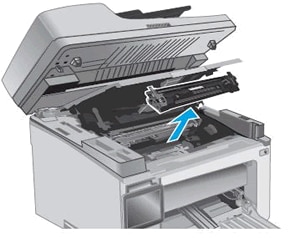
-
Recycle the old toner cartridge.
-
Remove the new toner cartridge from the box and packaging shell.

-
Align the new toner cartridge with the tracks inside the printer, and then push the toner cartridge until it is firmly seated.
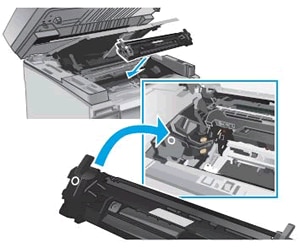
-
Close the top cover, and then lower the scanner assembly.
-
-
Close the top cover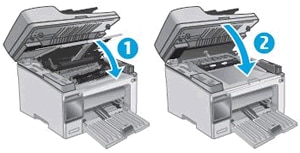
-
Lower the scanner assembly
-
Refer this HP document for more assistance:- Click here
I hope that helps.
To thank me for my efforts to help you, please mark my post as an accepted solution so that it benefits several others.
Cheers.
Sandytechy20
I am an HP Employee
