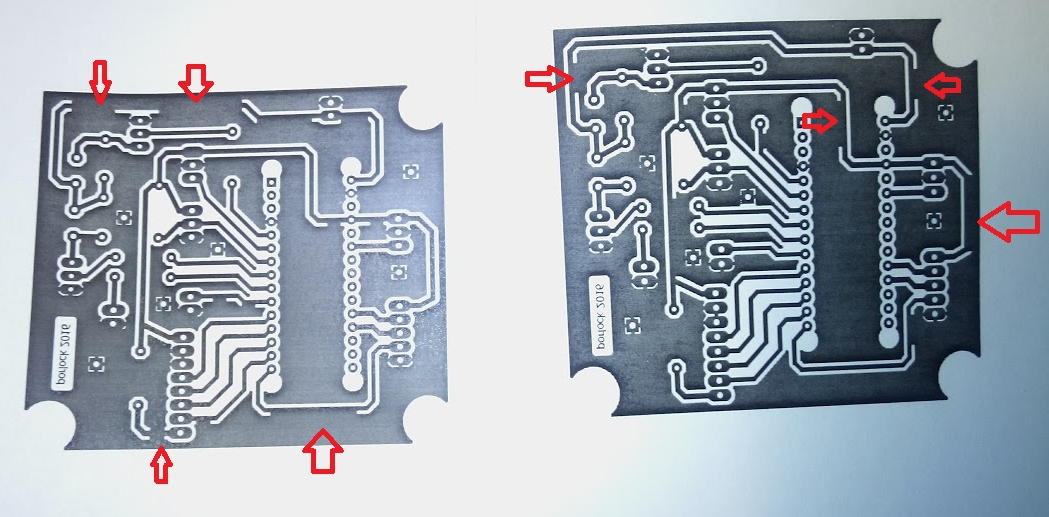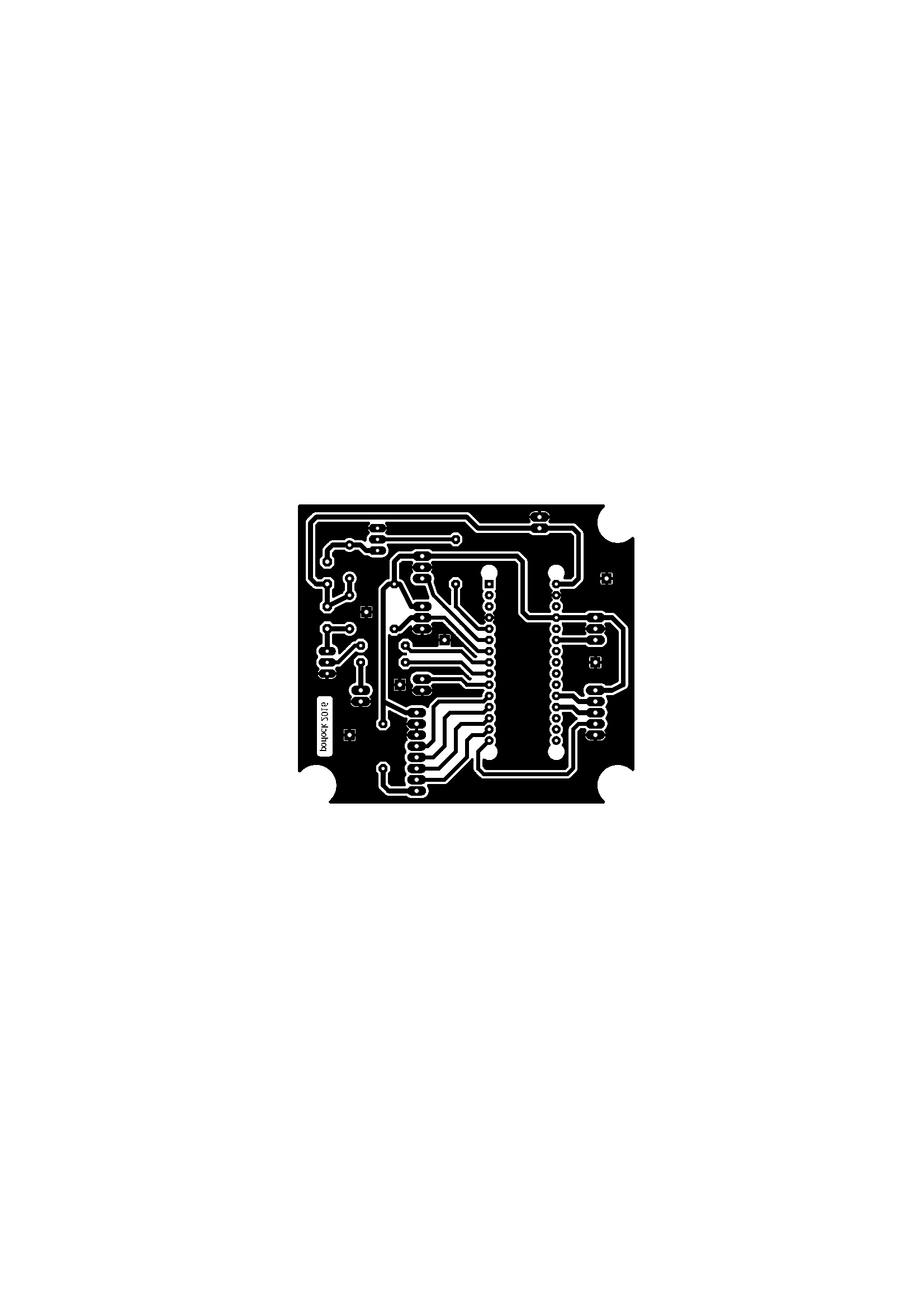-
×InformationNeed Windows 11 help?Check documents on compatibility, FAQs, upgrade information and available fixes.
Windows 11 Support Center. -
-
×InformationNeed Windows 11 help?Check documents on compatibility, FAQs, upgrade information and available fixes.
Windows 11 Support Center. -
- HP Community
- Printers
- LaserJet Printing
- HP Laser Jet 6L - Strange case it does not print PCB track

Create an account on the HP Community to personalize your profile and ask a question
05-25-2017 02:27 PM - edited 05-25-2017 02:33 PM
Hi i have strange issue, my printer does not print PCB tracks correctly i do know why, i alredy try to print this directly from PCB design program, exported files to pdf, gif and even jpg with no luck, same effect. I have this printer connected over USB->LPT adapter and use a windows 10 build in Jet 6L driver.
Please help 😞
Solved! Go to Solution.
Accepted Solutions
05-26-2017 08:18 AM
> i alredy try to print this directly from PCB design program, exported files to pdf, gif and even jpg with no luck, same effect.
Does the exported images look correct when you preview from your PCB app or view them from Adobe or other image viewing apps? If not then you need to tweak something in your PCB app to make sure the data you want to print is leaving the application correctly.
The LJ6L doesnt have alot of options for alternative driver configurations. Normally I'd recommend trying a UPD or an alternative printer language but its unlikely that any would work. My goto driver for legacy printers is the LJ 4100. Might be worth a shot to setup a duplicate print queue with this print driver behind it and see if it can work around the problem.
Experts are not HP Employees. Experts are advanced users, administrators, technicians, engineers or business partners who volunteer their time to answer community questions.
Please mark anything that is helpful with a Kudo.
When you are done troubleshooting, please mark one of the responses as the Solution.
This feedback enhances the community by helping future readers choose between multiple similar responses.
05-26-2017 08:18 AM
> i alredy try to print this directly from PCB design program, exported files to pdf, gif and even jpg with no luck, same effect.
Does the exported images look correct when you preview from your PCB app or view them from Adobe or other image viewing apps? If not then you need to tweak something in your PCB app to make sure the data you want to print is leaving the application correctly.
The LJ6L doesnt have alot of options for alternative driver configurations. Normally I'd recommend trying a UPD or an alternative printer language but its unlikely that any would work. My goto driver for legacy printers is the LJ 4100. Might be worth a shot to setup a duplicate print queue with this print driver behind it and see if it can work around the problem.
Experts are not HP Employees. Experts are advanced users, administrators, technicians, engineers or business partners who volunteer their time to answer community questions.
Please mark anything that is helpful with a Kudo.
When you are done troubleshooting, please mark one of the responses as the Solution.
This feedback enhances the community by helping future readers choose between multiple similar responses.
05-26-2017 03:42 PM
I install HP LJ 4100 PCL 5 driver from windows 10 update, and it works !!, time for document send to the printer takes 3x more but it prints correctly. I take out this printer from eternal oblivion only for PCB printing not for every day usage so it does not matter how log sneding takes.
Many thanks !! You are the greatest.