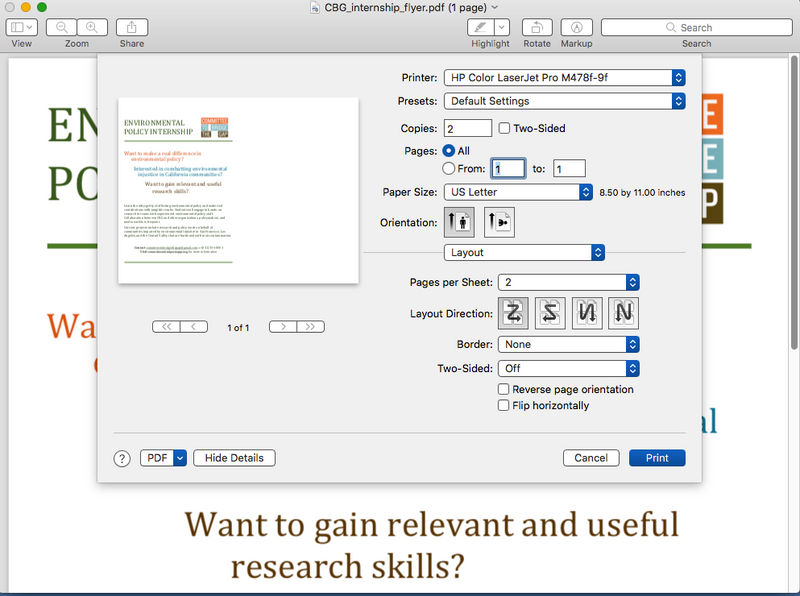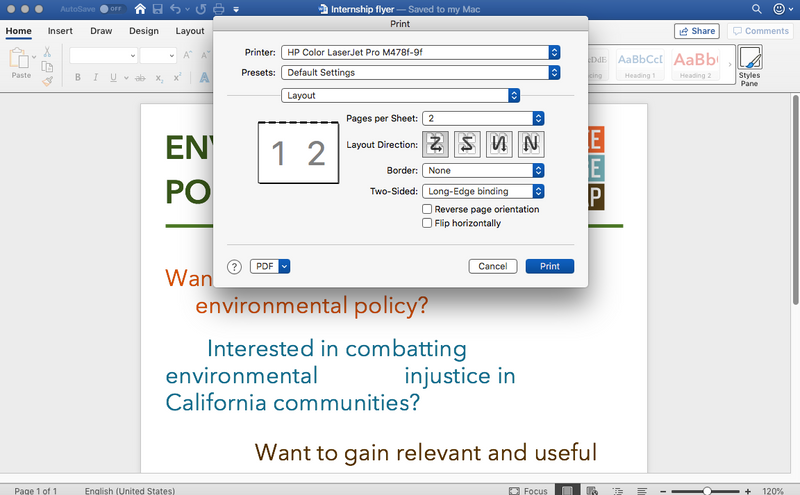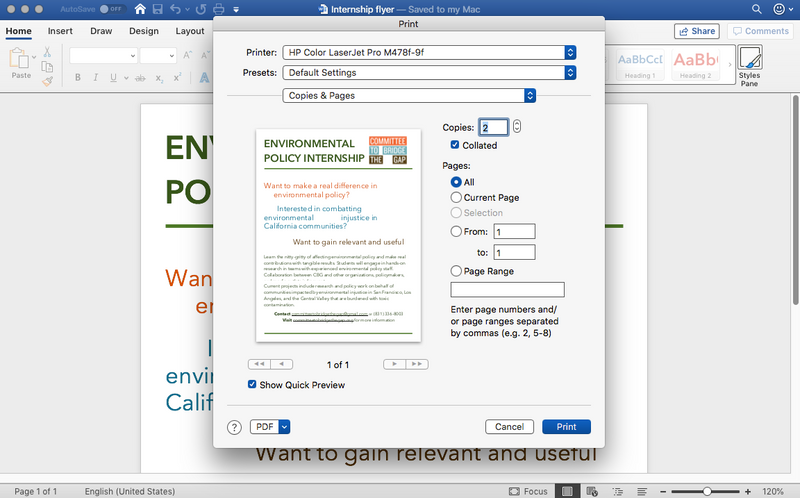-
×InformationNeed Windows 11 help?Check documents on compatibility, FAQs, upgrade information and available fixes.
Windows 11 Support Center. -
-
×InformationNeed Windows 11 help?Check documents on compatibility, FAQs, upgrade information and available fixes.
Windows 11 Support Center. -
- HP Community
- Printers
- LaserJet Printing
- HP MFP 479fdw won't print multiple pages per sheet

Create an account on the HP Community to personalize your profile and ask a question
12-17-2019 06:07 PM
Every printer I've ever used has had an option to print multiple pages per sheet: half sheets (2 pages per sheet), quarter sheets (4 pages per sheet) and so on. I cannot make this work with my new MFP M479fdw. On every program I've tried so far (Preview, MS Word, Adobe Acrobat) and on my co-worker's computer (Windows), the same thing happens: I am given the option to do 2 (or however many) sheets per page, but when I select it, both the preview image and the resulting print include just that one page, resized to fit the other page (i.e. only filling up half the sheet), but not actually fitting the other page onto the sheet but instead pushing it onto the next sheet. In effect, when I want to print 10 half-sheets, instead of printing 5 sheets with two pages on each, it prints 10 sheets with half of the space empty. I called HP Support and they said it's not a problem with the driver and I should contact Apple/Microsoft, but I don't see how this could be possible since we get the same problem on various programs and operating systems. Help? Thanks!
12-26-2019 12:21 PM
Printing multiple pages per sheet of paper is an application feature, not a printing feature. The printer doesnt care how many pages you cram onto a physical sheet of paper.
> he same thing happens: I am given the option to do 2 (or however many) sheets per page, but when I select it, both the preview image and the resulting print include just that one page,
Print preview is your friend. If the print preview does not look correct then readjust your application print settings until it does. The preview is a preview of what is going to be sent to the printer when you hit PRINT.
> resized to fit the other page (i.e. only filling up half the sheet), but not actually fitting the other page onto the sheet but instead pushing it onto the next sheet.
Play around with your page fitting options. You might need to select the no scaling feature instead of one of the fit or page scalling options you are currently selecting.
> I called HP Support and they said it's not a problem with the driver and I should contact Apple/Microsoft,
It is not a problem with the physical printer. The printer will print whatever is sent to it the best that it can. However, the problem could be a conflict with whatever driver you installed, your OS and the current firmware version of the printer. Try updating everything as much as you can from HPs support website and try again.
Take some screenshots of the settings and applications you are attempting to print from. Perhaps we can help you identify where the problem is with more vision into your printing process.
Experts are not HP Employees. Experts are advanced users, administrators, technicians, engineers or business partners who volunteer their time to answer community questions.
Please mark anything that is helpful with a Kudo.
When you are done troubleshooting, please mark one of the responses as the Solution.
This feedback enhances the community by helping future readers choose between multiple similar responses.
01-03-2020 07:01 PM
Thanks for your answer. We just bought this printer and downloaded the drivers, so I imagine they are up to date.
Here are some screenshots of what I am talking about. You'll notice it isn't a problem when printing a document that has multiple pages, only when trying to print multiple copies of a one-page document. The same issue happens on my coworkers computers, who are all using different versions of these programs, including in one instance an entirely different operating system. Whatever the problem is, it appears to be with the driver, not with any particular program.
01-04-2020 02:06 AM - edited 01-04-2020 02:08 AM
Hi
You cannot print two copies of the same page by using a document with a single page PDF file, this menu refers to the pages in the file itself and the print menu won't duplicate any page, that can only be controlled by the application, meaning that as soon as the 2nd copy starts it is considered as a new print job.
You would need to duplicate the PDF file, then combine it into a single 2 pages PDF file, just duplicate the original PDF file and then use Apple Preview to combine the original and its copy into a 2 pages document:
https://support.apple.com/en-us/HT202945
Once combined to a single file with 2 pages, change the copies into 1 and print the 2 pages PDF file by selecting 2 pages per sheet...


Click the Yes button to reply that the response was helpful or to say thanks.
If my post resolve your problem please mark it as an Accepted Solution 🙂
01-20-2020 03:31 PM
Well thanks for the workaround. This just seems crazy though, I've never encountered another print situation where the printing software can't print multiple pages per sheet. It's not a matter of 'duplicating' the image - the copier is already doing that, that's what making a copy is. All I want it to do is to resize the image so it can print the second copy on the same sheet as the first. It's a simple matter of scaling... Is anyone who actually represents HP able to confirm for me that this model is unable to print multiple copies per sheet of a one-page document without using a silly workaround?