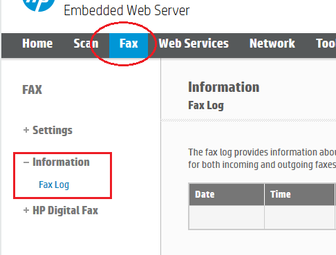-
×InformationNeed Windows 11 help?Check documents on compatibility, FAQs, upgrade information and available fixes.
Windows 11 Support Center. -
-
×InformationNeed Windows 11 help?Check documents on compatibility, FAQs, upgrade information and available fixes.
Windows 11 Support Center. -
- HP Community
- Printers
- LaserJet Printing
- How to find out the fax log

Create an account on the HP Community to personalize your profile and ask a question
10-27-2019 01:36 PM
I would like to know tow answers to my two following questions:
- How should I locate the fax log?
- How to stop the machine trying without stopping to send a fax to a number which is busy all the time
The fax was sent from my iMac
Thanks and regards
Solved! Go to Solution.
Accepted Solutions
10-29-2019 05:44 PM
You can check the Fax Log in the Printer's EWS Page
(a) Touch wireless icon on your printer and record its IP address,
(b) Open web browser on your computer and put printer IP address to URL area then hit enter,
(b) From there, click Fax tab,
(c) Click Information section to open Fax log
If you are having issues with Fax, I suggest you restore the fax settings on the printer and then setup the fax again
You can refer to page 68 in the User guide for help in setting up the Fax again. Link: http://h10032.www1.hp.com/ctg/Manual/c05543371
Thank you and have a great day 😊
If the information I've provided was helpful, give us some reinforcement by clicking the "Solution Accepted" on this Post and it will also help other community members with similar issue.
KrazyToad
I Am An HP Employee
10-29-2019 05:44 PM
You can check the Fax Log in the Printer's EWS Page
(a) Touch wireless icon on your printer and record its IP address,
(b) Open web browser on your computer and put printer IP address to URL area then hit enter,
(b) From there, click Fax tab,
(c) Click Information section to open Fax log
If you are having issues with Fax, I suggest you restore the fax settings on the printer and then setup the fax again
You can refer to page 68 in the User guide for help in setting up the Fax again. Link: http://h10032.www1.hp.com/ctg/Manual/c05543371
Thank you and have a great day 😊
If the information I've provided was helpful, give us some reinforcement by clicking the "Solution Accepted" on this Post and it will also help other community members with similar issue.
KrazyToad
I Am An HP Employee
10-30-2019 12:14 AM
Thanks for your reply and for the explanations.
Unfortunately, I am unable to find the IP address of my printer. and can't find wireless icon, among the icons on my printer small screen,
I am looking forward to having your further assistance.
I repeat that I am able to print toucan to send fax and receiving them, but the way to find my fax log is long.
10-30-2019 10:13 AM
I have found the fax log, and thanking you once again.
I have one very strange feature in my log and it is the date details inter fax log. j hope you may explain me how to fix the date appearance
.https://www.dropbox.com/s/gqlbkgzpolsioim/dates%20of%20fax%20log.pdf?dl=0
10-30-2019 02:52 PM
I see that the dates are incorrect. I suggest you try changing the dates and time in the EWS page
Type the IP of the printer into the address bar of your preferred browser (IE, Chrome, Firefox, etc)
Press Enter to access the EWS (embedded web server) for the printer
Select the Settings tab at the top
Click the checkbox at the bottom for "Use the same time zone set on this computer" and click Apply
HP Embedded Web Server, selected "settings", next "preferences", next "date & time", next checked the box " Sync with this computer's date and time settings".
Note: the options might vary slightly based on printer model
I did not quite understand the second issue regarding sending a fax to a busy number. Could you elaborate more on the issue please
Thank you
KrazyToad
I Am An HP Employee
10-30-2019 03:13 PM
Thanks for your detailed explanations. I am afraid I am iunable to find your instructions in my browser ׳info window. See the attached screen picture
https://www.dropbox.com/s/dv8jdfxopwo6ew4/Screen%20Shot%202019-09-10%20at%2017.41.42.png?dl=0
10-31-2019 04:12 AM
You will need to log into the printer's EWS page and not from the Software
Type the IP of the printer into the address bar of your preferred browser
Press Enter to access the EWS (embedded web server) for the printer
Select the Settings tab at the top
Click the checkbox at the bottom for "Use the same time zone set on this computer" and click Apply
HP Embedded Web Server, selected "settings", next "preferences", next "date & time", next checked the box " Sync with this computer's date and time settings".
Note: the options might vary slightly based on printer model
KrazyToad
I Am An HP Employee
10-31-2019 10:49 AM
Thanks for your reply and for the explanations.
I was not clear. I wrote you that I have fond the IP of my printer according to your explanations.
I have enter with my Safari into HP page and its screen shot is attached. You can observed the IP number on the top of the page.
I can't find the command you mention. I will appreciate your explanations how I am continuing from this open page, and where I am able to find the command about the dates in the fax log
Once again thanks for the patient you are showing.
https://www.dropbox.com/s/oze54xtir75a5dq/hp%20color.pdf?dl=0