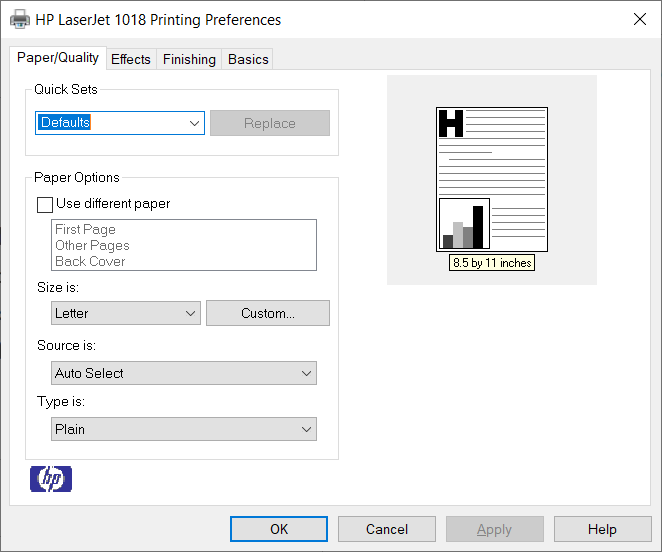-
×InformationNeed Windows 11 help?Check documents on compatibility, FAQs, upgrade information and available fixes.
Windows 11 Support Center. -
-
×InformationNeed Windows 11 help?Check documents on compatibility, FAQs, upgrade information and available fixes.
Windows 11 Support Center. -
- HP Community
- Printers
- LaserJet Printing
- Re: J'ai BESOIN DU PILOTE-LOGICIEL D'INSTALLATION IMPRIMANTE...

Create an account on the HP Community to personalize your profile and ask a question
04-03-2020 10:34 AM
Le logiciel pilote pour mon imprimante n'est pas disponible dans Windows10.
J'ai déjà fait un post où le support m'a donné une réponse qui n'a servi à rien. Mon frère est spécialiste et a perdu des heures en vain. Votre méthode ne marche pas ni aucune autre. Merci à HP de me fournir le logiciel d'installation de l'imprimante HP LaserJet 1018 dans les meilleurs délais. Cette situation et le temps perdu est scandaleuse.
Si HP pense pousser ses clients à racheter une imprimante (OBSOLESCENCE PROGRAMMÉE PAR REFUS DE FOURNIR LOGICIEL D'INSTALLATION AVEC NOUVELLES VERSIONS DE WINDOWS), c'est tout le contraire. Plus jamais HP. En attendant, si vous ne m'envoyez pas le logiciel-pilote, je vais déposer une plainte contre HP.
Solved! Go to Solution.
Accepted Solutions
04-04-2020 11:56 AM
@Socrateimprime wrote:The driver software for my printer is not available in Windows 10.
I already made a post where the support gave me an answer which was useless. My brother is a specialist and lost hours in vain. Your method does not work nor any other. Thank you to HP for providing me the installation software for the HP LaserJet 1018 printer as soon as possible. This situation and the lost time is scandalous.
[snip]
The Laserjet 1018 is 15 years old at this point. The drivers for Windows 10 used to be supplied through Windows Update, but for such an old printer this is no longer the case. You can get the driver from the Microsoft Update Catalog. Click on the link, the driver you need will be listed as the first entry in a search for Laserjet 1018.
Click on the Download button on the right, then click the 20522205_dd3e171673a47d0526f2dc85898a56938f8f839e.cab link which will download the driver file you need. Extract this file to a directory, then go to Devices and Printers, Add a Printer, The printer I want is not listed, Manually add a printer with local settings, Next, [select the proper port, probably USB001: or similar, Next, Have Disk..., select the directory where you extracted the cab file, select HPLJ1020.INF, Open, OK, select HP Laserjet 1018, Next, Next, Next, Next. This will install the driver.
I just did this on my Windows 10 system.
I am not an employee of HP, I am a volunteer posting here on my own time.
If your problem is solved please click the "Accept as Solution" button
If my answer was helpful please click "Yes" to the "Was this post helpful" question.
04-04-2020 11:56 AM
@Socrateimprime wrote:The driver software for my printer is not available in Windows 10.
I already made a post where the support gave me an answer which was useless. My brother is a specialist and lost hours in vain. Your method does not work nor any other. Thank you to HP for providing me the installation software for the HP LaserJet 1018 printer as soon as possible. This situation and the lost time is scandalous.
[snip]
The Laserjet 1018 is 15 years old at this point. The drivers for Windows 10 used to be supplied through Windows Update, but for such an old printer this is no longer the case. You can get the driver from the Microsoft Update Catalog. Click on the link, the driver you need will be listed as the first entry in a search for Laserjet 1018.
Click on the Download button on the right, then click the 20522205_dd3e171673a47d0526f2dc85898a56938f8f839e.cab link which will download the driver file you need. Extract this file to a directory, then go to Devices and Printers, Add a Printer, The printer I want is not listed, Manually add a printer with local settings, Next, [select the proper port, probably USB001: or similar, Next, Have Disk..., select the directory where you extracted the cab file, select HPLJ1020.INF, Open, OK, select HP Laserjet 1018, Next, Next, Next, Next. This will install the driver.
I just did this on my Windows 10 system.
I am not an employee of HP, I am a volunteer posting here on my own time.
If your problem is solved please click the "Accept as Solution" button
If my answer was helpful please click "Yes" to the "Was this post helpful" question.
04-21-2020 03:03 AM
Thank you so much Bob! Fantastic! Solved the problem.
After a few weeks without an answer, I had forgotten to watch again this page. I just saw today your answer. Thanks again!
Best from France
(Are you based in England or in the USA? Good luck with coronavirus...)
04-21-2020 12:52 PM
I am glad I could help resolve your driver issue.
I am in the USA, in a rather unpopulated area not as affected by Colora as some of the large cities. Stay safe.
I am not an employee of HP, I am a volunteer posting here on my own time.
If your problem is solved please click the "Accept as Solution" button
If my answer was helpful please click "Yes" to the "Was this post helpful" question.