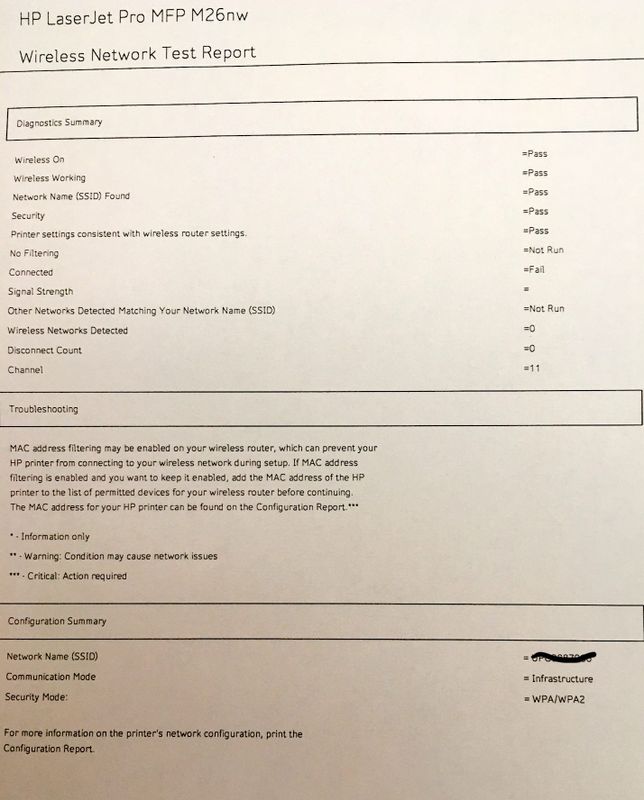-
×InformationNeed Windows 11 help?Check documents on compatibility, FAQs, upgrade information and available fixes.
Windows 11 Support Center. -
-
×InformationNeed Windows 11 help?Check documents on compatibility, FAQs, upgrade information and available fixes.
Windows 11 Support Center. -
- HP Community
- Printers
- LaserJet Printing
- LaserJet Pro MFP M26nw can't connect to my wifi

Create an account on the HP Community to personalize your profile and ask a question
05-12-2020 03:27 PM
Hi!
I suppose that Wi-Fi module in my printer is down. I haven't changed the router or wi-fi password. Looks like printer is unable to connect to my wi-fi - wireless button keeps on blinking (~1 blink/2 seconds) and never stays lit up.
I've tried to:
- moving the printer 0,5m from the router
- reset printer to factory settings
- connect to Wi-Fi using WPS
- redo the whole setup process using HP Easy Start. First using USB cable, then connecting printer to my wi-fi
- setup Wireless Direct option - my laptop can detect printer's wi-fi, but I'm unable to connect to it (unsecured and secured)
- turn off any firewalls (IP Filtering is off)
Noting worked. Is there anything else I can do to self-service the printer?
05-20-2020 09:28 AM
@marcins, Welcome to HP Support Community!
Print a Wireless Network Test Report for information about the wireless connection status. It also indicates any wireless connectivity issues and might explain how to fix them.
-
On the printer control panel, use the arrow buttons to scroll to Network Setup, and then press OK.
-
Press the right arrow
 to scroll to Wireless Menu, and then press OK.
to scroll to Wireless Menu, and then press OK. -
Press the right arrow
 to scroll to Network Test, and then press OK.
to scroll to Network Test, and then press OK.A Wireless Network Test Report prints.
Figure : Example of a Wireless Network Test Report
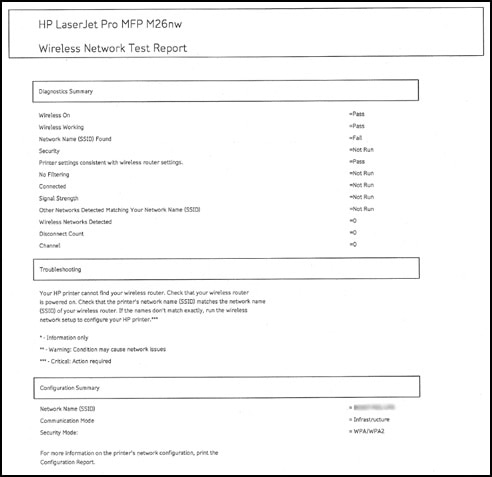
This will help us isolate the issue further.
Keep me posted.
Please click “Accepted Solution” if you feel my post solved your issue, it will help others find the solution. Click the “Kudos/Thumbs Up" on the bottom right to say “Thanks” for helping!
TEJ1602
I am an HP Employee
05-24-2020 01:19 PM
Use the guided troubleshooter Troubleshooting | Wireless Printing Center for instruction to isolate and resolve the issue.
Hope this helps! Keep me posted.
Please click “Accepted Solution” if you feel my post solved your issue, it will help others find the solution. Click the “Kudos/Thumbs Up" on the bottom right to say “Thanks” for helping!
TEJ1602
I am an HP Employee