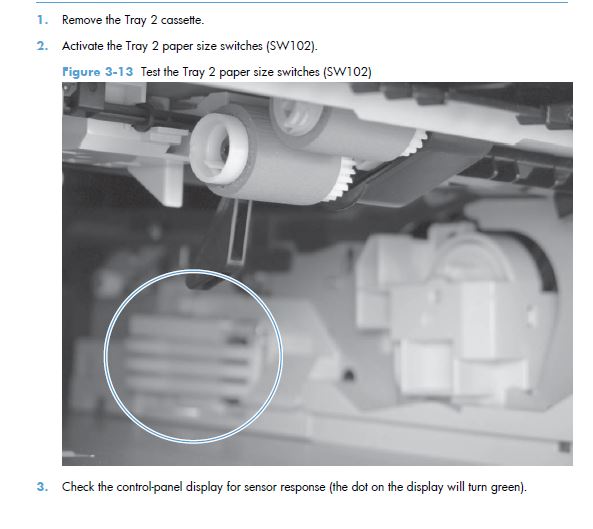-
×InformationNeed Windows 11 help?Check documents on compatibility, FAQs, upgrade information and available fixes.
Windows 11 Support Center. -
-
×InformationNeed Windows 11 help?Check documents on compatibility, FAQs, upgrade information and available fixes.
Windows 11 Support Center. -
- HP Community
- Printers
- LaserJet Printing
- Laserjet M603DN tray 2 not lifting.

Create an account on the HP Community to personalize your profile and ask a question
06-03-2016 10:11 AM - edited 06-03-2016 10:11 AM
I have a M603DN laserjet that when powered on shows tray 2 lifting continuously.
Fan 101 spins up and after a few seconds slows but never stops. No other motors turn.
Had a DC controller and power supply for another M603DN (midwest lightning) and used
them in this printer. No help. It will show if tray 2 is removed, I can access the
menus but it will not print, even from tray 1. Can't find any paper pieces anywhere
in the paper path. I've swapped the fuser from a working printer
(its gone back to the user), and I've tried to do an engine test with and without
the formatter installed. Just today I replaced the tray lift motor. The problem remains.
Solved! Go to Solution.
Accepted Solutions
07-06-2016 10:48 AM
I've replaced EVERYTHING in this thing that I could, another warehouse shipped us a M603 that they dropped down the stairs. Swapped motors, fans, fuser, boards.......and it now will print one page and then give unexpected paper size error and will not print page 2 or more. PS106 and PS103 now test bad. The broken printer is smashed in this area so its sensors are bad too. I can't find the sensors online. I now have a real good stock of spare parts for the next one. Thanks to everyone for the help.
06-11-2016 04:38 AM
If the printer goes to ready status with tray 2 removed can you then print pages from Tray 1?
If you can get the printer into a ready status with tray two removed I would also consider upgrading the firmware in the hopes that you would get a more informative error message afterwards.
If my post resolves your issue please click the accepted as solution button under it.
To thank a Tech for a post click the thumbs up button under the post.
You can even click both buttons. . .
06-15-2016 10:06 AM
OK, powered off the printer, removed tray 2, powered on the printer, unit says tray 2 is open. Inserted the tray and it say tray 2 is lifting. Same as before. Sorry for the delay, ben out for the last 2 days. Thanks for your interest and help.
06-16-2016 02:44 PM
Hello @JGerbig
By any chance someone replace the toner recently in the office, do review the toner and make sure it has no shipping materials that are usually orange color .
If available try using a different tray
if available use another toner
Verify that paper guides on tray are adjusted to media in use and paper settings properly match the media in use
test the media size switch sensor (SW102) by performing tray / bin manual sensor test replace the size detect assembly and size sensor cable if not responding
If it does work then test the following component
lifter drive assembly
Put the tray cassette inot the printer and check for roper movement on the paper level indicator (plastic piece in front over left side that goes up and down ) replace the left drive assy if isolated as the cause of the issue
Say thanks by clicking the Kudos Thumbs Up to the right in the post.
If my post resolved your problem, please mark it as an Accepted Solution .
06-16-2016 06:38 PM
You did not do exactly as Stephen asked. He wanted you to remove tray 2, turn the printer on and when it comes to ready with the message tray 2 open or whatever to not insert tray 2, but place paper on tray 1 (manual) and see if you can print. He is try to isolate the issue to just tray 2 or another issue.
06-16-2016 08:15 PM
Your machine does not need tray two installed to print because you have a fold-down tray 1.
If my post resolves your issue please click the accepted as solution button under it.
To thank a Tech for a post click the thumbs up button under the post.
You can even click both buttons. . .
06-17-2016 07:35 AM
OK, in order....
Reskape, I have replaced the lift motor, the paper size switches work fine. I've tried 4 toners, 3 used working from other printers, and one bran new out of the box.
davidzuts, SHThompson, You are correct, I did not do as told to. I have unpluged the printer over night, pluged it back into
a wall socket, removed tray 2 powered on the printer. Fn101 spins up, no other motors or fans turn. The fuser does not turn. The display shows Tray 2 open. It never goes ready. I press the menu button and try to print a configuration page. The display shows after about 1 minute Processing job from tray 1. After about 5 minutes I give up and cancel the job.
06-17-2016 10:06 AM
First thing I would do is go to the admin menu and then troubleshooting and see if I can view the event log and report any error messages that may be listed. Second item I would do is reload of the firmware using a usb thumb drive at the printer.
06-21-2016 08:15 AM - edited 06-21-2016 09:02 AM
OKAY, This morning I went and looked at the errors, 10.00.03 x2 TONER, 10.00.60 TONER, 13.A3.D3 TRAY 3 LATE, 13.A3.D2 TRAY 2 LATE. Also and error I can't find anywhere.....44.A0.A2 After this I reloaded the latest firmware via pre-boot menu as I can't get the printer into a ready state. No luck.
I want to thank you all for your time and help. I'm learning alot!
Just found the meaning for the 44.A0.A2......Data encryption key is not valid. (Edit)
06-21-2016 04:42 PM
There are two ground contacts in the printer just to the front left of the transfer roller gear that look like the top of a paper clip sticking out of the frame of the printer, if the longer contact which is the one on the left of the two is out of place and not contacting the cartridge properly it will lock the printer up with the tray two lifting error. The printer needs to recognize that the toner seal has been removed before the lift operation will take place. I have obstructed this contact on the printer to replicate the error. Hope this helps!