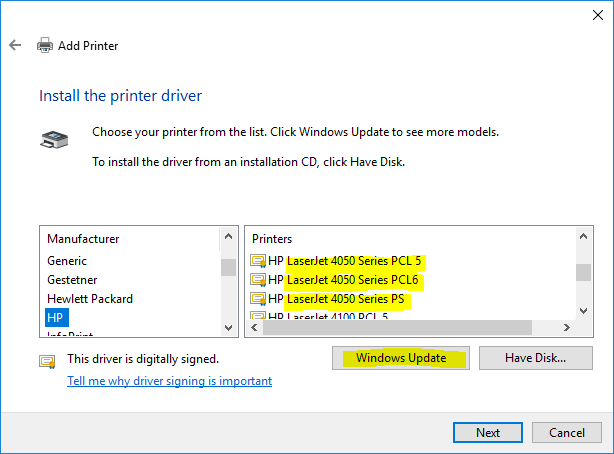-
×InformationNeed Windows 11 help?Check documents on compatibility, FAQs, upgrade information and available fixes.
Windows 11 Support Center. -
-
×InformationNeed Windows 11 help?Check documents on compatibility, FAQs, upgrade information and available fixes.
Windows 11 Support Center. -
- HP Community
- Printers
- LaserJet Printing
- Re: Looking for Original Printer Drivers for HP Laserjet 405...

Create an account on the HP Community to personalize your profile and ask a question
01-16-2018 03:10 PM
I'm trying to find original print drivers for HP Laserjet 4050N. I use a special software that doesn't play well with the generic universal drivers that HP keeps putting out.
Solved! Go to Solution.
Accepted Solutions
01-17-2018 04:48 AM
For the (quite old) Laserjet 4050 printer models, it seems that (on Windows 10 systems) the preferred solution is one of the Universal Printer Drivers.
The printer supports the PCL5, PCL6 (PCL XL) and PostScript Page Description Languages, but from Windows 10 onwards, a PCL5 variant of the UPD is no longer available.
Apart from the UPDs, the only other option appears to be to make use of any drivers supplied by Microsoft: my Windows 10 Pro 64-bit system appears to make several available:
Note that you may have to click the Windows Update button in this Add Printers dialogue, then wait (perhaps for several minutes) whilst additional drivers are downloaded, and the list repopulated.
in what way does your special software not play well with your current UPD?
Is it perhaps that (because you are using Windows 10) you are using a PCL6 UPD (note that PCL6 is totally different to PCL5)?
01-17-2018 04:48 AM
For the (quite old) Laserjet 4050 printer models, it seems that (on Windows 10 systems) the preferred solution is one of the Universal Printer Drivers.
The printer supports the PCL5, PCL6 (PCL XL) and PostScript Page Description Languages, but from Windows 10 onwards, a PCL5 variant of the UPD is no longer available.
Apart from the UPDs, the only other option appears to be to make use of any drivers supplied by Microsoft: my Windows 10 Pro 64-bit system appears to make several available:
Note that you may have to click the Windows Update button in this Add Printers dialogue, then wait (perhaps for several minutes) whilst additional drivers are downloaded, and the list repopulated.
in what way does your special software not play well with your current UPD?
Is it perhaps that (because you are using Windows 10) you are using a PCL6 UPD (note that PCL6 is totally different to PCL5)?
09-05-2018 03:38 PM
I purchased a new hard drive for my laptop.
I have lost the driver for my printer.
I do not have a disk.
I have searched the internet and not been able to find drivers for it.
I did Windows Update on the printer driver screen. The printer appeared in the list.
When I attempt to install it I get a message after a few seconds that says the driver was not installed.
There is not an option to try again or try other drivers.
I would greatly appreciate any suggestions you might have.
I have a Dell Inspirion 4550 laptop with Windows 10.
My printer is an HP Laserjet 4050 Series.
Thank you!
11-02-2018 07:57 AM
Even if you can get the old HP 4050 CD which should just work under Windows 98 it won't be able to work under Windows 10 it's useless.
In my opinion you can add printer manually and run Windows Update again and select 4050 PCL5/PCL6/PS in the list.
If it still fails then tyr to find HP 4,4+,5,5P,6P,2100,2200,1200.4V,4000 ........ in subsitute.
It will work.