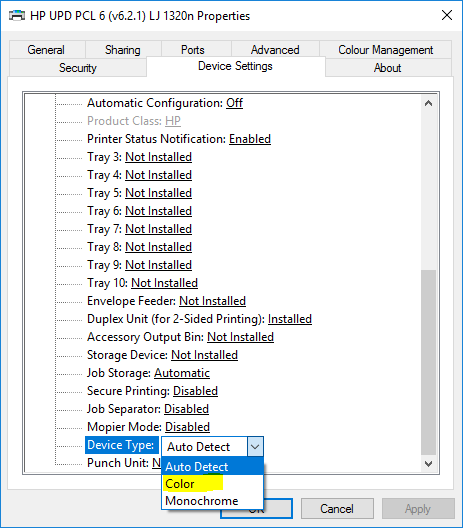-
×InformationNeed Windows 11 help?Check documents on compatibility, FAQs, upgrade information and available fixes.
Windows 11 Support Center. -
-
×InformationNeed Windows 11 help?Check documents on compatibility, FAQs, upgrade information and available fixes.
Windows 11 Support Center. -
- HP Community
- Printers
- LaserJet Printing
- No color since Win10 update

Create an account on the HP Community to personalize your profile and ask a question
08-24-2016 08:00 AM
My Win10 system updated itself lastnight to version 1607 (build 1439.82). Before the CP2025 (network printer) worked fine. Since the update it refuses to print in color.
The demo page (printed from CP2025 built-in menu) is fine: full color
From windows everything prints in black and white. Properties of the printer say:
HP Universal Printing PCL6
Color: No <-------
Double-sided: Yes
Staple: No
etc
Color Usage log shows all pages/sides were printed in Mono; only one page (the demo page) is reported as color print.
How can I tell the printer that is *can* print color?
Solved! Go to Solution.
Accepted Solutions
08-24-2016 08:29 AM
Not sure if this is relevant for your device / driver, but you may need to inform the driver that the device is colour-capable.
I don't have access to a LaserJet CP2025 printer, so the following shows the Device Settings tab in the Printer Properties dialogue for a local Laserjet 1320n printer (which is set up to print with the latest PCL6 UPD):
08-24-2016 08:24 AM - edited 08-24-2016 08:25 AM
Are you using it direct or a remote desk top into a server?
Oddly, we had fixed a similar problem about 45 minutes ago with a CP4525. After the upgrade to 10, one of my techs could not print color documents to this machine. Even though it's been going on for months, he never said anything until today because we have 3 color units in the department.
I can't speak for your issue 100%, but on ours the device "looked" exactly the same in the "Settings" page. However, when we actually dug out the name of the file for the driver, it matched an HP Deskjet 500. Keep in mind that the DJ500 was a 4 PPM (yes, FOUR page per minute) ink machine that was discontinued in about 1997. How, why, where it came from, I have no idea. But, Windows 10 chose this driver.
Our solution: Coimpletely erase the unit from his PC. I even changed the IP of the printer so it would not "remember" the unit. We erased the DJ500 drivers from the library. The latest CP4525 driver was downloaded, then we installed it as a network printer and did not allow an automatic search of the network but punched in the IP instead. It works fine now.
if you find a solution, please let us know! Windows 10 is the new normal and finding solutions is an advance for all.
Gary
08-24-2016 08:29 AM
Not sure if this is relevant for your device / driver, but you may need to inform the driver that the device is colour-capable.
I don't have access to a LaserJet CP2025 printer, so the following shows the Device Settings tab in the Printer Properties dialogue for a local Laserjet 1320n printer (which is set up to print with the latest PCL6 UPD):
08-24-2016 03:45 PM - edited 08-24-2016 03:47 PM
Hi dansaduk,
Spot on. Identical situation and your solution works perfectly.
I went over many these settings but would *never* have guessed that 'Device Type = Auto' would prevent a color printer from printing in color . . . . Once set to 'Color', as you suggested, cleared everything. Color printing works again.
Thanks a million - spent 3 hours checking a zillion settings, without result.
Greetings from sunny Amsterdam
Leon
08-25-2016 04:33 AM
Leon
Glad to have been of help.
As you say "... would *never* have guessed that 'Device Type = Auto' would prevent a color printer from printing in color ..." the "Device Type" item is is perhaps not that intuitive.
But the difficulty is in choosing a (relatively short) term which is meaningful (and translates well in other languages).
08-25-2016 05:54 AM - edited 08-25-2016 06:12 AM
Hi Gary, thanks for responding too. Good to see that there still are volonteers to help when supplier support is lacking.
I found your lead to esolve the issue at the same time as dansdaduck suggested to check the cp2025 settings. I started off with his suggestion, as it was easy to check and surprisinglt it resolved the issue.
Never came about to check if Win10 might have loaded wrong driver, though this is unlikely:
- am using HP's universal driver
- all works now with this very same universal driver.
Thanks anyhow.
Leon
PS: tried several other thins, after posting my question. Found that the color prints were only prevented from my office PC. Printing from a laptop worked fine. Funny enough that laptop had gone thru the same Win10 update process as the office PC. *If* the matter was caused by Win10 update: the laptop was originally Win8; the PC came from Win7
08-25-2016 06:03 AM
Hey Leon,
I think it probably had to do with a "white box" built PC, an OEM PC or a retail box Win 10 and what files were loaded in the library. Oddly, the driver was named PCLU, but the really long string name that HP uses looked funny. A copy and paste in a Google search bar gave us DJ500. If you asked me before this, I would never have guess a unit that old would even work on Win 10, even if you did somehow get a parallel port on a new PC. I guess since it's all made by human beings, it's subject to human error. I can't say anything... My name doesn't appear in the encyclopedia under "genius". LOL. Glad it works!
Gary
01-07-2018 11:05 AM
Thanks Dan ,
I came accross these posts since was also going nuts trying to figure out why my trusty CP 2025 sudenly stopped printing color although self-test pages were full color???
I never though about win-10 updates being the issue.
Hours of seaching and testing were solved in a minute by following your lead..... BRAVO ZULU!!
Ed