-
×InformationNeed Windows 11 help?Check documents on compatibility, FAQs, upgrade information and available fixes.
Windows 11 Support Center. -
-
×InformationNeed Windows 11 help?Check documents on compatibility, FAQs, upgrade information and available fixes.
Windows 11 Support Center. -
- HP Community
- Printers
- LaserJet Printing
- Re: Paper stops 3/4 of the way through the delivery unit

Create an account on the HP Community to personalize your profile and ask a question
12-10-2018 03:58 PM
13.0000 is the only jam code that the machine logs. Paper stops about 3/4 of the way out of the machine. single side print. Have replaced fuser,paper delivery unit, dc controller, driver board, paper pickup feed unit. THis machine has less than 400 total pages through it. I get no error codes on the display. Just the message that paper is jammed in the paper path. Jam occurs from tray 1 and 2. Happens on every sheet fed into the machine. There are no marks on the lead edge of the paper that show evidence of an obstruction. I'm out of ideas and would love some help.
Solved! Go to Solution.
Accepted Solutions
12-17-2018 02:54 PM
So I was able to confirm through other channels that there is no diagnostic paper path sensor test. 😞
I did find the solution though. It was super simple and about the only thing I didnt check and replace.
The actuator arm for the registration sensor looks like a shield that revolves around the registration roller. Mine was bent slightly, bowed out away from the registration roller in the center. I removed the actuator/shield and stratightened it out. No more jams. I didn't take pics before unfortunately, but I do have pics of it now. Posted here.....
12-10-2018
08:03 PM
- last edited on
12-10-2018
08:11 PM
by
![]() Cheron-Z
Cheron-Z
When you said that paper stops about 3/4 of the way out of the machine is there another paper stops at input area?
When it's happening you can hear the sound of paper pick-up all the time until it jams eventually.
I think it does. If it's this way then you have a so called Sticky Solenoids problem and it happens on every HP M451 with no execption. When it happens at paper input section you got paper jamed and when you are hearing the M451 turning all the time likes it will never end you will get 59.C0 error.
[edit]
You will have to take good care of the paper input solenoid.
Not an easy job to do. It seats at bottom right of the machine which hides deeply at right side of pick-up roller which controls the timing of pick-up roller.
You will have to take the rear cover of and the paper input unit but before doing that you have to unplug many cables from right side of cover which formatter and DC conntroller board seated at.
It's a tough job to do and the most difficult one not the process of taking apart but on the re-assemble back. It's too easy to get another problem when you them all them back.
https://www.youtube.com/watch?v=Q3yIgyK7_Wo
https://www.youtube.com/watch?v=VdM9zA8XUwM&t=14s
https://www.youtube.com/watch?v=p_cK7SZOP-s&t=5s
https://www.youtube.com/watch?v=PvRnGX77dNM&t=7s
https://www.youtube.com/watch?v=nWgpRziyyws&t=10s
https://www.youtube.com/watch?v=hqGR1FYT7Xg&t=44s
By the way just choose what you needed to don't tear down ecerything.
12-11-2018 09:59 AM
@East2100
Thank you for the response and all the effort you put into it. Unfortunately, this is not a case of "Sticky Solenoid". I am aware of what you are describing as I have experienced it on many other HP printers. In this case, the paper feed coil/armature is working just fine, pulls in and releases just as it should. only one sheet of paper is fed.
I did replace the entire input assembly previously, thinking this may be due to a bad sensor. I called it paper pickup feed assembly or something like that in my pervious post. Sorry for the confusion.
To clarify, this problem happes just the same from both the MP feeder (tray 1) AND the standard feeder (tray 2)
Does anyone know of a paper path test or sensor test in this model? Cant find it in this model?
12-12-2018 01:50 AM
Haven't seen it in person it's hard to diagnosis well.
Since you have taken care of so many parts it's really a tough one.
Does the paper's top edge stop at the same position of exit roller everytime it stops?
If so is what it happened then you will need to check the fuser carefully again.
Expecially check the fuser's exit sensor itself to see if it's shorter than it should be.
Examples of other fuser hopt it helps.
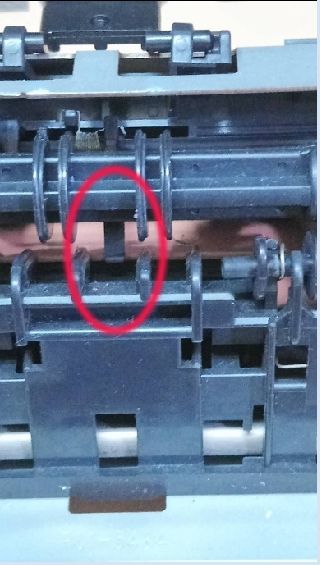
12-13-2018 09:00 AM
Thanks again for your input.
The paper stops at exactly the same position every time. It exits the fuser and enters the paper delivery unit and starts exiting into the delivery tray. The paper stops with about 2/3 of it into the delivery tray. the rest is still inside the delivery unit and fuser. about 1/2 of the trail edge of the sheet is still in the fuser.
I have replaced the fuser and the delivery unit.
It sure acts like a paper path sensor malfunction to me, but I have replaced everything I can think of that involves paper path sensors. Replaced every part that has a path sensor from feed all the way through exit and also the two boards that the sensors connect to...
I am really hoping for some kind of sensor test that I'm missing
12-17-2018 02:54 PM
So I was able to confirm through other channels that there is no diagnostic paper path sensor test. 😞
I did find the solution though. It was super simple and about the only thing I didnt check and replace.
The actuator arm for the registration sensor looks like a shield that revolves around the registration roller. Mine was bent slightly, bowed out away from the registration roller in the center. I removed the actuator/shield and stratightened it out. No more jams. I didn't take pics before unfortunately, but I do have pics of it now. Posted here.....










