-
×InformationNeed Windows 11 help?Check documents on compatibility, FAQs, upgrade information and available fixes.
Windows 11 Support Center. -
-
×InformationNeed Windows 11 help?Check documents on compatibility, FAQs, upgrade information and available fixes.
Windows 11 Support Center. -
- HP Community
- Printers
- LaserJet Printing
- Print preferences dialog incorrect scale

Create an account on the HP Community to personalize your profile and ask a question
06-30-2017 02:29 PM
And for me:
1. Resolution: 3840*2160, but I also tried to change resolution to 1920*1080 - and it didn't help (I have an idea now, try to change resolution to 1920*1080, restart computer and check on printing preferences, will write result when test it).
2. Magnifier is disabled.
3. Orientation landscape.
07-03-2017 01:47 PM
Hello, @ikiselev
I have conveyed the information to the relevant team.
Will update you soon 🙂
DVortex
I am not an HP Employee
07-11-2017 08:51 AM
Can you try the following:
1. In Display setting, drag the bar for the “Change the Size of text…” all the way to the left (100%)
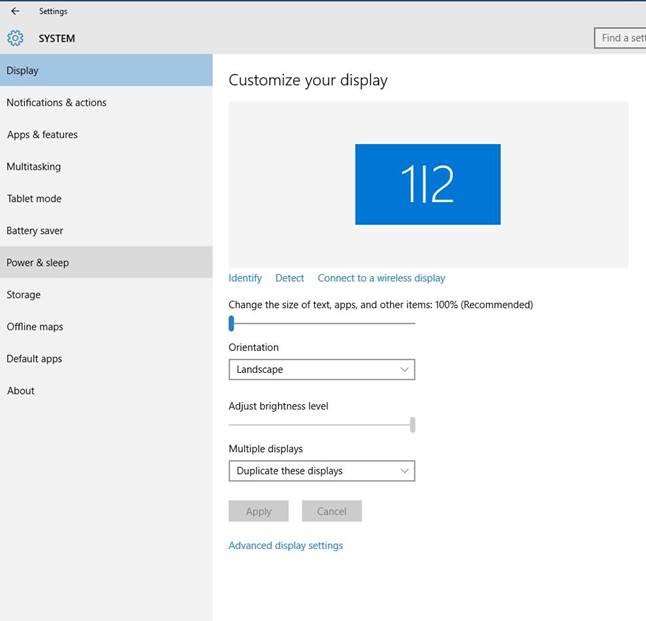
2. Change the display resolution. Try a different resolution to see if the issue goes away.
Thanks, I'll watch for your reply!
DVortex
I am not an HP Employee
07-11-2017 02:55 PM
Hello,
Thanks for the information.
I'll update you with further steps soon!
DVortex
I am not an HP Employee
07-13-2017 07:02 AM
Hello, @TanelK
I'm afraid that's all we have got at the moment 😞
I got a word that the engineering team is investigating the issue but there is no ETA as to when or if a fix will be released.
Will update you on any new fix or releases.
Good luck 🙂
Please click "Accepted Solution" on the post that solves your issue to help others find the solution. To show appreciation for my help, please click the "Thumbs Up Icon" below!
DVortex
I am not an HP Employee
- « Previous
-
- 1
- 2
- Next »

