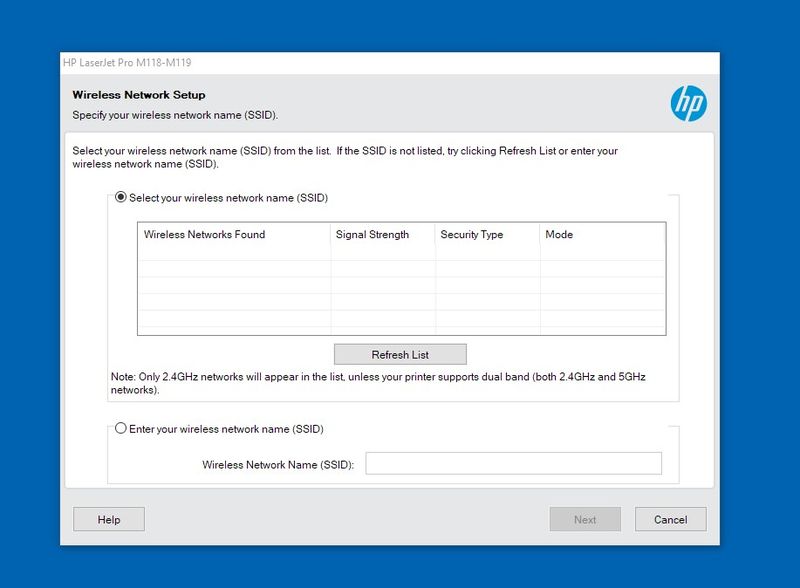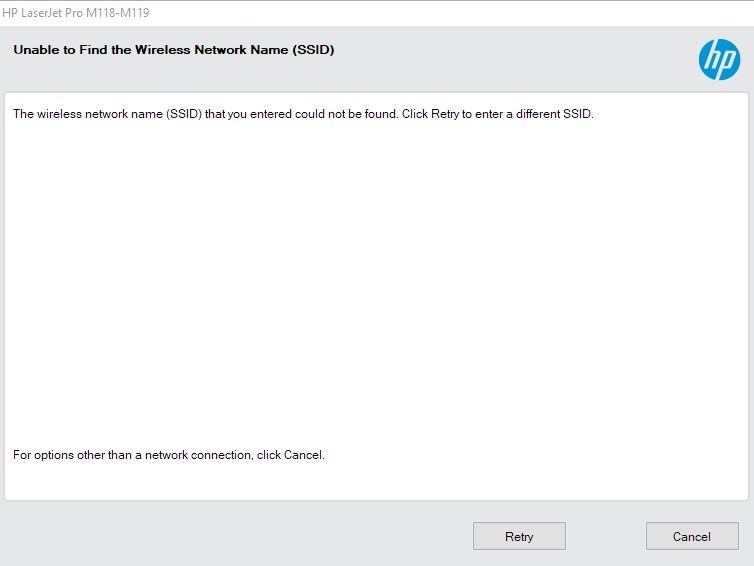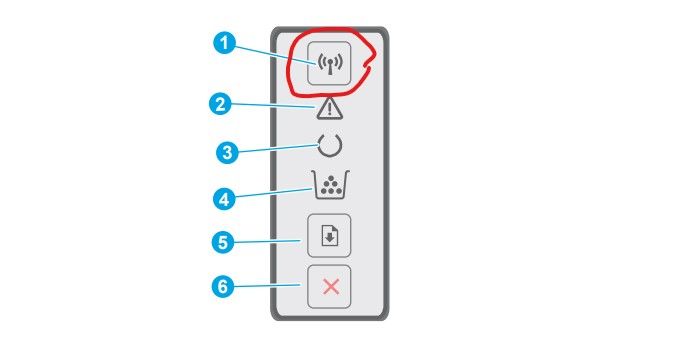-
×InformationNeed Windows 11 help?Check documents on compatibility, FAQs, upgrade information and available fixes.
Windows 11 Support Center. -
-
×InformationNeed Windows 11 help?Check documents on compatibility, FAQs, upgrade information and available fixes.
Windows 11 Support Center. -
- HP Community
- Printers
- LaserJet Printing
- Printer cant find wifi (SSID) Laser Jet Pro M118dw

Create an account on the HP Community to personalize your profile and ask a question
05-24-2020 11:06 AM
Wifi -connection (wireless printing) stopped working. Tried to reinstall and everything is fine but the printer cant see any SSID on my router (see pic). Using both 2,4 and 5,0 GHz.
I have recently (last week in May) updated my Windows 10 Pro on all my computers (maybe an update bugg?). My Asus Router works fine (connected with my phone wireless and wire with my computers) and I can see my wireless networks on my phone. The router is an Asus RT-N65U. The printer used wireless up till then.
I can install and connect the printer through ethernet and USB. But I really want to know why the printer wont find the wireless network. Windows update that messed it up that requiers a printer update for wifi or a new windows update?
Any ideas? 🤔 Thanks
05-24-2020 11:42 AM
The Windows update would have no bearing on whether the printer can detect the network. Attach a network cable and then go into the embedded web server and search for the network that way. Or manually enter the ssid for the network.
I am a volunteer, offering my knowledge to support fellow users, I do not work for HP nor speak for HP.




05-29-2020 03:35 PM - edited 05-29-2020 03:38 PM
Thanks for the replay,
Tried to manually enter the ssid (installing with USB). But it gives me this message.
The Wifi lamp (1) is blinking. Cant connect or cannot find wifi network (?). It still cant see any wifi network.
The wifi connection with my phone works and on the phone I can also see ny neighbours SSIDs. So my router is working.
Maybe its something wrong with the printers wifi? 🤔