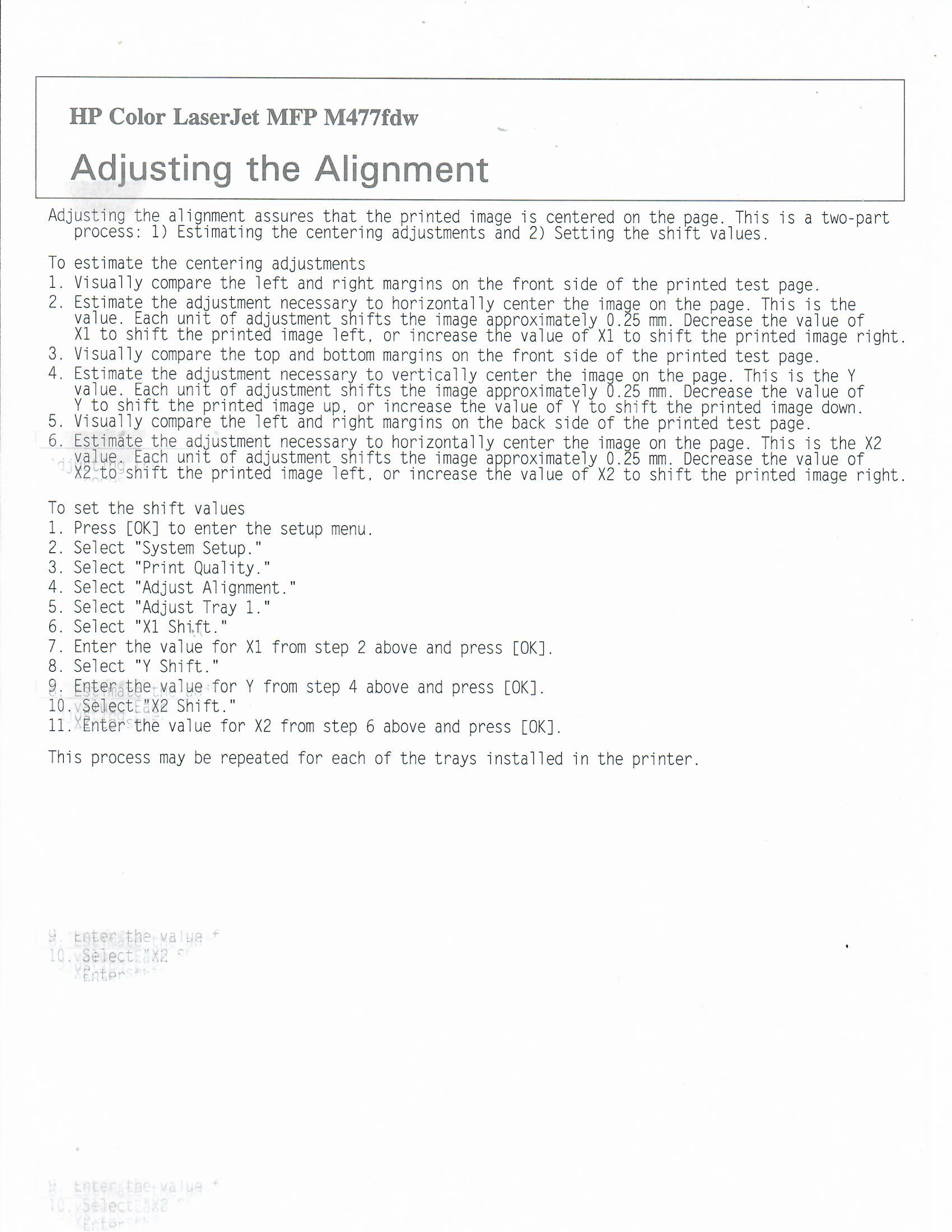-
×InformationNeed Windows 11 help?Check documents on compatibility, FAQs, upgrade information and available fixes.
Windows 11 Support Center. -
-
×InformationNeed Windows 11 help?Check documents on compatibility, FAQs, upgrade information and available fixes.
Windows 11 Support Center. -
- HP Community
- Printers
- LaserJet Printing
- Re: Printing page

Create an account on the HP Community to personalize your profile and ask a question
03-22-2017 05:31 AM
Hi,
I got a problem with my printer and I needs your suppurting
I allready replaced catridges with new one, but still same problem.
Please check attached foto to clarify this problem
Solved! Go to Solution.
Accepted Solutions
03-22-2017 08:14 AM
Hi,
Greetings of the Day!
Looking at the samples they do not look like an issue with the cartridge. This is more of a ghosting image issue and mostly caused y the fuser.
The printer needs a new fuser. If the printer is still with in the warranty period you can call the call center and get a ticket logged for the tech to come onsite repalce the fuser.
Regards
If my post resolves your issue please click the accepted as solution button under it.
Click the thumbs up button under the post if you are happy with the resolution.
03-22-2017 08:14 AM
Hi,
Greetings of the Day!
Looking at the samples they do not look like an issue with the cartridge. This is more of a ghosting image issue and mostly caused y the fuser.
The printer needs a new fuser. If the printer is still with in the warranty period you can call the call center and get a ticket logged for the tech to come onsite repalce the fuser.
Regards
If my post resolves your issue please click the accepted as solution button under it.
Click the thumbs up button under the post if you are happy with the resolution.