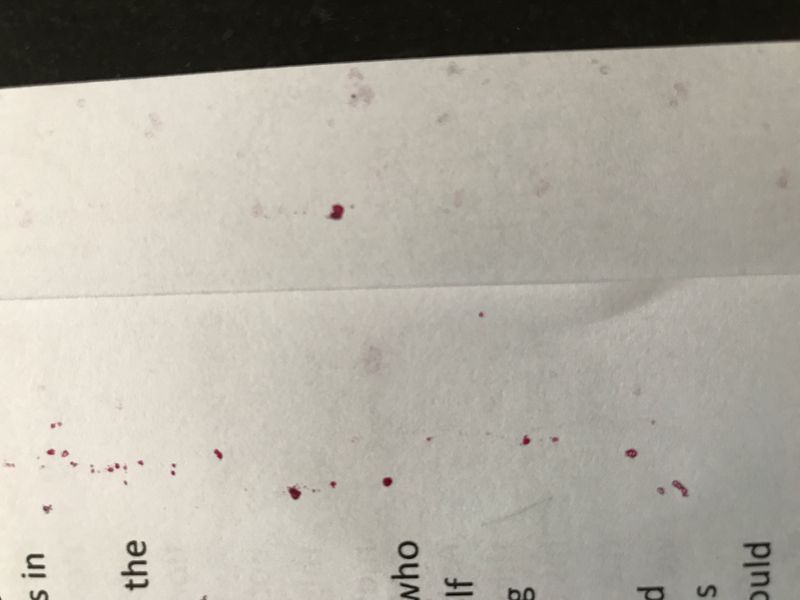-
×InformationNeed Windows 11 help?Check documents on compatibility, FAQs, upgrade information and available fixes.
Windows 11 Support Center. -
-
×InformationNeed Windows 11 help?Check documents on compatibility, FAQs, upgrade information and available fixes.
Windows 11 Support Center. -
- HP Community
- Printers
- LaserJet Printing
- Re: Printouts have 2 colours of spots and is missing magenta

Create an account on the HP Community to personalize your profile and ask a question
05-20-2019 10:19 AM
Hi, 2 issues here:
printouts show only the slightest bit of magenta.
spots on the left (black) and on the right (magenta).
Attempts to fix:
Did a Cleaning Page.
Thanks in advance!
Solved! Go to Solution.
Accepted Solutions
05-27-2019 10:21 AM
That looks like either a bad seal or bad wiper blade, all parts of the toner cartridge. If a different toner cartridge does not resolve the issue then likely leaking toner has built up inside the machine and it will require a thorough cleaning
I am a volunteer, offering my knowledge to support fellow users, I do not work for HP nor speak for HP.




05-21-2019 08:03 AM - edited 05-21-2019 10:38 AM
Sorry, I responded to the wrong post with this answer. I was answering two at once. The spots are usually caused by toner build-up on the wiping blade of the drum. It clumps. Again,if you are using non-OEM toner, the formula is different. At the company I work at, we manufacture toner in addition to selling OEM. Our national sales team actually recommends OEM toner to those clients who purchase the smaller HP units. The larger units are easier to take apart and clean.
The smaller units, not so much. Anything with "Pro" in it's name was designed and prototyped by the same folks who develop the ink printers. They are used to working with smaller, robotically built machines.
Magenta has ALWAYS been the worst. I don't know if they still do it, but in the older units, the engineers actually designed the magenta portion of the power supply to shunt the excess charge off the drums of all colors. That was why Magenta was always the messy one.
As far as the black spots go, again, the formula is not the same and reacts differently under heat. Even the way it flows. It's like anything else... generics are an attempt to copy the original.
05-21-2019 10:24 AM
Can you please post a sample. That will make troubleshooting much easier. Typical causes of spots are fuser issues, foreign material stuck to transfer belt and bad drum unit in cartridge.
I am a volunteer, offering my knowledge to support fellow users, I do not work for HP nor speak for HP.




05-27-2019 10:21 AM
That looks like either a bad seal or bad wiper blade, all parts of the toner cartridge. If a different toner cartridge does not resolve the issue then likely leaking toner has built up inside the machine and it will require a thorough cleaning
I am a volunteer, offering my knowledge to support fellow users, I do not work for HP nor speak for HP.