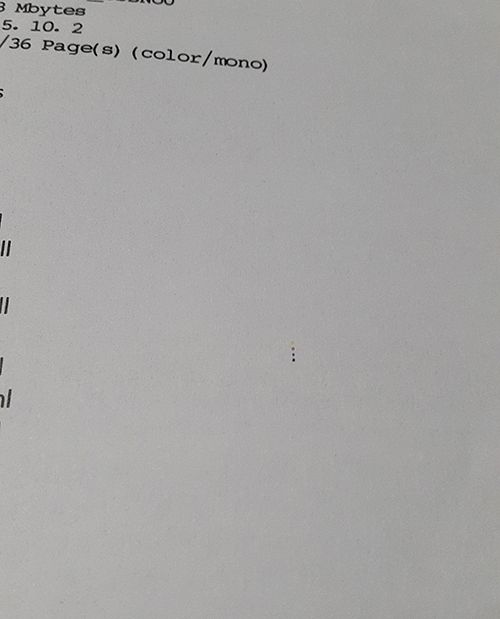-
×InformationNeed Windows 11 help?Check documents on compatibility, FAQs, upgrade information and available fixes.
Windows 11 Support Center. -
-
×InformationNeed Windows 11 help?Check documents on compatibility, FAQs, upgrade information and available fixes.
Windows 11 Support Center. -
- HP Community
- Printers
- LaserJet Printing
- Samsung Printer CLX-3175 prints out 4 vertical CMYK dots on ...

Create an account on the HP Community to personalize your profile and ask a question
01-22-2018 11:13 PM - edited 01-22-2018 11:15 PM
Hello from Thailand,
I'm facing a problem with my printer as described in the subject.
The printer is Samsung CLX-3175, with relatively new genuine toners,
Windows 10 64bits, driver installed using SamsungUniversalPrintDriver3.
I found out that everytime i print, 4 vertical CMYK dots appears with random vertical position, as shown in the attached pic.
If i print using buttons on the printer itself, these dots do not appear.
I think it would be driver or software problem, so i tried installing old driver versions but same problem still occurs.
Any solution?
Thank you
Khanin
Solved! Go to Solution.
Accepted Solutions
03-26-2018 09:40 PM
I might just found out the solution.
After changing the drum unit, all of the dots seem to be gone.
Just in case somebody faces the same problem.
Khanin
01-23-2018 02:04 AM
I will try and assist.Looking at your sample it seems like those marks are on the image transfer belt.If that's the case you will have to replace the belt.Hope this will help.
It is so nice to give some help where possible and the forum is a great idea Thank You.Sometimes a picture speaks louder than words to find a solution.Should you find my help use full just give some credit for my effort please.
.Thank You.Copier-Pro
If you found this post helpful, you can let others know and also show your appreciation by clicking the “Accept as Solution”button, “Thumbs up" button!
#################################################################
I'M NOT AN HP EMPLOYEE AND DO ANSWER THESE QUESTION ON MY OWN BEHALF.
#################################################################