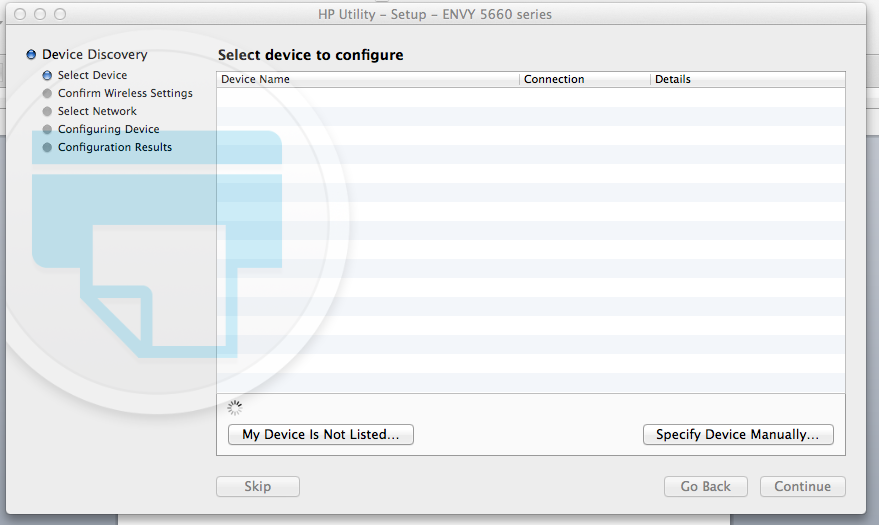-
×InformationNeed Windows 11 help?Check documents on compatibility, FAQs, upgrade information and available fixes.
Windows 11 Support Center. -
-
×InformationNeed Windows 11 help?Check documents on compatibility, FAQs, upgrade information and available fixes.
Windows 11 Support Center. -
- HP Community
- Printers
- LaserJet Printing
- Unable to connect HP Envy 5660 to my macbook pro version 10....

Create an account on the HP Community to personalize your profile and ask a question
10-29-2015 08:42 PM
I purchased an HP Envy 5660 today. I have been trying for several hours, but unable to install the printer on my Macbook pro, version 10.9.5. They assured me that there would be no issues, am I missing something? Do you have to install via USB cord (one was not included)? I am getting to Select Device to Setup, but it is not locating the device. Any tips? It is working fine from my iPhone.
Thanks in advance!
Solved! Go to Solution.
Accepted Solutions
11-10-2015 06:56 AM
Okay, you can still use this router, but I suggest contacting the router manufacturer to disable the 5.0 frequency. If you have the know-how, you can go to the routers Embedded Web page on the computer and make this adjustment yourself.
There is also a setting on the printer that may conflict with the wireless feature. Before tinkering with the router, let's go to the front panel of the printer, into the Setup/Settings, and select Network Setup. In the Network Setup menu, please go to Advanced Details and then to IPv6. Please turn off the IPv6.
I have seen the IPV6 interfere with the Bonjour protocol many times, often times turning this feature off will resolve the issue and allow the Mac to see the printer over the network. Once the IPV6 is off try adding the printer again.
If the issue persists, the next step is modifying the router so that it broadcasts only the 2.4GHz.
Please let me know if this helps you to resolve the issue. Thanks again.
Sunshyn2005
I work on behalf of HP
If you found this post helpful, you can let others know by clicking the “Accept as Solution” button. You can also show your appreciation, with a kudos, by clicking the “thumbs up" button!
11-02-2015 11:48 AM - edited 11-02-2015 11:49 AM
Hi @laurm,
I am confident that I will be able to help you work towards a solution, and get your Envy 5660 working with your Mac. I ask only that you pay it forward. When we settle the issue, I'd like for you to kindly mark the appropriate post as Accept as Solution so that others encountering the same or similar issue can find what worked for you.
Since the printer is working well with your iPhone, I gather it is on your wireless network already. Did you configure the printer to be on your network, or are you using the Wireless Direct feature to use the printer with your phone?
If you have the printer on your home network please be sure the Mac is also on the same network so the printer can be seen. If you are using the Wireless Direct, you can either put the Mac on the printer's network, or you could configure the printer to be on your home network which is probably the way to go.
If you are going to put the printer on your home network, you do not need a USB cable, you can go to the front panel of the printer, look for the Wireless Menu, and run the Wireless Setup Wizard.
You can use the following document to help you complete the setup: Setting Up the Printer for a Wireless Network for the HP ENVY 5640 and ENVY 5660 e-All-in-One Printe....
Please let me know if this resolves the issue or not. Thanks.
Sunshyn2005
I work on behalf of HP
If you found this post helpful, you can let others know by clicking the “Accept as Solution” button. You can also show your appreciation, with a kudos, by clicking the “thumbs up" button!
11-02-2015 04:25 PM
How do I know if it is configured to be on my network, or Wireless Direct feature from my phone?
It allows me to install the software, but when I get to the screen to select my device (photo attached) , it is not listed. Please assist.
Thank you!
11-03-2015 06:14 AM
If the blue wireless light on the printer is solid blue then it is on your network. If the blue light is blinking i is not on your network and you are likely using the Wireless Direct. Have you tried clicking 'my device is not listed' in the software? I see it there in the bottom left-hand corner. Clicking 'my device is not listed' should give you connection options.
Sunshyn2005
I work on behalf of HP
If you found this post helpful, you can let others know by clicking the “Accept as Solution” button. You can also show your appreciation, with a kudos, by clicking the “thumbs up" button!
11-09-2015 09:08 AM
Yes. HP printers only work with 2.4GHz frequency. Is your router 5.0 only, or is it a dual band router? If it is a dual band router you could have the 5.0 disabled so it runs only the 2.4GHz. If it is 5.0 only, you would need to swap it for another modem, or use a USB connection from the printer to the computer.
Let me know if you make the change and if you require further assistance. Thanks.
Sunshyn2005
I work on behalf of HP
If you found this post helpful, you can let others know by clicking the “Accept as Solution” button. You can also show your appreciation, with a kudos, by clicking the “thumbs up" button!
11-10-2015 06:56 AM
Okay, you can still use this router, but I suggest contacting the router manufacturer to disable the 5.0 frequency. If you have the know-how, you can go to the routers Embedded Web page on the computer and make this adjustment yourself.
There is also a setting on the printer that may conflict with the wireless feature. Before tinkering with the router, let's go to the front panel of the printer, into the Setup/Settings, and select Network Setup. In the Network Setup menu, please go to Advanced Details and then to IPv6. Please turn off the IPv6.
I have seen the IPV6 interfere with the Bonjour protocol many times, often times turning this feature off will resolve the issue and allow the Mac to see the printer over the network. Once the IPV6 is off try adding the printer again.
If the issue persists, the next step is modifying the router so that it broadcasts only the 2.4GHz.
Please let me know if this helps you to resolve the issue. Thanks again.
Sunshyn2005
I work on behalf of HP
If you found this post helpful, you can let others know by clicking the “Accept as Solution” button. You can also show your appreciation, with a kudos, by clicking the “thumbs up" button!
08-27-2016 03:33 PM
THis is old, and I'm not the OP, but thank you. Just turning off the IPv6 got my Macbook talking to the printer. I had reinstalled everything, followed a number of different troubleshooting checklists from Apple and HP - and none of them mentioned that possibility.