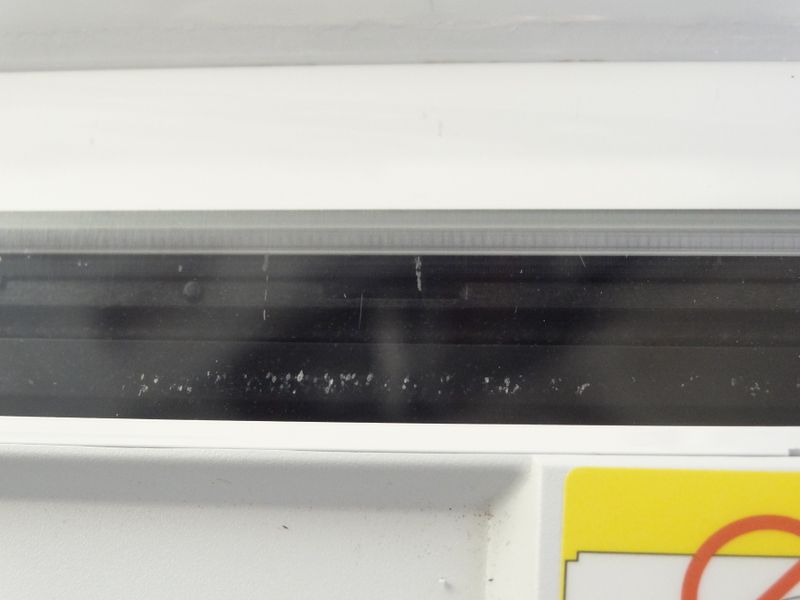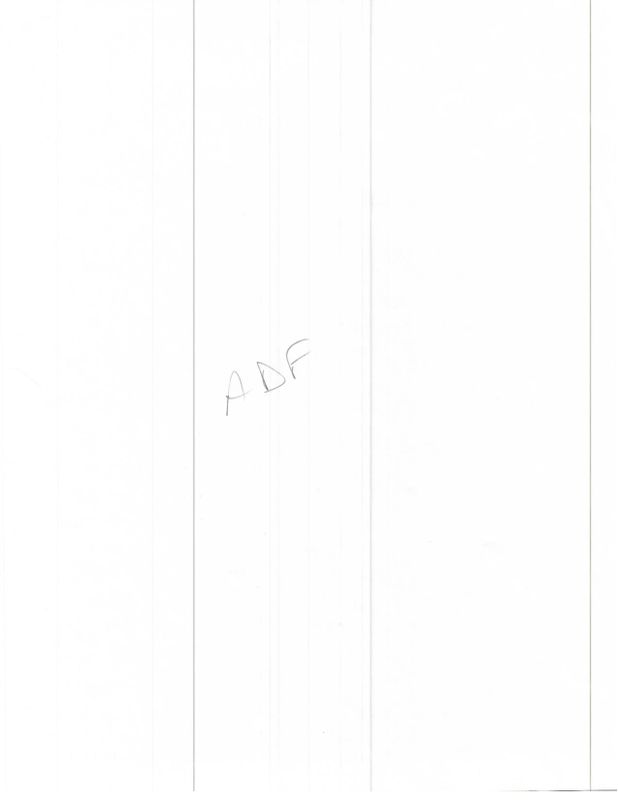-
×InformationNeed Windows 11 help?Check documents on compatibility, FAQs, upgrade information and available fixes.
Windows 11 Support Center. -
-
×InformationNeed Windows 11 help?Check documents on compatibility, FAQs, upgrade information and available fixes.
Windows 11 Support Center. -
- HP Community
- Printers
- LaserJet Printing
- liquid under scanner glass on HP Laserjet m426fdn causing st...

Create an account on the HP Community to personalize your profile and ask a question
11-06-2019 10:48 AM
Hi,
I have an HP LaserJet Pro MFP M426fdn that we use to scan documents into our system. After noticing streaks on the scans, I cleaned both scan areas and ran a test document through the adf and the flatbed. The flatbed scan is clean, the adf scan has streaks. Upon further investigation, I notice that there is liquid under the glass of the adf scan area (I was trying to clean it with my thumbnail and noticed that there was nothing on the top, but there was movement when I pressed on the glass). I don't know if it is condensation or what, but it is causing the streaks on my scans and copies. How can I remove it?
11-06-2019 01:29 PM
The M426 has a clean film over ADF glass screen and sometimes air gets between glass and film and it looks very similar to liquid and it moves like a liquid but it's air bubbles.
A photo of your ADF glass would be great, and a sample of scan through ADF too if you can post here.
11-06-2019 02:46 PM
You can clean under the mylar but be very careful. If you damage the mylar it is not available as a service part and will then require replacement of the scanner assembly.
I am a volunteer, offering my knowledge to support fellow users, I do not work for HP nor speak for HP.




11-06-2019 08:24 PM
11-07-2019 01:02 AM
The 1415 does not have the mylar strip that the OPs printer does.
I am a volunteer, offering my knowledge to support fellow users, I do not work for HP nor speak for HP.