-
×InformationNeed Windows 11 help?Check documents on compatibility, FAQs, upgrade information and available fixes.
Windows 11 Support Center. -
-
×InformationNeed Windows 11 help?Check documents on compatibility, FAQs, upgrade information and available fixes.
Windows 11 Support Center. -
- HP Community
- Printers
- LaserJet Printing
- Re: red streaks

Create an account on the HP Community to personalize your profile and ask a question
03-26-2019 12:40 PM
This ancient HP CP1518ni laser printer has started to show red (magenta) streaks down the entire right side of the
page. The streak is only a few mm wide, & looks irregular - clumpy in some spots, thin in others. It's been working well
since it was inherited a few years ago.
I don't see anything obviously wrong with the toner cartridges. I'm not sure what the source or quality of these
cartridges is, but they have been working well for about a year and are still showing plenty of supply.
What can I do to fix this or clean this? Thanks.
03-27-2019 02:37 AM
There's a garbage bin in the toner carbridge when it is full you will get color streaks on the page.
Try to clear it off with a business card and garbage can to collect the toner powerder.
If it acks the same after your clearing then you may have a bad magenta tonertridge needed to be replaced or if it's in warranty send it back for replacement.
Hope it helps.