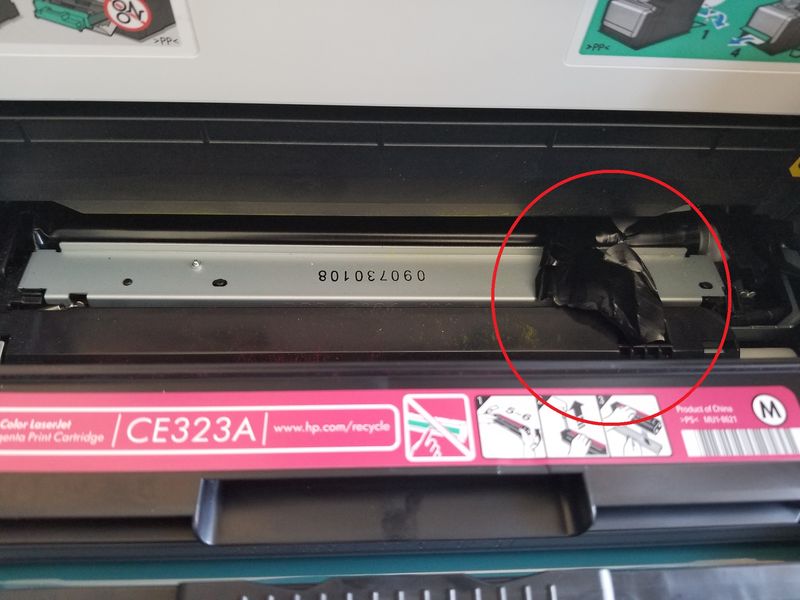-
×InformationNeed Windows 11 help?Check documents on compatibility, FAQs, upgrade information and available fixes.
Windows 11 Support Center. -
-
×InformationNeed Windows 11 help?Check documents on compatibility, FAQs, upgrade information and available fixes.
Windows 11 Support Center. -
- HP Community
- Printers
- LaserJet Printing
- Re: replace fuser on cm1415fnw color MFP

Create an account on the HP Community to personalize your profile and ask a question
06-20-2018 11:15 AM
Hi, I have a CM1415fnw color MFP. I hear crinkling sound and not everything prints. I also found broken off black plastic under the toner cartidges.... I'm guessing it's the fuser. How do I change it? Thanks, Don
Solved! Go to Solution.
Accepted Solutions
06-20-2018 11:57 AM
Hi I would like to assist to the best of my ability to solve your problem.I hope the information i supply will be of help.Just for information some technical information is protected by HP and is not allowed to be answered.This is unfortunate and you will have to contact a HP repair shop for the help in this case.I think that the problem is the image transfer belt that torn.The fuser unit is the last part before the paper exits the printer and the part that i see in your image is by the drum units.Inspect the image transfer belt.Hope this will help.
It is so nice to give some help where possible and the forum is a great idea Thank You.Sometimes a picture speaks louder than words to find a solution.Should you find my help use full just give some credit for my effort please.
.Thank You.Copier-Pro
If you found this post helpful, you can let others know and also show your appreciation by clicking the “Accept as Solution”button, “Thumbs up" button!
#################################################################
I'M NOT AN HP EMPLOYEE AND DO ANSWER THESE QUESTION ON MY OWN BEHALF.
#################################################################
06-20-2018 11:57 AM
Hi I would like to assist to the best of my ability to solve your problem.I hope the information i supply will be of help.Just for information some technical information is protected by HP and is not allowed to be answered.This is unfortunate and you will have to contact a HP repair shop for the help in this case.I think that the problem is the image transfer belt that torn.The fuser unit is the last part before the paper exits the printer and the part that i see in your image is by the drum units.Inspect the image transfer belt.Hope this will help.
It is so nice to give some help where possible and the forum is a great idea Thank You.Sometimes a picture speaks louder than words to find a solution.Should you find my help use full just give some credit for my effort please.
.Thank You.Copier-Pro
If you found this post helpful, you can let others know and also show your appreciation by clicking the “Accept as Solution”button, “Thumbs up" button!
#################################################################
I'M NOT AN HP EMPLOYEE AND DO ANSWER THESE QUESTION ON MY OWN BEHALF.
#################################################################
06-20-2018 12:13 PM
Hi I would like to assist to the best of my ability to solve your problem.I hope the information i supply will be of help.Just for information some technical information is protected by HP and is not allowed to be answered.This is unfortunate and you will have to contact a HP repair shop for the help in this case.I think that is a customer replaceable part if you would like to find out.
It is so nice to give some help where possible and the forum is a great idea Thank You.Sometimes a picture speaks louder than words to find a solution.Should you find my help use full just give some credit for my effort please.
.Thank You.Copier-Pro
If you found this post helpful, you can let others know and also show your appreciation by clicking the “Accept as Solution”button, “Thumbs up" button!
#################################################################
I'M NOT AN HP EMPLOYEE AND DO ANSWER THESE QUESTION ON MY OWN BEHALF.
#################################################################