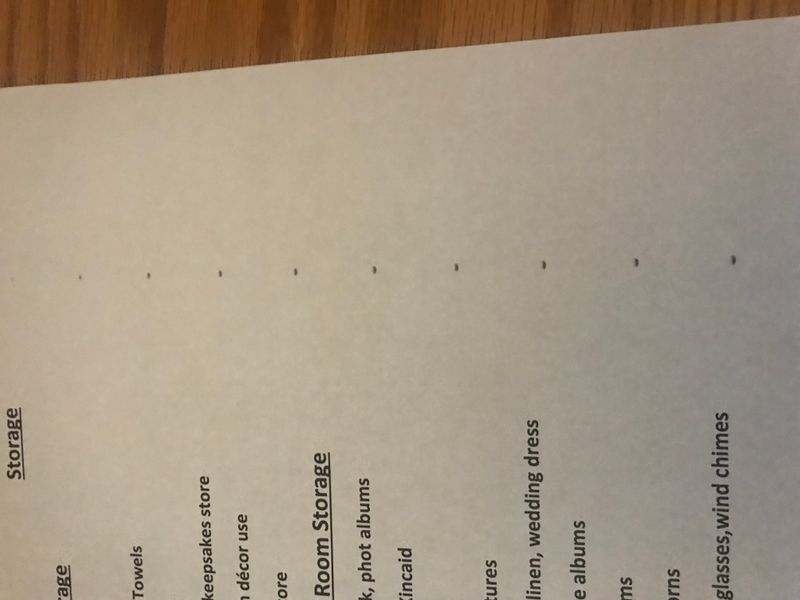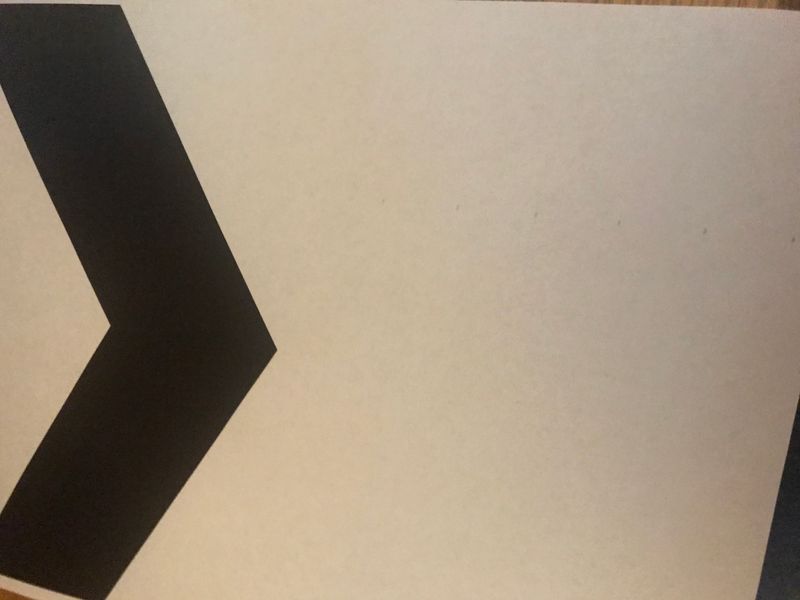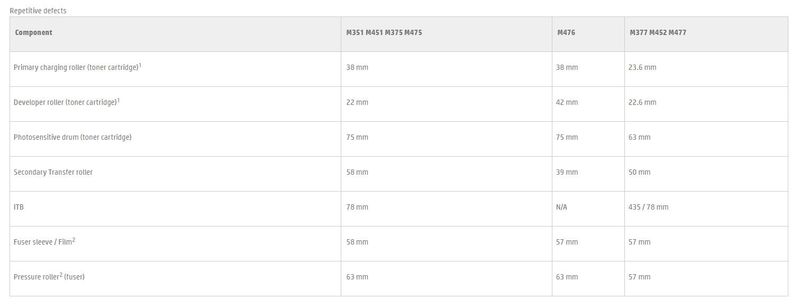-
×InformationNeed Windows 11 help?Check documents on compatibility, FAQs, upgrade information and available fixes.
Windows 11 Support Center. -
-
×InformationNeed Windows 11 help?Check documents on compatibility, FAQs, upgrade information and available fixes.
Windows 11 Support Center. -
- HP Community
- Printers
- LaserJet Printing
- small dashes through the length of the page approximately 1 ...

Create an account on the HP Community to personalize your profile and ask a question
11-15-2019 06:18 PM
Solved! Go to Solution.
Accepted Solutions
11-15-2019 08:00 PM
Something stuck to the drum on the black cartridge would be my guess. You can try to clean it but it might be damaged.
I am a volunteer, offering my knowledge to support fellow users, I do not work for HP nor speak for HP.




11-15-2019 08:00 PM
Something stuck to the drum on the black cartridge would be my guess. You can try to clean it but it might be damaged.
I am a volunteer, offering my knowledge to support fellow users, I do not work for HP nor speak for HP.




11-15-2019 08:11 PM
thanks I was going to explain that the one page was a cleaning page and the dashes did not show up where they did on the other one it does it on everything else and copies where the origional one does not have the dashes. I did replace the black toner and it still did it
11-16-2019 01:16 AM
Here is the repetitive defect ruler for the printer. The two measurements closest to your problem are both cartridge related.
I am a volunteer, offering my knowledge to support fellow users, I do not work for HP nor speak for HP.