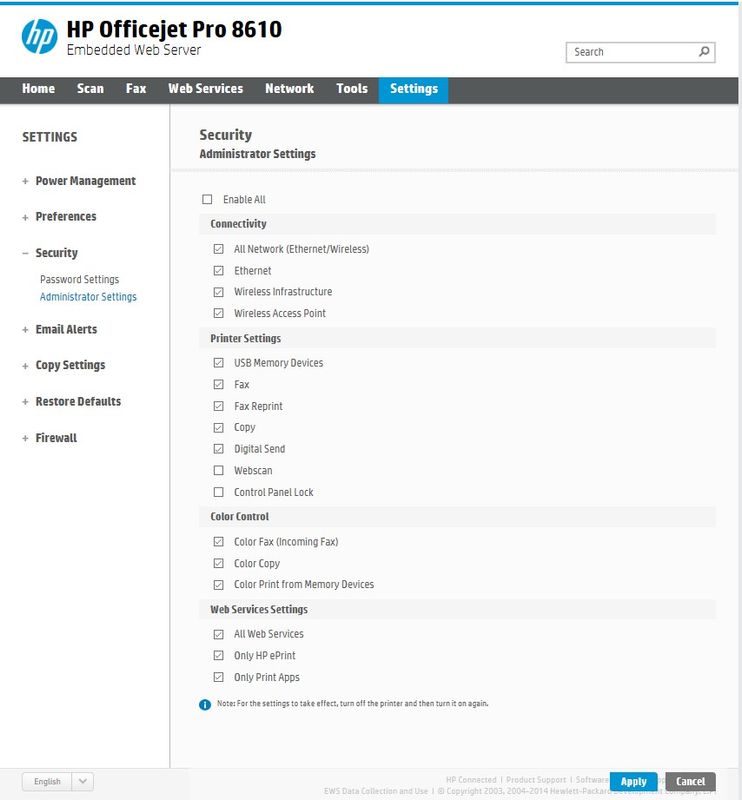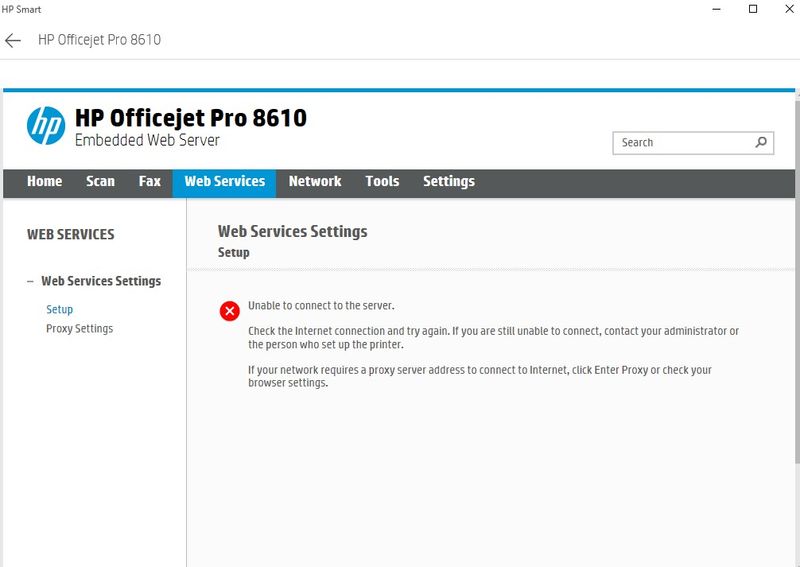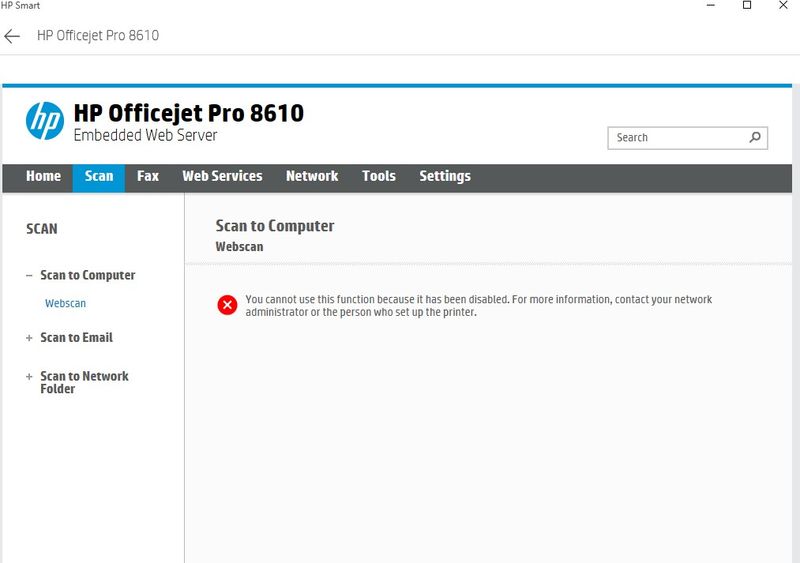-
×InformationNeed Windows 11 help?Check documents on compatibility, FAQs, upgrade information and available fixes.
Windows 11 Support Center. -
-
×InformationNeed Windows 11 help?Check documents on compatibility, FAQs, upgrade information and available fixes.
Windows 11 Support Center. -
- HP Community
- Printers
- Mobile Printing & Cloud Printing
- 8610 Officejet Pro won't connect to web services

Create an account on the HP Community to personalize your profile and ask a question
05-28-2022 05:23 AM
Hi all,
I've just bought a used 8610 Officejet Pro, to replace an 8600 that worked flawlessly for years until an international shipment trashed the motherboard with damp. I have successfully connected the printer to my router, it prints wirelessly, and via cable. I can also scan to PC. I have logged into my HP account and done all the updates using HP Smart. The printer displays a valid IP address and shows a connection to the router. Everything else seems to work but I cannot get Web Services to connect. I want this enabled so I can print when away from home, for my partner, which I used a lot with the 8600. When I try to connect, I receive an error page saying "unable to connect to the server. Check the internet connection and try again". This is odd, as my internet connection is definitely connected, its shwoing that both on the printer panel aand in the HP smart panel, and also in the 8610 PC app. I've attached photos to show the error message. The SCAN TO PC option is also disabled with a similar message. I appreciate thats a different forum but I thought it might be useful info to show other functionality is similarly blocked. When I go into the settings for admin, they are all enabled but without a password set, so I am baffled. The top tick box is empty as I am assuming this means that the settings are enabled but don't require a password. Any help would be greatly appreciated. Thanks.
Max