-
×InformationNeed Windows 11 help?Check documents on compatibility, FAQs, upgrade information and available fixes.
Windows 11 Support Center. -
-
×InformationNeed Windows 11 help?Check documents on compatibility, FAQs, upgrade information and available fixes.
Windows 11 Support Center. -
- HP Community
- Printers
- Mobile Printing & Cloud Printing
- AIO app - Printing a smaller photo

Create an account on the HP Community to personalize your profile and ask a question
03-31-2017 10:17 AM
Solved! Go to Solution.
Accepted Solutions
04-04-2017
11:33 AM
- last edited on
03-22-2024
05:22 AM
by
![]() JessikaV
JessikaV
Hi @MAK9190,
Welcome to HP Support Forums. 🙂 I'm here to help.
I read your post and came to know that you are not able to adjust the paper size while printing from your Android smartphone.
Please download and install HP Print Service Plugin from here: https://support.hp.com/us-en/document/ish_1870466-1870510-16
1.) Open the item you want to print, tap the menu icon  , and then tap Print. A print preview screen displays.
, and then tap Print. A print preview screen displays.
2.) On the print preview screen, tap the down arrow  to select a printer.
to select a printer.
3.) Tap the down arrow  to open the print settings menu, and then tap the down arrow
to open the print settings menu, and then tap the down arrow  under Paper size to view the options.
under Paper size to view the options.
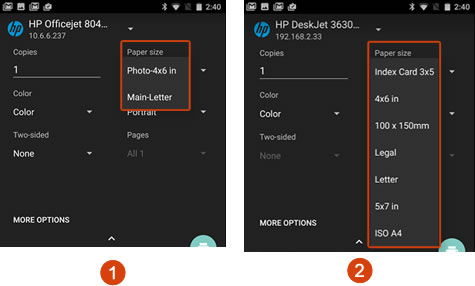
Let me know if you have any questions.
**Please click "Accept Solution" if this has resolved your issue.**
**Click on the "Thumbs Up Icon" on the left to say "thanks" for helping!**
I am an HP Employee
04-04-2017
11:33 AM
- last edited on
03-22-2024
05:22 AM
by
![]() JessikaV
JessikaV
Hi @MAK9190,
Welcome to HP Support Forums. 🙂 I'm here to help.
I read your post and came to know that you are not able to adjust the paper size while printing from your Android smartphone.
Please download and install HP Print Service Plugin from here: https://support.hp.com/us-en/document/ish_1870466-1870510-16
1.) Open the item you want to print, tap the menu icon  , and then tap Print. A print preview screen displays.
, and then tap Print. A print preview screen displays.
2.) On the print preview screen, tap the down arrow  to select a printer.
to select a printer.
3.) Tap the down arrow  to open the print settings menu, and then tap the down arrow
to open the print settings menu, and then tap the down arrow  under Paper size to view the options.
under Paper size to view the options.
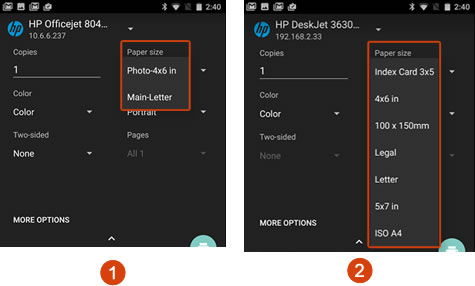
Let me know if you have any questions.
**Please click "Accept Solution" if this has resolved your issue.**
**Click on the "Thumbs Up Icon" on the left to say "thanks" for helping!**
I am an HP Employee
