-
×InformationNeed Windows 11 help?Check documents on compatibility, FAQs, upgrade information and available fixes.
Windows 11 Support Center. -
-
×InformationNeed Windows 11 help?Check documents on compatibility, FAQs, upgrade information and available fixes.
Windows 11 Support Center. -
- HP Community
- Printers
- Mobile Printing & Cloud Printing
- Alexa thinks my HP network printer is offline but it is not.

Create an account on the HP Community to personalize your profile and ask a question
01-05-2020 09:54 AM
I am trying to set up Alexa to allow me to print to my HP network printer. I have downloaded and installed the skill and Alexa recognizes the printer, but says it is offline when it is not. I have no idea how to solve this issue.
Solved! Go to Solution.
Accepted Solutions
01-09-2020 03:23 PM
Update the printer firmware
Here are the steps:- Click here
I hope that helps.
To thank me for my efforts to help you, please mark my post as an accepted solution so that it benefits several others.
Cheers.
Sandytechy20
I am an HP Employee
01-07-2020 06:40 PM
Welcome to HP Support community.
Enable the HP Printer skill from your mobile device or computer.
-
Open Alexa Skills.
-
Android, iOS, and Amazon Fire devices: On the Amazon Alexa app home screen, tap the Menu icon
 , and then tap Skills & Games.
, and then tap Skills & Games. -
Computers: On the Amazon home screen, open the drop-down menu next to the search bar, select Alexa Skills, and then press Enter.
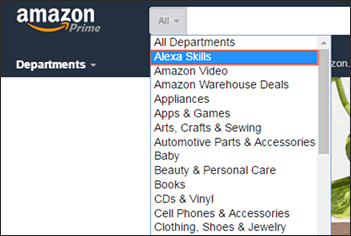
-
-
Search for HP, and then click HP Printer from the skills list.
-
Click Enable to Use.
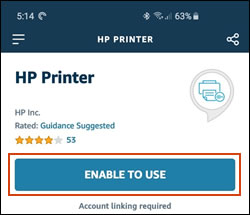
-
On the Skills Permissions screen, click Save Permissions to allow the HP Printer access to your Alexa lists.
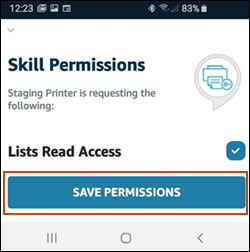
-
Select the I agree with check box, and then click HP Account.

-
Follow the prompts to sign in with your HP account credentials.
-
Select the printer you want to use, and then click Connect.
Your printer is now ready to print with the Amazon Alexa device.
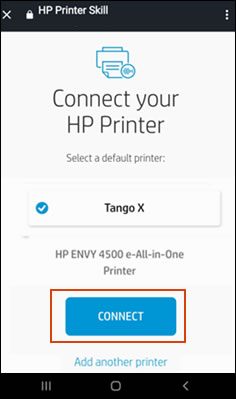
You can refer this HP document for ore assistance:- Click here
I hope that helps.
To thank me for my efforts to help you, please mark my post as an accepted solution so that it benefits several others.
Cheers.
Sandytechy20
I am an HP Employee
01-09-2020 03:23 PM
Update the printer firmware
Here are the steps:- Click here
I hope that helps.
To thank me for my efforts to help you, please mark my post as an accepted solution so that it benefits several others.
Cheers.
Sandytechy20
I am an HP Employee
