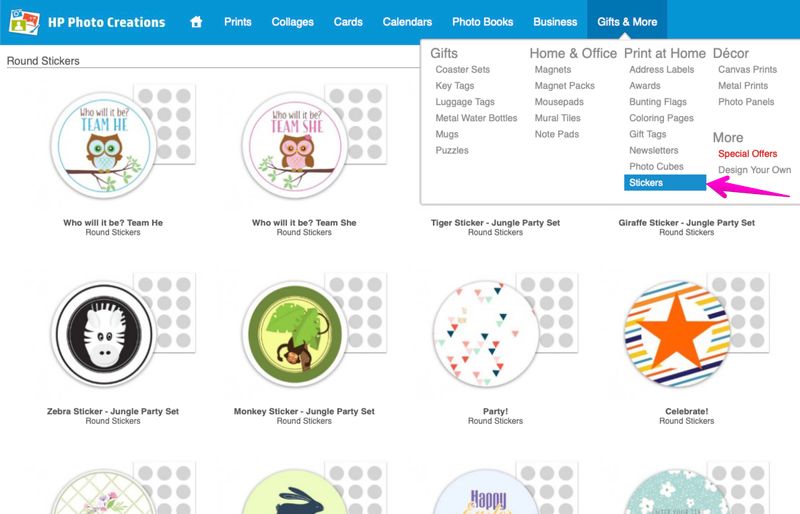-
×InformationNeed Windows 11 help?Check documents on compatibility, FAQs, upgrade information and available fixes.
Windows 11 Support Center. -
-
×InformationNeed Windows 11 help?Check documents on compatibility, FAQs, upgrade information and available fixes.
Windows 11 Support Center. -
- HP Community
- Printers
- Mobile Printing & Cloud Printing
- Can I print stickers with avery sticker paper with my HP Env...

Create an account on the HP Community to personalize your profile and ask a question
02-03-2019 04:22 PM
In general, the answer is "Yes, you can print avery labels in your printer."
Printer Specifications for HP DeskJet 4530, 4670, ENVY 4510, 4520, OfficeJet 4650 Printers
Paper Handling includes a variety of paper types, including Index card and Brochure.
Brochure (180 g/m2) paper can be used with sheets of labels, medium weight business cards (the plain white variety).
Card Paper made from Index stock can be used to 200 g/m2 (110 lb).
Reference and Resources – Places to find help and learn about your Printer
Printer Homepage – “Things that are your printer”
Drivers / Software / Firmware Updates, Videos, Bulletins/Notices, How-to, Troubleshooting, User Guides, Product Information, more
HP ENVY 4524 All-in-One Printer
Dragon Document – Collection of Help, suggestions, and examples:
Printing Labels_Business-Cards_Cards
Print Labels, Business Cards, Cards, Booklet
Topics / Subjects, various, including:
- Preparation
- Labels, Cards, and Business Cards
- Office Word
- HP Photo Creations and Avery Templates
- Avery Design and Print (through Windows 10) and Mac
- Print from PDF feature
- Avery Wizard for Word (through Windows 😎
- Printing and Printing Preferences – Notes
- Print Booklet
- Foxit Reader - Booklet
- Adobe Reader - Booklet
- Print on Inside of Greeting Card - Test
- Additional Help (Documents and Notes)
Thank you for participating in the HP Community Forum.
We are a world community of HP enthusiasts dedicated to supporting HP technology.
Click Thumbs Up on a post to say Thank You!
Answered? Click post "Accept as Solution" to help others find it.



02-06-2019 05:17 PM - edited 02-06-2019 05:19 PM
Hi Romaza.
Templates for Avery stickers are in the Gifts & More menu of HP Photo Creations. The selection varies by country.
Click the Design Your Own link (just above the pink arrow in my screenshot) to see the full list of Avery stickers, cards, and labels for the selected country. You can change the default country in the Settings menu at the top right of the screen.
Hope this helps,
RocketLife