-
×InformationNeed Windows 11 help?Check documents on compatibility, FAQs, upgrade information and available fixes.
Windows 11 Support Center. -
-
×InformationNeed Windows 11 help?Check documents on compatibility, FAQs, upgrade information and available fixes.
Windows 11 Support Center. -
- HP Community
- Printers
- Mobile Printing & Cloud Printing
- Can't connect to Web Services with HP 7525 Photosmart

Create an account on the HP Community to personalize your profile and ask a question
11-29-2018 03:44 PM
haven't been able to connect to Web services for months, (if not years). Updated everything and machine says it is connected to the Internet. But Web Services still can't find connection...
Last time I tried to fix this someone said HP was "working on it" .Anyone?
12-02-2018 01:38 PM
Thank you for joining HP Forums.
It's a pleasure assisting you in finding answers to your technical queries.
I suggest you do a Hard Reset
(1) Turn the printer on, if it is not already on.
(2) Wait until the printer is idle and silent before you continue.
(3) With the printer turned on, disconnect the power cord from the rear of the printer.
(4) Unplug the power cord from the wall outlet.
(5) Wait at least 60 seconds.
(6) Plug the power cord back into the wall outlet.
NOTE: HP recommends connecting the printer power cord directly to the wall outlet.
(7) Reconnect the power cord to the rear of the printer.
(8) Turn on the printer, if it does not automatically turn on.
The printer might go through a warm-up period. The printer lights might flash, and the carriage might move.
Wait until the warm-up period finishes and your printer is idle and silent before you proceed.
Let's turn on web services on the printer.
-
Make sure the printer is connected to a wired (Ethernet) or wireless network with an active Internet connection.
NOTE:
If you connect your printer to a computer with a USB cable, web-connected printing services do not work.
-
If your printer is connected with a wired (Ethernet) connection, check the cable and the lights on the printer’s Ethernet
 port. The green link light should be steady, and the orange activity light should blink when the cable is connected.
port. The green link light should be steady, and the orange activity light should blink when the cable is connected. -
If your printer is connected with a wireless connection, make sure the wireless feature is on and the printer is connected to the same network as your computer.
Some printers have a wireless icon
 and a blue light on the front of the printer. If the printer has a blue light, and the light is on and not blinking, your printer is connected to a wireless network.
and a blue light on the front of the printer. If the printer has a blue light, and the light is on and not blinking, your printer is connected to a wireless network.
-
-
On your control panel, press the HP ePrint
 icon or button.
icon or button.If your control panel does not have an HP ePrint icon or button, navigate to Web Services Setup, Network Setup, or Wireless Settings to open the Web Services menu.
-
If a Web Services Summary screen or connected status displays, Web Services is already on.

-
If a prompt to turn on Web Services or setup HP ePrint displays, press Turn On, Enable, or Setup.
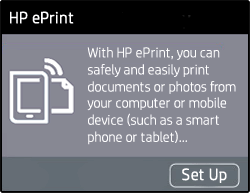
-
-
Follow the on-screen instructions to turn on Web Services. If you are prompted to update the firmware, press OK.
Use this link: https://support.hp.com/in-en/document/c05329102 for your reference.
Keep me posted, how it goes!
If the information I've provided was helpful, give us some reinforcement by clicking the Accepted Solution and Kudos buttons, that'll help us and others see that we've got the answers!
Have a great day!
Cheers:)
Raj1788
I am an HP Employee
12-04-2018 04:41 PM
Hi Raj,
I followed the instructions and did a hard reset. The printer printed a page that confirms it is "web connected" I have a blue light indicating it is conected. But i still get an error - Unable to connect to Web Server - when I try to click on the apps like crossword, NBC news etc.
The printed page says to set up an account for the printer. I really don't need remote printing, just want the apps to work!
Do I need to set up an acount?
12-04-2018 06:46 PM
Thanks for the reply,
Make sure the printer is connected to the network
Then, click on this link: https://support.hp.com/in-en/document/c04675142 for Using the HP Smart App.
Keep me posted, how it goes!
Cheers:)
Raj1788
I am an HP Employee
