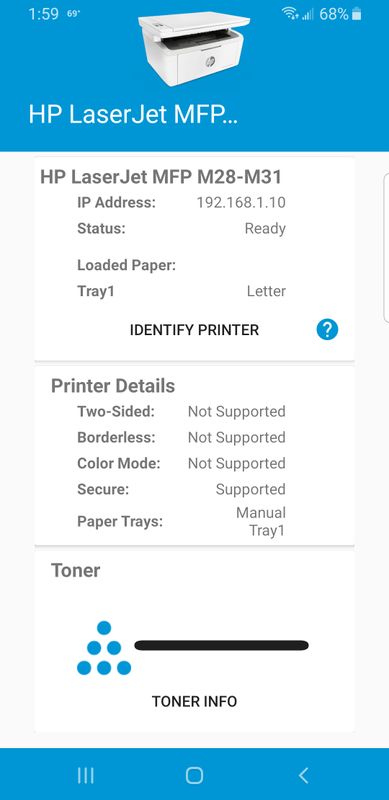-
×InformationNeed Windows 11 help?Check documents on compatibility, FAQs, upgrade information and available fixes.
Windows 11 Support Center. -
-
×InformationNeed Windows 11 help?Check documents on compatibility, FAQs, upgrade information and available fixes.
Windows 11 Support Center. -
- HP Community
- Printers
- Mobile Printing & Cloud Printing
- Can't print from mobile app in color

Create an account on the HP Community to personalize your profile and ask a question
03-21-2019 01:37 PM
Hey everyone, I called support and read through the threads and I can't find an answer for this. I am trying to print from the mobile app HP smart and the documents won't print in color. I can print just fine, but on the color option drop down in print preview from my app there is no color option, it only shows black and white. Has anyone been able to solve this? I called support and already uninstalled and reinstalled the plug in and the app and tried printing from another printing plug in other than HP, no luck.
03-23-2019 06:34 AM
Welcome to the HP Support Community.
Are you able to copy in color? Try updating the Printer firmware: https://support.hp.com/in-en/document/c02919168
Also, make sure the Mobile Software is up to date.
Let me know if this helps.
If the information I've provided was helpful, give us some reinforcement by clicking the Accepted Solution and Kudos buttons, that'll help us and others see that we've got the answers!
Thanks!
Have a great day!
I am an HP Employee
03-25-2019 11:49 AM
My phone software is up to date and apps are as well The firmware version on the printer settings says 8.2018 version. It doesn't show a color option when I go to print at all I can click the black and white to try to change it but it doesn't show a color option to change it
When i copy something in color it prints black and white.
03-26-2019 01:02 PM
On further investigation, I found out that you have a Monochrome Printer. Hence you would not be able to print in color from this unit.
If the information I've provided was helpful, give us some reinforcement by clicking the Accepted Solution and Kudos buttons, that'll help us and others see that we've got the answers!
Thanks!
I am an HP Employee