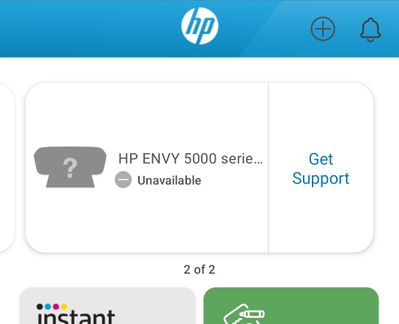-
×InformationNeed Windows 11 help?Check documents on compatibility, FAQs, upgrade information and available fixes.
Windows 11 Support Center. -
-
×InformationNeed Windows 11 help?Check documents on compatibility, FAQs, upgrade information and available fixes.
Windows 11 Support Center. -
- HP Community
- Printers
- Mobile Printing & Cloud Printing
- Can't remote print - HP Smart

Create an account on the HP Community to personalize your profile and ask a question
08-29-2023 01:36 PM - edited 08-29-2023 01:37 PM
Hi guys,
I'm suddenly unable to print remotely? When I'm at home, the Smart app sees my printer and all is good but away from home and using my mobile data or another WiFi connection, all I get is "Printer unavailable." It's like it loses connection to the printer altogether.
Everything was fine until a month or so ago. Nothing on the printer or my smartphone have changed.
Any ideas?
Thanks!
Solved! Go to Solution.
Accepted Solutions
09-09-2023 11:31 AM
Hi @slipd83,
Welcome to the HP Support Community.
Thank you for posting your query, I will be glad to assist you.
I see that you are facing an issue with your Printer.
Your printer will be online only when the device from which you are trying to print and the printer is on the same network.
When you are away from home it is obvious that the printer will show offline or unavailable as your device is no longer on the same network to which your printer is connected.
Please click “Accepted Solution” if you feel my post solved your issue, it will help others find the solution. Click the “Kudos/Thumbs Up" on the bottom right to say “Thanks” for helping!
I hope this helps.
Take care and have a great day ahead!
Irwin6
HP Support
Irfan_06-Moderator
I am an HP Employee
09-09-2023 11:31 AM
Hi @slipd83,
Welcome to the HP Support Community.
Thank you for posting your query, I will be glad to assist you.
I see that you are facing an issue with your Printer.
Your printer will be online only when the device from which you are trying to print and the printer is on the same network.
When you are away from home it is obvious that the printer will show offline or unavailable as your device is no longer on the same network to which your printer is connected.
Please click “Accepted Solution” if you feel my post solved your issue, it will help others find the solution. Click the “Kudos/Thumbs Up" on the bottom right to say “Thanks” for helping!
I hope this helps.
Take care and have a great day ahead!
Irwin6
HP Support
Irfan_06-Moderator
I am an HP Employee
09-09-2023 12:43 PM - edited 09-09-2023 12:44 PM
Thanks for getting back to me!
I was certain that I was previously able to print remotely?
I guess ePrint is an option? I'll look at sorting that out as I need to be able to print away from home over the next few weeks.
09-10-2023 11:04 AM
Hi @slipd83,
Kindly refer to the steps on this link and let me know if that fixes the issue.
Please click “Accepted Solution” if you feel my post solved your issue, it will help others find the solution. Click the “Kudos/Thumbs Up" on the bottom right to say “Thanks” for helping!
I hope this helps.
Take care and have a great day ahead!
Irwin6
HP Support
Irfan_06-Moderator
I am an HP Employee
09-11-2023 04:21 AM
Hi @slipd83,
I am sorry to hear that a few settings are not available.
I appreciate your time and If you need further assistance feel free to reach out to us.
Take care and have a great day ahead!
Irwin6
HP Support
Irfan_06-Moderator
I am an HP Employee