-
×InformationNeed Windows 11 help?Check documents on compatibility, FAQs, upgrade information and available fixes.
Windows 11 Support Center. -
-
×InformationNeed Windows 11 help?Check documents on compatibility, FAQs, upgrade information and available fixes.
Windows 11 Support Center. -
- HP Community
- Printers
- Mobile Printing & Cloud Printing
- Can’t resize photos

Create an account on the HP Community to personalize your profile and ask a question
11-05-2019 02:31 PM
My option to resize photos has disappeared off my HP smart app on my iPhone. I can only crop but need to resize. It’s really frustrating that the app has been changed and is now not doing what I could do easily before.
11-05-2019 05:49 PM
I think the feature is perhaps just hiding.
You need to click into View and Print to pull the photo
Then into Print to adjust the print size.
Adjust the sizing > then Done
Examples - iOS 13.x - iPad Pro - HP Smart
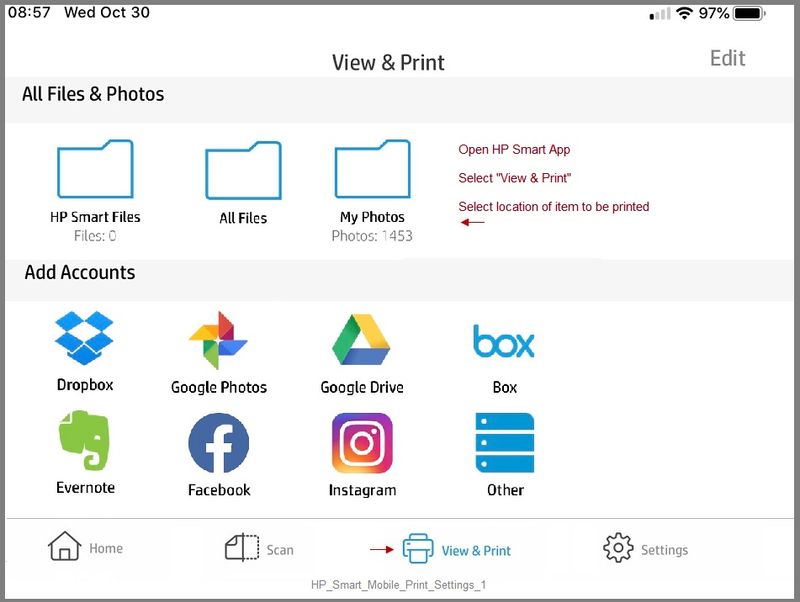
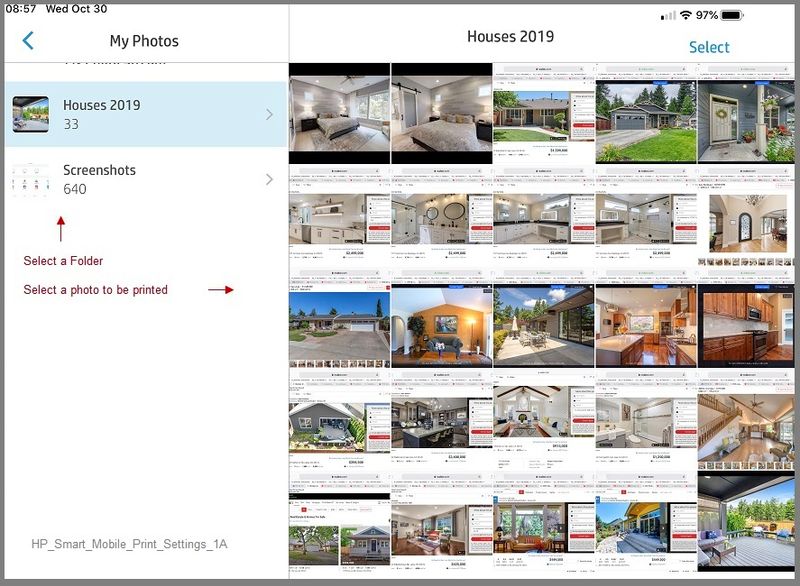
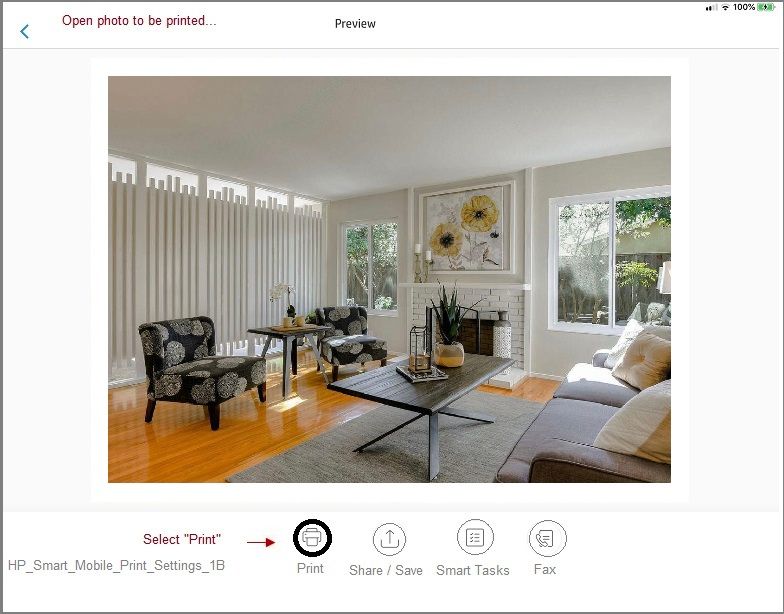
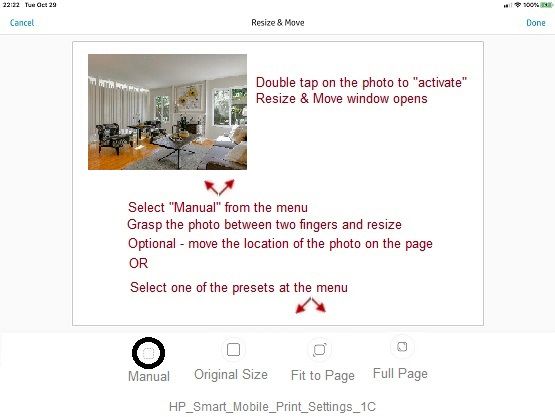
Reference
HP Smart - Download, How-to and FAQ
HP Printers - Using the HP Smart App (Android, Apple iOS)
Thank you for participating in the HP Community Forum.
We are a world community of HP enthusiasts dedicated to supporting HP technology.
Click Thumbs Up on a post to say Thank You!
Answered? Select the relevant post "Accept as Solution" to help others find it.



11-06-2019 02:02 AM
Thanks for your reply but my options appear very different and there is no resizing or scaling or manual option. There is only crop. This is what I have and none of the options feature resizing at all. I used it 100’s of times but they changed the app it’s gone!
11-06-2019 09:53 AM
Unfortunate.
Both versions of the HP Smart app for which I have any information show the option is available in the Print options. I have direct access to two types of the software: V7.0.x for iOS and V105.1.x for Windows 10
I would guess that the options are similar in the latest versions of the software for Android - I cannot confirm that is the case.
At this writing:
Apple / iOS version 7.0.x
Google Play Store 7.0.x
Windows 10 105.1.x
Reference
Older version (6.3 at this writing) - is similar to the 7.x version shown in my original post.
Original Image courtesy of @greenturtle

If I find something else to add, I will post back.
If you have not done so,
Consider checking / updating to the latest version
Thank you for participating in the HP Community Forum.
We are a world community of HP enthusiasts dedicated to supporting HP technology.
Click Thumbs Up on a post to say Thank You!
Answered? Select the relevant post "Accept as Solution" to help others find it.



11-06-2019 10:39 AM
Yes, thanks for the confirmation.
Apparently there are different versions of the app - I can only account for the 6.3 and the 7.0.x versions.
Thank you for participating in the HP Community Forum.
We are a world community of HP enthusiasts dedicated to supporting HP technology.
Click Thumbs Up on a post to say Thank You!
Answered? Select the relevant post "Accept as Solution" to help others find it.







