-
×InformationNeed Windows 11 help?Check documents on compatibility, FAQs, upgrade information and available fixes.
Windows 11 Support Center. -
-
×InformationNeed Windows 11 help?Check documents on compatibility, FAQs, upgrade information and available fixes.
Windows 11 Support Center. -
- HP Community
- Printers
- Mobile Printing & Cloud Printing
- Choosing Paper Type when printing from HP Smart App on iPad ...

Create an account on the HP Community to personalize your profile and ask a question
06-23-2021
09:41 AM
- last edited on
12-02-2025
10:38 AM
by
![]() Raj_05
Raj_05
I am trying to print labels on my Laserjet MFP M234sdwe but the HP app on my iPad Pro does not allow me to choose paper type and the shipping labels come out smeared. Is there a way to choose the paper type? It is defaulting to plain paper. I've done a search and have not come up with a solution here.
Thank you.
Solved! Go to Solution.
Accepted Solutions
06-23-2021 12:33 PM - edited 06-23-2021 12:44 PM
Thanks.
Agreed about the manual.
I've run across differences (of course) between where the settings are located - Laser printers do have their own layout.
That said, this seems odd.
Thanks for checking back.
I'll tag the mods and see if someone can take a look.
I've sent the question to the moderators for Review.
I explained that we cannot find the EWS setup for Tray and Paper setup in the manual.
You could certainly try contacting Concierge assistance - open your printer's home page to find the contact information.
Assuming HP+ supports knows the printer, contacting them yourself might be much faster - our Review process is internal to the Community and is not a direct conduit to HP Support.
HP LaserJet MFP M234sdwe Printer
Open HP+ Printer Homepage > Concierge Help > Click the Contact Us link in the Orange box
Main series website (non + model) includes any missing "Category" sections not found in the HP+ printer site
Thank you for participating in the HP Community.
The Community is a separate wing of the HP website - We are not an HP business group.
Our Community is comprised of volunteers - people who own and use HP devices.
Click Thumbs Up to say Thank You.
Question / Concern Answered, Click "Accept as Solution"


06-23-2021 09:51 AM
HP Smart Mobile requires that you select your paper size / type size before opening and submitting the job for print.
Set / Adjust the paper in Tray and Paper Management.
I believe the setup is the same or at least quite similar for your LaserJet printer.
EWS – Browser – Tray and Paper Management
Open your favorite browser > type / enter Printer IP address into URL / Address bar
Tab Settings > Preferences > Tray and Paper Management
If applicable, check the Advanced section (at the bottom of the Tray and Paper Management menu)
Click Apply to save changes
EWS - HP Smart for Mobile - iOS
Open HP Smart (for mobile)
Open Settings
Open Add / Set Up a Printer
Scroll down, Click, Tray and Paper
As Available: Check / Adjust settings in Advanced
Click Apply to save changes
EWS - HP Smart – Windows
Start HP Smart Application
Printer Settings
In section Settings > Advanced
Tab Settings > Preferences
Tray and Paper Management
As Available: Check / Adjust settings in Advanced
Click Apply to save changes
Example - HP Smart - Mobile - iOS - Main Menu
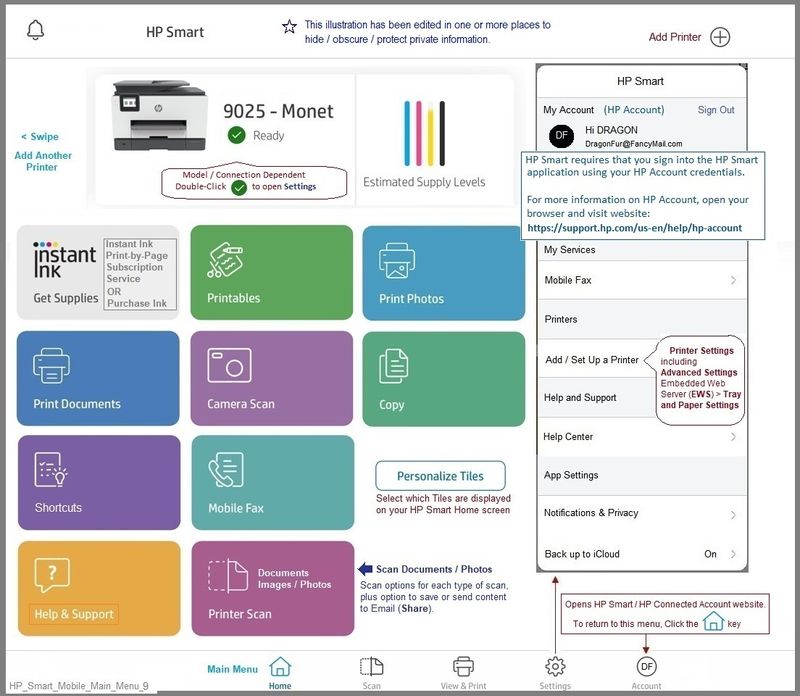
HP Printer Home Page - References and Resources – Learn about your Printer - Solve Problems
“Things that are your printer”
NOTE: Content depends on device type and Operating System
Categories: Alerts, Access to the Print and Scan Doctor (Windows), Warranty Check, HP Drivers / Software / Firmware Updates, How-to Videos, Bulletins/Notices, Lots of How-to Documents, Troubleshooting, Manuals > User Guides, Product Information (Specifications), more
When the website support page opens, Select (as available) a Category > Topic > Subtopic
HP LaserJet MFP M234sdwe Printer
Open HP+ Printer Homepage > Concierge Help > Click the Contact Us link in the Orange box
Main series website (non + model) includes any missing "Category" sections not found in the HP+ printer site
Thank you for participating in the HP Community.
The Community is a separate wing of the HP website - We are not an HP business group.
Our Community is comprised of volunteers - people who own and use HP devices.
Click Thumbs Up to say Thank You.
Question / Concern Answered, Click "Accept as Solution"


06-23-2021 10:32 AM
You are welcome.
After searching the User Guide for EWS / Embedded Web Server settings, I am stumped, too.
Laser printers are different, of course.
That said, I cannot find a way to view / adjust the tray and paper setup using EWS.
The printer lacks a full printer panel display - so no help there.
Rats.
What else?
Contact Concierge Assistance in your printer's homepage.
What else?
Any help to find how to "retain" set the Paper and Tray type on this laser printer?
Customer must adjust the paper size / type before printing when using HP Smart Mobile.
Normally, setting the paper size / type is not difficult.
I've either missed it or the setting / setup is hiding.
Thanks for any insight.
Thank you for participating in the HP Community.
The Community is a separate wing of the HP website - We are not an HP business group.
Our Community is comprised of volunteers - people who own and use HP devices.
Click Thumbs Up to say Thank You.
Question / Concern Answered, Click "Accept as Solution"


06-23-2021 12:29 PM
@Dragon-Fur the manual appears sparse on details about setting paper types. We have never had one of these in the shop so i don't even have a menu map. Perhaps one of the moderators can provide some details on what is settable through the EWS, because I am guessing that @BetsyQuilter is going to have to set the paper size type and type on the tray in order to get the printer to slow down and use the extra heat required to fuse labels properly.
I am a volunteer, offering my knowledge to support fellow users, I do not work for HP nor speak for HP.




06-23-2021 12:33 PM - edited 06-23-2021 12:44 PM
Thanks.
Agreed about the manual.
I've run across differences (of course) between where the settings are located - Laser printers do have their own layout.
That said, this seems odd.
Thanks for checking back.
I'll tag the mods and see if someone can take a look.
I've sent the question to the moderators for Review.
I explained that we cannot find the EWS setup for Tray and Paper setup in the manual.
You could certainly try contacting Concierge assistance - open your printer's home page to find the contact information.
Assuming HP+ supports knows the printer, contacting them yourself might be much faster - our Review process is internal to the Community and is not a direct conduit to HP Support.
HP LaserJet MFP M234sdwe Printer
Open HP+ Printer Homepage > Concierge Help > Click the Contact Us link in the Orange box
Main series website (non + model) includes any missing "Category" sections not found in the HP+ printer site
Thank you for participating in the HP Community.
The Community is a separate wing of the HP website - We are not an HP business group.
Our Community is comprised of volunteers - people who own and use HP devices.
Click Thumbs Up to say Thank You.
Question / Concern Answered, Click "Accept as Solution"


