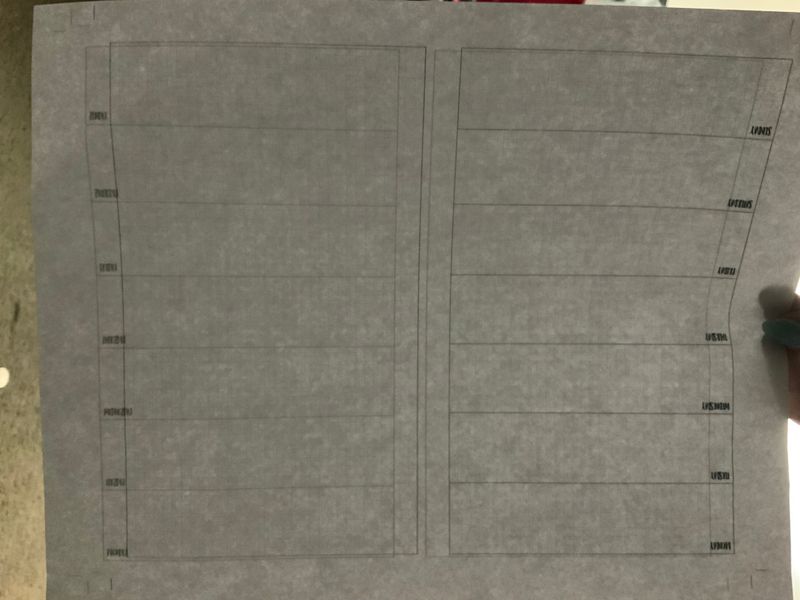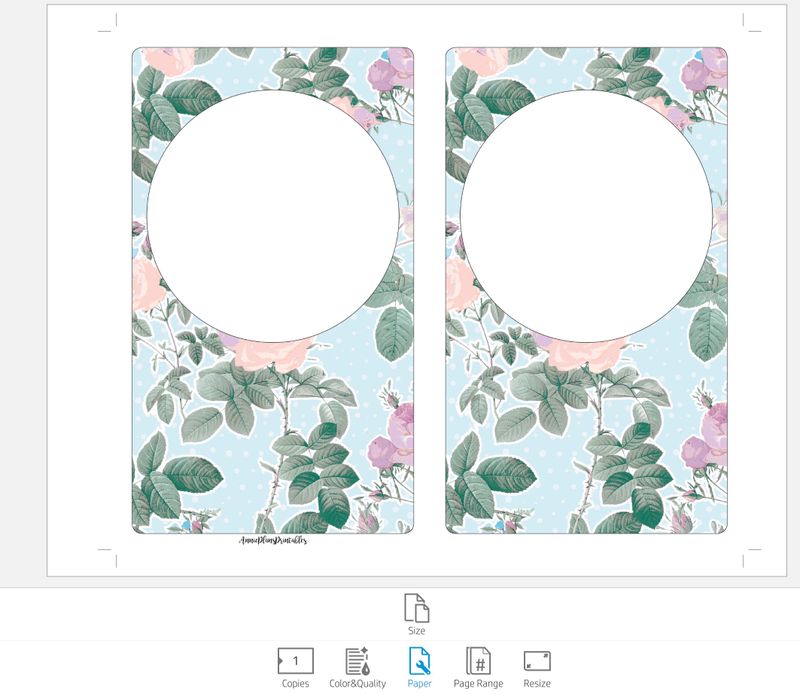-
×InformationNeed Windows 11 help?Check documents on compatibility, FAQs, upgrade information and available fixes.
Windows 11 Support Center. -
-
×InformationNeed Windows 11 help?Check documents on compatibility, FAQs, upgrade information and available fixes.
Windows 11 Support Center. -
- HP Community
- Printers
- Mobile Printing & Cloud Printing
- Double sided printing from my Ipad

Create an account on the HP Community to personalize your profile and ask a question
08-24-2019 12:02 AM
I’m trying to print double sided from my IPad. But it’s not lining up the second side because the left hand margin is bigger than the right.
I read that that you can select short side printing in HP smart but can’t find that option.
Any ideas how to get it to line up on both sides?
08-26-2019 04:24 PM
@AnnMV, Welcome to HP Support Community!
Follow the steps below to adjust the settings-
Open the document you'd want to print.
Tap Print
In the options screen choose > 2-sided
From the drop-down menu choose long-edge/short-edge.
Now tap on the printer icon to continue printing.
Hope this helps!
Please click “Accept as Solution” if you feel my post solved your issue, it will help others find the solution. Click the “Kudos/Thumbs Up" on the bottom right to say “Thanks” for helping!
TEJ1602
I am an HP Employee