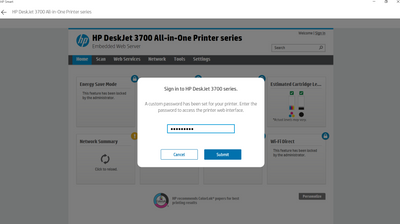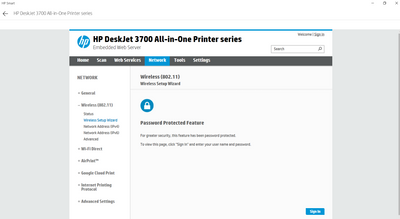-
×InformationNeed Windows 11 help?Check documents on compatibility, FAQs, upgrade information and available fixes.
Windows 11 Support Center. -
-
×InformationNeed Windows 11 help?Check documents on compatibility, FAQs, upgrade information and available fixes.
Windows 11 Support Center. -
- HP Community
- Printers
- Mobile Printing & Cloud Printing
- HP 3700 Series Web Interface Password - Forgotten - need to ...

Create an account on the HP Community to personalize your profile and ask a question
05-17-2020 07:20 PM
I have forgotten the password I used when setting up the Web Services and Security for the HP3752 all-in-one purchased back in Sept 2016. Now I need this password to make changes. I've tried all the passwords I could think of which I might have used and they all come back as incorrect.
The message box which pops up says: "Sign in to HP Deskjet 3700 Series
A custom password has been set for your printer. Enter the password to access the printer web interface. "
After I type in a password and click submit it adds the line "Incorrect password. Try again."
Through the HP Smart software program I tried to select the option to reset to factory default. This also prompts for the custom password.
I've seen some similar posts but the information provided on those do not match the buttons I have on my printer.
Without this password I am unable to update the network settings to match the changes made to my home network.
Assistance would be appreciated.
Thank you.
Scrapbkkr
05-23-2020 02:28 PM
Welcome to the HP Support Community.
You may try the steps below to reset the network settings on the printer:
Press the Wireless button ( ) and the Cancel button ( ) from the printer control panel at the same time, and then hold them for three seconds.
Let me know if this helps.
If the information I've provided was helpful, give us some reinforcement by clicking the "Accept as solution" button, that'll help us and others see that we've got the answers!
Thanks!
Have a great day!
I am an HP Employee
06-18-2020 05:50 PM
Sorry for the delayed response.
This is the first chance I've had to log back on to the community.
The instructions provided puts the printer in the WiFi setup mode but I still need the password for the embedded web server to able to finish setting it up. I need the embedded web server/advanced settings password for the printer to go back to factory default and I need to know what the factory default password is.
Here are some screen shots of the advanced settings pages I'm trying to access to re-setup the network information.
06-20-2020 01:15 PM
I recommend you to contact the HP Support Team regarding this.
Link: www.hp.com/contacthp/
Note: Select the country accordingly to get the contact details for support.
Let me know if this helps.
If the information I've provided was helpful, give us some reinforcement by clicking the "Accept as solution" button, that'll help us and others see that we've got the answers!
Thanks!
Have a great day!
I am an HP Employee