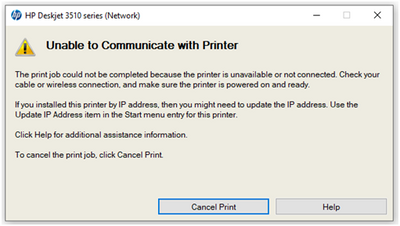-
×InformationNeed Windows 11 help?Check documents on compatibility, FAQs, upgrade information and available fixes.
Windows 11 Support Center. -
-
×InformationNeed Windows 11 help?Check documents on compatibility, FAQs, upgrade information and available fixes.
Windows 11 Support Center. -
- HP Community
- Printers
- Mobile Printing & Cloud Printing
- HP Deskjet 3510 printer DOES NOT MAINTAIN ITS WIRELESS CONNE...

Create an account on the HP Community to personalize your profile and ask a question
03-25-2020 02:52 PM - edited 03-25-2020 03:38 PM
After years of sitting in the same spot, right next to the modem and router, my wireless HP Deskjet 3510 printer began randomly dropping its wifi connection, no less than once a day. This happened out of nowhere, a few months ago, and It's really annoying. I am forced to power cycle the router EVERY time it happens. This costs me some 5 minutes from the moment I get the error message from the device from which I sent the print job until the printer finally grabs the signal again, following the router's power cycle. Regardless of which software or web browser I am using on my Windows 10 laptops, the printer appears as online at the moment of selecting "print", only for 2 error messages to appear 30 seconds later saying "Error printing on HP Deskjet 3510 series (Network)" and "Unable to Communicate with Printer". When I try to print from my Apple mobile devices, I get the error message that No AirPrint Printers Found.
Error messages on Windows 10 devices:
Error message on Apple device:
There is ZERO fidelity and I cannot use my eprint function, because every time I have tried since this has happened, the document sent never gets printed.
After troubleshooting the issue with my internet provider, it seems clear the problem is with the printer itself. I need full functionality restored. Please let me know what I can do.
Thanks
03-25-2020 03:00 PM
Dude, the same issue I am seeing on my printers!
Instead of resetting the routing, I have to keep switching off then on the wireless connection on the printer.
My 7520 was working flawlessly for 4 years then suddenly this issue came up, so I thought maybe the network card is rusted and I just bought a new officejet 6978 printer and unboxed it last week, and it wouldnt even show up on my wireless printers when I try printing!
I had to do switch my router's channel from 11 to 6 40mhz (you can do that by logging onto the router's IP address which u can find by typing ipconfig in a command prompt) and then I was able to logon to the ip address of the printer from the browser and adjust the manual IP , and finally installed the driver for it to start showing up when printing.
Today I turned it on to print something and it wasnt receiving the jobs once again, so frustrating, only when I switched wireless off -on it started receiving the jobs again.
Idk what HP has developed but whatever it is, it's annoying and worst development decision ever!
03-28-2020 02:16 PM
Welcome to HP Community
I have gone through your Post and would like to help
Since you are facing the same issue with your iOS devices I suggest we assign a Manual UP address and check if that helps
First ensure the printer has the latest Firmware. Link: https://support.hp.com/in-en/document/c02919168
1) Obtain the IP address of the printer – You can print a Network Configuration Page
2) Type the IP address on your web browser to obtain the printer EWS page on your computer.
3) Go to "Network" tab - General - Select "Network protocols" - Select "Enable IPv4 only" (or similar) - Apply the settings.
4) Go to the “Network” tab – Click on “Wireless (802.11) – Then click on “Network address (IPv4)
5) Click Manual IP
6) If you see a Suggest a Manual IP Address button, click Manual IP address, and the Manual IP addresses are automatically filled out for you.
7) If your page does not have a button to suggest a manual IP address, type the IP address, subnet mask, and default gateway using the numbers shown in the report you printed.
Keep me posted how it goes
If the information I've provided was helpful, give us some reinforcement by clicking the "Solution Accepted" on this Post and it will also help other community members with similar issue.
KrazyToad
I Am An HP Employee