-
×InformationNeed Windows 11 help?Check documents on compatibility, FAQs, upgrade information and available fixes.
Windows 11 Support Center. -
-
×InformationNeed Windows 11 help?Check documents on compatibility, FAQs, upgrade information and available fixes.
Windows 11 Support Center. -
- HP Community
- Printers
- Mobile Printing & Cloud Printing
- HP Offijet 4500 keeps getting Cartridge jam error. Nothing i...

Create an account on the HP Community to personalize your profile and ask a question
03-18-2021 11:00 AM
My printer keeps getting a cartridge jam error. I have restarted multiple times. It also makes a lot of mechanical noises when it starts up. It could be that something is jammed in there besides paper. How do I find out?
03-21-2021 07:22 AM
Welcome to the HP support community.
Reset the printer
-
With the printer turned on, disconnect the power cord from the printer.
-
Unplug the power cord from the power source.
-
Wait 60 seconds.
- Reconnect the power cord to a wall outlet and to the printer.
NOTE:HP recommends plugging the printer directly into a wall outlet.
Check for obstructions in the carriage path
-
With the printer on, disconnect the power cord from the rear of the printer.
-
If your printer has a battery, remove the battery.
-
Open the door to access the carriage inside of the printer.
Examples of carriage access doors
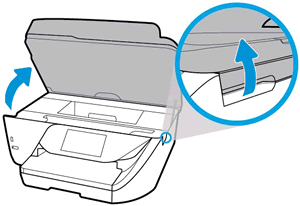
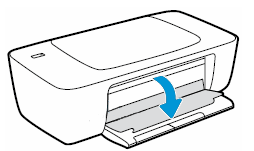
-
Look in the carriage path for debris such as crumpled paper or dislodged labels, and then remove any that you find.
Example of a printer with debris in the carriage path

-
If the carriage on your printer has a latch, make sure it is closed.
-
Use your hand to move the carriage to each side, making sure it moves freely. If the carriage is stalled or docked to one side of the printer and you cannot move it, continue with these steps.
-
Close the carriage access door.
-
Reconnect the power cord to the rear of the printer, and then turn the printer on.
You can refer this HP document for more assistance:- Click here
Let me know how it goes.
To thank me for my efforts to help you, please mark my post as an accepted solution so that it benefits several others.
Cheers.
Sandytechy20
I am an HP Employee
