-
×InformationNeed Windows 11 help?Check documents on compatibility, FAQs, upgrade information and available fixes.
Windows 11 Support Center. -
-
×InformationNeed Windows 11 help?Check documents on compatibility, FAQs, upgrade information and available fixes.
Windows 11 Support Center. -
- HP Community
- Printers
- Mobile Printing & Cloud Printing
- HP Printer *ePrint* email randomly changed?

Create an account on the HP Community to personalize your profile and ask a question
04-21-2020 01:10 PM - edited 04-21-2020 01:37 PM
Hi. So when I first got my printer back in 2014, I assigned an email to it. I was wondering why for the last few weeks I could not print any documents that were being sent to my printer via email. I checked the email today and it's some default email? I thought when I assigned an email to the printer, it stays on that printer. What's happening? I want my email back, thank you.
04-24-2020 11:26 AM
Hi @winterr
Welcome to the HP Support Community. I'd be happy to assist you.
That's unfortunate. HP does not change the email address as we do not have records of it. If the printer's email has been changed, you will have to setup the account again and assign an email address.
Set Up an HP Smart Website Account if not already created. Kindly refer to this document to know how.
To change the printer's email address:
Sign in to your HP account to change your printer email address.
-
Sign in to HP Smart, and then click the Account icon
 at the top of the webpage.
at the top of the webpage. -
Select Settings, and then scroll down to Account information.
-
Select the Edit icon
 next to Primary email address.
next to Primary email address.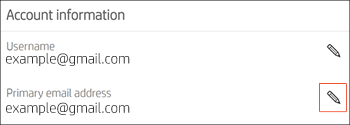
-
Change the email address, and then click Save.
-
Repeat these steps to change the Username, if necessary.
Hope this helps! Keep me posted.
Please click “Accept as Solution” if you feel my post solved your issue, it will help others find the solution.
Click the “Kudos, Thumbs Up" on the bottom right to say “Thanks” for helping!
Have a great day!
KUMAR0307
I am an HP Employee
