-
×InformationNeed Windows 11 help?Check documents on compatibility, FAQs, upgrade information and available fixes.
Windows 11 Support Center. -
-
×InformationNeed Windows 11 help?Check documents on compatibility, FAQs, upgrade information and available fixes.
Windows 11 Support Center. -
- HP Community
- Printers
- Mobile Printing & Cloud Printing
- HP Sprocket Studio - choose accessory blank

Create an account on the HP Community to personalize your profile and ask a question
07-10-2021 07:36 PM
HP Sprocket Studio will not connect to phone app - it keeps getting hung up at the "choose accessory" screen which is blank. The app set up appears to work, it sees the printer, gathers information - then asks you to choose the print on the next screen. When the next screen comes up - it says "choose accessory" but there is nothing to choose. It is blank. All of the help instructions i have come across (and I have tried all of the HP provided instructions) require you to be connected to fix the issue - It is hard to get connected when you can not get connected.
07-15-2021 10:28 AM
Welcome to the HP support community.
I understand that you are unable to print from the HP Sprocket studio app.
Follow these steps to fix the issue.
Check your mobile device settings
-
Make sure your mobile device is near the printer. Bluetooth signals can weaken with distance.
-
On your mobile device, open the Bluetooth settings menu, and then make sure Bluetooth is enabled.
-
NOTE:
You can turn location permission on to connect and print, and then turn it off when you are not using the printer.
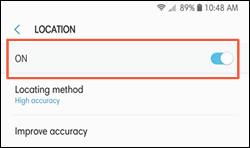
-
On your mobile device, open the HP sprocket app.
-
Tap the Menu icon
 , tap sprocket, and then tap Manage Printers.
, tap sprocket, and then tap Manage Printers.-
If your printer displays, the printer is connected.
-
If your printer does not display, tap Add New Printer, and then tap the name of your printer.
-
Upgrade the printer firmware
HP regularly releases firmware updates. Upgrading the printer firmware might resolve the issue.
-
If you are using the optional HP Sprocket Studio Power Bank, disconnect it, and then connect the power cord to your printer and a wall outlet.

-
Turn on the printer, and then make sure your mobile device is connected to the Internet.
-
On your mobile device, open the HP sprocket app.
-
Tap the Menu icon
 , and then tap sprocket.
, and then tap sprocket. -
Tap Manage Printers, make sure your Sprocket is selected, and then tap Printer Settings.
-
In Printer Settings, look for a firmware upgrade.
Refer to this HP document for more assistance:- Click here
Let me know how it goes.
To thank me for my efforts to help you, please mark my post as an accepted solution so that it benefits several others.
Cheers.
Sandytechy20
I am an HP Employee
07-15-2021 03:19 PM
I have tried this multiple times but THIS PROCESS DOES NOT WORK WHEN YOU CANNOT CONNECT TO THE PRINTER. As I stated in the original post, the "choose accessory" is always blank. How do I fix this? Or how do I return this printer for a refund or replacement?
07-18-2021 11:54 AM
This might require one on one interaction to fix the issue.
I request you to talk to HP support.
They might have multiple options to help you with this.
- Click on this link - https://support.hp.com/us-en/contact-hp?openCLC=true
- Select the country.
- Enter the serial of your device.
- Select the country from the drop-down.
- Click on "Show Options".
- Fill the web-form. A case number and phone number will now populate for you.
Let me know how it goes.
To thank me for my efforts to help you, please mark my post as an accepted solution so that it benefits several others.
Cheers.
Sandytechy20
I am an HP Employee
